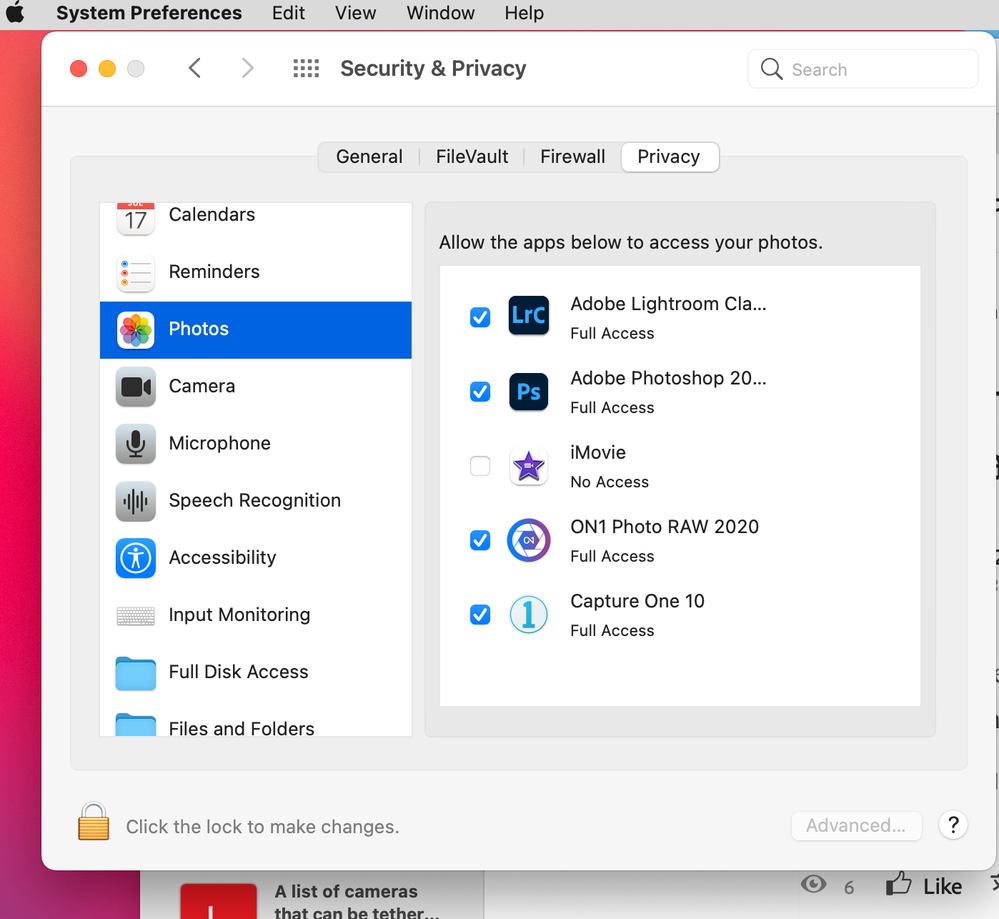Adobe Community
Adobe Community
- Home
- Lightroom Classic
- Discussions
- Re: Cannot import prints/slides/negatives in pict...
- Re: Cannot import prints/slides/negatives in pict...
Copy link to clipboard
Copied
Addtionally, it requires rescanning images and redoing import. Also found it happens more frequently with scan of prints than slides/negatives, but happens to both. Any hints as to why this occurs?
 1 Correct answer
1 Correct answer
Thanks for all your suggestions, but I discovered the answer. If your file being transfered has items that have fowllowing symbols: (, ) , / then it woll not import. That is the key in my case. Thanks for all the suggestions as some were helpful for other issues I may have.
Copy link to clipboard
Copied
As far as I am aware the image files in your Pictures app on your iMac is only accessable through your Pictures app.
I would suggest either save the scanned images directly into a named folder on your iMac, or export the image files from Pictures to a named folder of your choice which you can then import into LrC.
Ok, I think you can setup the permissions via your iMac system preferences. See the screen capture.
Copy link to clipboard
Copied
I am doing this as your describe but for occasional imports of folders, the pictures cannot be transferrred. Some unknown erorr occurs. I'v succeded 90% of the time but there are occasional hiccups, so I'm writing for others experience with this. It is so random.
Thanks for the linkage for photos to ligjhtroom sugestion.
Jim
Copy link to clipboard
Copied
I am doing this as your describe but for occasional imports of folders, the pictures cannot be transferrred. Some unknown erorr occurs. I'v succeded 90% of the time but there are occasional hiccups, so I'm writing for others experience with this. It is so random.
Thanks for the linkage for photos to ligjhtroom sugestion.
Jim
By @jamesw32274649
Try not having LrC open when you are doing the scanning. It could be that LrC Watch is trying to load an image that Epson Scan is still creating and has it locked. Yes, I know it would nice to have both open at the same time.
Copy link to clipboard
Copied
I will try this. Multi tasking is so tempting.
Jim
Copy link to clipboard
Copied
If your goal is to use the Epson Scan as an import source, I don't believe LrC supports scanners. Building on what Denis suggested, you can used a Watched Folder to automatically load in the scans saved to a specific folder.
Copy link to clipboard
Copied
Good idea about Watched Folder.
Copy link to clipboard
Copied
Can you show the exact error that Lightroom Classic gives when you try to import the scans? How are you saving files from the scanning app (i.e. what file format, color space, bit depth, etc.).
Copy link to clipboard
Copied
Error codes vary but 2 are: 1) files could not be copied to backup location; unknown error occured (6).
2)unknown error occurred (2).
file format: tiff
24bit colorscale
1200dpi
High quality.
Maybe you can provide some insight.
Jim
Copy link to clipboard
Copied
That does sound like the files might not be fully written out of the scanner app. Perhaps you want to quit the scanner app before trying the import. The other error about "backup location" sounds like you automatically backup your imported files to a second location. Is this an external disk? Is it available? How certain are you that it is reliable? I've seen things like that when an external hard drive was failing intermittently.
Copy link to clipboard
Copied
I'll try it. The external disk is new and running fine when I use it for other things.
thanks.
Jim
Copy link to clipboard
Copied
Thanks for all your suggestions, but I discovered the answer. If your file being transfered has items that have fowllowing symbols: (, ) , / then it woll not import. That is the key in my case. Thanks for all the suggestions as some were helpful for other issues I may have.