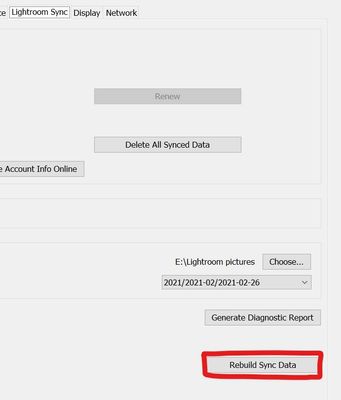Adobe Community
Adobe Community
- Home
- Lightroom Classic
- Discussions
- Cannot remove old synching data Lightroom Classic ...
- Cannot remove old synching data Lightroom Classic ...
Cannot remove old synching data Lightroom Classic CC
Copy link to clipboard
Copied
I am synching collections between Lightroom Classic CC and Lightroom (Mobile) on my iPhone and iPad. I am running Catalina on a Mac Pro, am a CC subscriber and keep everything auto updated. I have, in the past synced between a MacBook Pro (also Catalina) and the devices, but have switched back to the desktop due to the limitation of synching only one pathway,.
I show 23 files as Pending Synch, I tried rebuilding my Synched data (option clicking the Delete All Synched Data button under Preferences/Lightroom Synch on the Mac Pro). The files are still there. They are all from the MacBook Pro that I am no longer synching with.
How can I remove these, the constant error messages are annoying and may also be causing to other issues!
Any help appreciated.
Copy link to clipboard
Copied
Hi,
This an issue I have had a few times on Windows, as well.
To reset the Sync, in the Lightroom Sync tab, press and hold Option (Alt on Windows) to display the "Rebuild Sync Data" button. Click on it.
If I remember correctly, a restart is required. Everytime I've done it, it was pretty quick to resync and worked well.
Hope that helps,
Michael