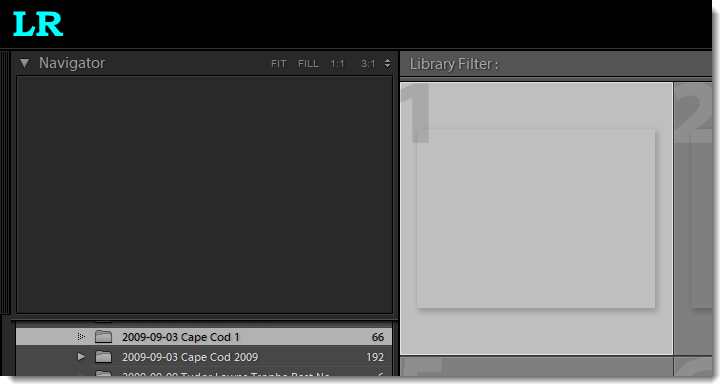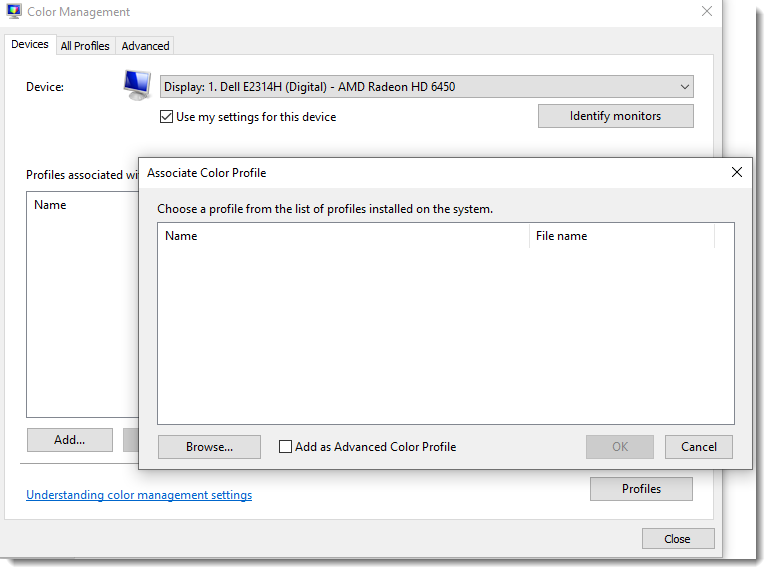Adobe Community
Adobe Community
- Home
- Lightroom Classic
- Discussions
- Cannot see pictures after restoring crashed disk
- Cannot see pictures after restoring crashed disk
Copy link to clipboard
Copied
After I restored the photo folders on the new harrdisk with exactly the same folder structure the folders are visible but the pictures do not show up. However, they are in the folders. When I hover over the preview window it tells me the proper filename.
Any suggestion?
I am using Lightroom Classic 9.2.1
 1 Correct answer
1 Correct answer
Your suggestion to look up the Lightroom Queen was helpful.
I could solve this now. The directory in C:\Windows\System32\spool\DRIVERS\color was empty. I still do not know how this could happen but I restored the contents from an image backup of my system drive and the problem was fixed.
Thanks
Copy link to clipboard
Copied
Since there's no exclamation point in the upper-right corner, LR thinks the photos are in their correct locations. (This is for other readers who might not read your post carefully.)
Try these initial troubleshooting steps:
1. Select a few of the thumbnails and do Library > Previews > Build Standard-Sized Previews.
2. See if your display profile is corrupted or incompatible with LR:
https://helpx.adobe.com/lightroom-classic/kb/photos-appear-black-gray-rectangles.html
3. If you're on Windows, temporarily disable the graphics processor by setting Preferences > Performace > Use Graphics Processor to Off. (Windows uses the GPU in Library but Mac OS doesn't.) If that helps, update your graphics driver by going directly to the manufacturer's Web site.
4. Delete the preview cache:
https://helpx.adobe.com/lightroom-classic/kb/lightroom-gives-error-preview-cache.html
I'm guessing it's more likely this last step that will help, but it can take a very long while for LR to rebuild previews, while the first three steps are quick to test.
[Use the blue reply button under the first post to ensure replies sort properly.]
Copy link to clipboard
Copied
Thanks for your reply.
I do not seem to have any Color management items in my window!
Where do I have to browse?
Copy link to clipboard
Copied
Your suggestion to look up the Lightroom Queen was helpful.
I could solve this now. The directory in C:\Windows\System32\spool\DRIVERS\color was empty. I still do not know how this could happen but I restored the contents from an image backup of my system drive and the problem was fixed.
Thanks
Copy link to clipboard
Copied
Irt would be better if you included a larger screen shot, showing more of the Folders section and of the center Grid section.
Also what OS are you using?
You don't have the Drive letter or name showing so we have no idea if the restored drive is using the same letter or name (Windows or Mac OS X respectively).
Copy link to clipboard
Copied
Glad you got it resolved.
[Use the blue reply button under the first post to ensure replies sort properly.]