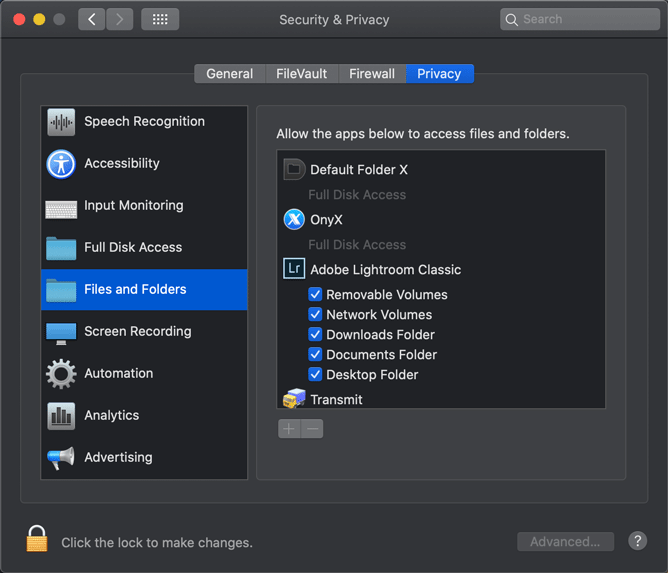Adobe Community
Adobe Community
- Home
- Lightroom Classic
- Discussions
- Cannot “select” missing file when trying to link i...
- Cannot “select” missing file when trying to link i...
Copy link to clipboard
Copied
I had a LR catalog outsourced for editingand when I open it I have to locate the files. Ok, no problem.
When I go to locate the file, I hit select to link it and nothing happens. I cannot select it.
File names match perfectly.
help!
 1 Correct answer
1 Correct answer
UPDATE: Deleting the files off my desktop and re-uloading them WORKED! AMAZING!
Copy link to clipboard
Copied
You'll need to describe your problem in more detail.
You outsourced editing of images to some one else and you sent them your catalog and the images?
You got the catalog back from whoever you outsourced the editing to? Did you also get the image files back?
Sorry but I really don't understand your actual problem from what you posted in your original message.
Copy link to clipboard
Copied
Okay. So, I used a company to outsource some editing. I sent them a copy of my raw files and a LR catalog of them via Dropbox.
They edited that catalog and sent it back to me (I have done this previously, so normally it isn't an issue)
When I open the catalog in LR of the work they did, I need to locate and re-link my files. I find the missing files on my desktop, hit locate and when I try to select one of the images to link nothing happens. I hit select and return but it doesn't actually select it.My program and OS is up to date.
Copy link to clipboard
Copied
Are you using MacOS Catalina perhaps? If so, in the System Preferences make sure that Lightroom has permissions to access the Desktop.
Copy link to clipboard
Copied
Everything is selected and LR has access to the desktop folder and I am still unable to click "select."
I just deleted all the raws off my desktop and am re-uploading them. I doubt this will work, but going to give it a shot.
Thanks!
Copy link to clipboard
Copied
UPDATE: Deleting the files off my desktop and re-uloading them WORKED! AMAZING!