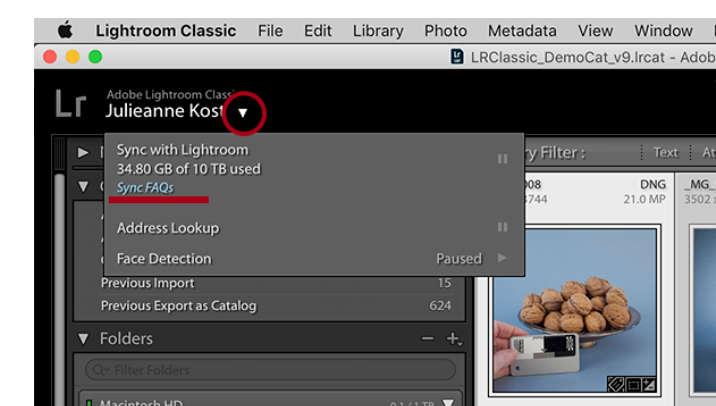Adobe Community
Adobe Community
- Home
- Lightroom Classic
- Discussions
- Cannot sync Lightroom after upgrade
- Cannot sync Lightroom after upgrade
Cannot sync Lightroom after upgrade
Copy link to clipboard
Copied
I've just updated Lightroom Classic on my desktop. I now cannot sync any of my collections with Lighroom Mobile. I press the sync button on the sync module and the text goes grey but nothing happens. I'm signed in to Adobe and everything seems to be up-to-date so I'm not sure what's stopping the sync? I've attached a screenshot of the sync module to show how it looks. Any ideas how to resolve this?
Copy link to clipboard
Copied
Please state the version NUMBER of your operating system. Please state the version NUMBER of your Lightroom Classic. We need the version NUMBER and not words like "latest" or "up-to-date".
Copy link to clipboard
Copied
My operating system is Mojave 10.14.6 and Lightroom 9.2.1
Copy link to clipboard
Copied
I wonder if your mobile settings lost the link/connection to your catalog since you can only sync to one Catalog. I suggest walking through the steps to sync from your devices as if it was the first time.
Warmly/j
Copy link to clipboard
Copied
In the current version of Lightroom Classic there is a link to FAQ about sync. It's available at the location where you turn on / off the sync feature. See the screen capture.
Copy link to clipboard
Copied
Yes, thank you, I've taken a look there already and sadly cannot find a resolution.