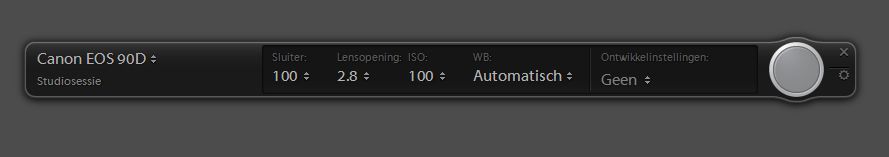Adobe Community
Adobe Community
- Home
- Lightroom Classic
- Discussions
- Canon EOS 90D not recognized for tethering in Ligt...
- Canon EOS 90D not recognized for tethering in Ligt...
P: Tethering support requests and information
Copy link to clipboard
Copied
This post is applicable to Lightroom Classic.
ETAs for tethered support for specific cameras are not available.
Tethered Capture is a feature of Lightroom Classic that allows the direct connection of your camera to the Lightroom desktop environment. Images are imported into your Lightroom catalog as they are captured via the connected camera.
New camera support for reading the raw files is generally added quickly after a camera is released by its manufacturer. New camera support can be verified here: https://helpx.adobe.com/camera-raw/kb/camera-raw-plug-supported-cameras.html.
Tethered support for a particular camera model normally follows a version or two after the raw file support. Adobe relies on the manufacturer’s (Nikon & Canon) SDK (Software Development Kit) to facilitate the tethering of your camera to Lightroom. The timing of the release of a manufacturer’s support via their SDK greatly affects the time to release for tethered support. In addition, Adobe goes through a rigorous process of integrating the functionality of the SDK and tests tethering before support is announced.
To see if your camera is supported for tethering on your version of Lightroom, refer to this document: https://helpx.adobe.com/lightroom/kb/tethered-camera-support.html
If your camera is listed, but your Lightroom version is too old, you may need to update or upgrade to enable tethering.
If your camera is not listed, and your camera’s raw file isn't supported, you would need to check with the camera’s manufacturer to see if they support tethering via their SDK.
Note: Not all camera manufacturers or models will necessarily receive tether support.
Copy link to clipboard
Copied
You really are an MVP.
Thanks for the info!
Copy link to clipboard
Copied
A workaround is to use Sony's tethering program to capture photos and place them in a folder. Configure LR's File > Auto Import to automatically import from that folder.
Copy link to clipboard
Copied
Adobe has to go with the flow. And this is, that Sony cameras are getting more and more popular. I am a photographer, who shooted all the years with canon, and I wish that I do not have to switch to capture one. but there is no other possibility
Copy link to clipboard
Copied
Me too - wish I didn't have to use Capture one - apparently it's superior to LR according to many photog. friends, but it's another system to learn.
Copy link to clipboard
Copied
STILL WAITING ADOBE TO TETHER SONY CAMERAS TO LIGHTROOM !!!!
Copy link to clipboard
Copied
I think the message is clear from Adobe. They're not going to do it, or its a very very low priority.
Copy link to clipboard
Copied
Yes, please! Why isn't Adobe offering this after years of Sony dominating camera market?
Copy link to clipboard
Copied
When will Adobe release an update so the recently released EOS 90D can work with the tether option. For now it says "Comera not recognized"
Thanks
Copy link to clipboard
Copied
As another 'user' without inside knowledge- I do not know.
The 90D raw file compatibility was added in Lr-Classic v8.4, so I can only guess that Tether support might come in the next update release (next in November?- about every 3 months)
Copy link to clipboard
Copied
Don't count on it. Adobe is refusing to add tethering on several cameras. It has been a year since Nikon came out with a Z9 without tethering options. I had to swtich to Capture One to shoot tethered. Nikon's tether software sucks. Very slow. It is you only choice.
Copy link to clipboard
Copied
Cameras that can be tethered with Lightroom Classic are listed at this link https://helpx.adobe.com/lightroom-classic/kb/tethered-camera-support.html
Unfortunatley, Lightroom Classic 8.4 did not include any additional camaras. Therefore, 8.3 list is still valid.
Copy link to clipboard
Copied
...still not working with the new update I think, or do you experience something different?
Copy link to clipboard
Copied
The Canon EOS 90D, is not on the latest list of supported camera models or tether capture. No new camera models were adided in the new version upgrade LR Classic v 9.
Copy link to clipboard
Copied
I have now found the solution.
In the Lightroom folder I have replaced both canon dll's with the newest dll's from the
canon development website download. Name DLL: EDSDK.dll and the edsImage.dll
Existing version 3.9.0.6400 Adobe in 13.11.0.6400 from Canon SDK and tethering in
Lightroom 9.1 now works with the Canon EOS 90D.

Greetings HenkCopy link to clipboard
Copied
Hi Henk,
thx for the workaround.
One question: which LR Folder do you mean?
In the system folder?
I cannot find any .dll files anywhere...
Thx for your help, best regards,
Thorsten
Copy link to clipboard
Copied
Hello Thorsten
The dll files are in Lightroom.exe folder. see Picture off my Laptop. windows 10 home.
I would first change the name of the original and then copy the other two in there.
Map: Program Files Adobe AdobeLightroom Classic with te names of the dll EDSDK.dll and EdsImage.dll
Succes and Greet Henk

Copy link to clipboard
Copied
Hi Henk
Where exactly did you find the DLL-files? Can´t find them.... do you have a link?
Thanks
Copy link to clipboard
Copied
I would like this link as well
Copy link to clipboard
Copied
Copy link to clipboard
Copied
I have managed to register with Canon Development and get the files you mentioned above. Did not work with Win 10.
Copy link to clipboard
Copied
It works fine on my Windows 10 Pro 64 Bits Desktop.
And yes also it did not work on my Windows 10 Home Laptop, Why not??
Succes Gr henk
Copy link to clipboard
Copied
Copy link to clipboard
Copied
Take that back. I have a pre-release 9.2 version and I put the files in there, but was calling up the "old" version. Works fine in all versions now. Thanks for this.
Copy link to clipboard
Copied
I might add that it works on my Dell Laptop running Windows 10. Have not tried it on desktop.
Copy link to clipboard
Copied
I cant find a way to download any files on the links.... Have registered and updated my profile etc. Please help.... This is very annoying.