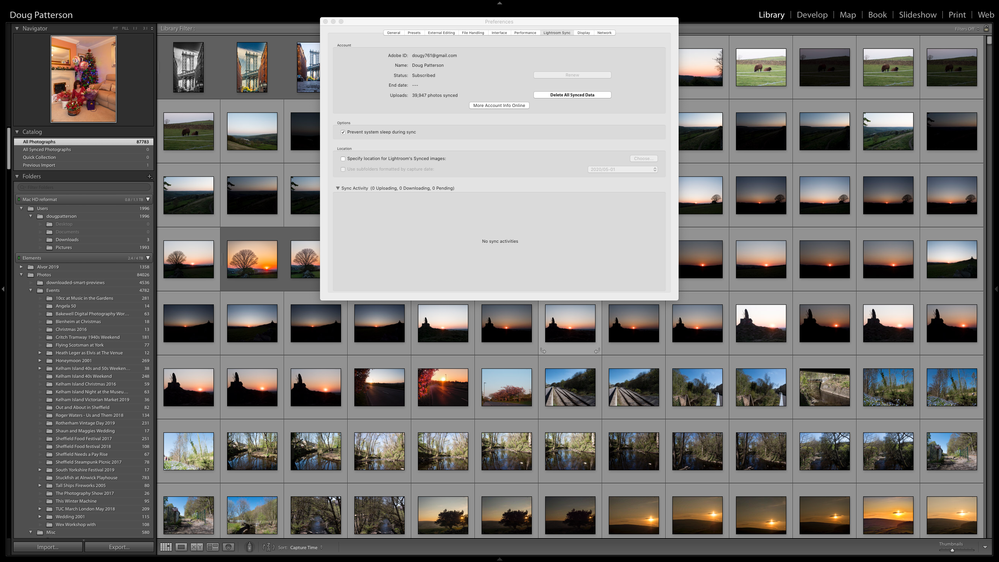Adobe Community
Adobe Community
- Home
- Lightroom Classic
- Discussions
- Cant Delete "Synched Images" in LR Classic
- Cant Delete "Synched Images" in LR Classic
Cant Delete "Synched Images" in LR Classic
Copy link to clipboard
Copied
I had system problems some months ago which required my mac to be totally wiped. I started a new catalogue and imported the previous catalogue which I had saved. The images never synched with properly with Lightroom Online or Mobile and I deleted all images from both of those. I can now upload an image on my phone or ipad and see it online btu I can't get the Classic catalogue to sync or see an image uploaded from phone.
I have tried to delete the synched images in preferences but that takes me to the online version which I've already deleted all images from and the Classic version still appears to be trying to sync thousands of images despite me not ticking any collections.
Any ideas anybody?
Thanks
Copy link to clipboard
Copied
When you started your new catalog did you update the location of where the Mobile Imports are being stored in your Preferences > Lightroom Sync tab?
Copy link to clipboard
Copied
I honestly don't know the answer to that question. I have put a screen dump of my screen below.
Copy link to clipboard
Copied
In the middle of the screen shot there is an option to Specify locations for Lightroom's synced images. Click on the Choose button and navigate to the location you would like all of your mobile images to be stored. I've created and designated a folder on my external drive so that my local drive doesn't get full with Mobile images.
Copy link to clipboard
Copied
Will that get rid of the images which the system claims are synched yet aren't in collections which are "ticked"?
I can't see how that explains why an item I upload to my phone doesn't appear in my classic "all photos"?
Sorry if I am missing something obvious.
Copy link to clipboard
Copied
You might find this link helpful.
https://blogs.adobe.com/jkost/2019/05/removing-vs-deleting-images-in-lightroom-classic.html
warmly/j
Copy link to clipboard
Copied
Hi
I understand the difference between deleteing and removing thanks. I'm trying to work out how I make my cuurent Classic Catlague also available online which the video doesn't seem to touch upon.
Cheers.
Copy link to clipboard
Copied
make my cuurent Classic Catlague also available online which the video doesn't seem to touch upon.
Because it is not possible!
Lr-Classic is not designed for online sync of a catalog.
Lr-Classic can upload proxy (smart previews-2560px long edge) files from standard 'Collections' that are marked to sync. And it can download photos imported by mobile Lr apps. But that is its limitations.