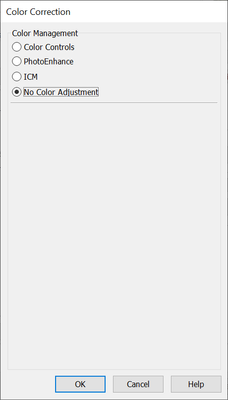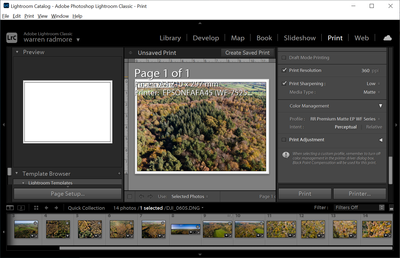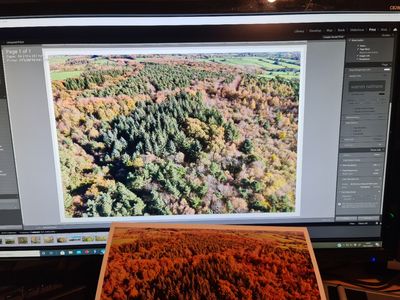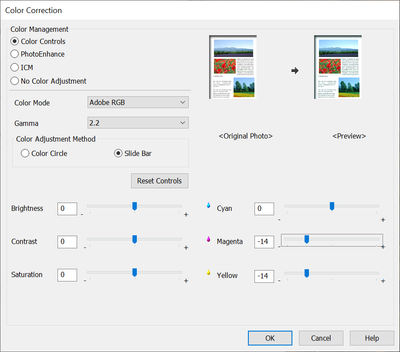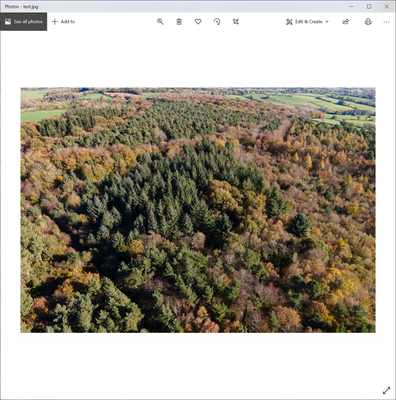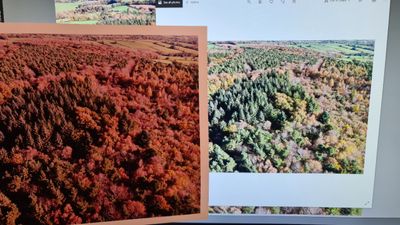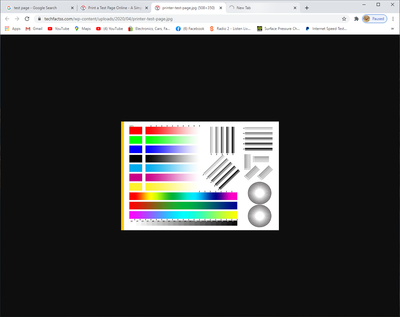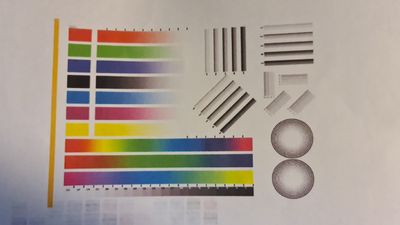Adobe Community
Adobe Community
- Home
- Lightroom Classic
- Discussions
- Cant get my proofing to match on printer
- Cant get my proofing to match on printer
Cant get my proofing to match on printer
Copy link to clipboard
Copied
Im having problems with printing with the wf7525 epson printer. My monitor is calibrated and ive tried various outputs in the profile settings with no avail.
Ive turned off no colout adjustment on the printer and used various profiles in lightroom but it still prints badly.
My proofing is matched perfect too.
The only way ive managed to get it better is to change the colour controls under printer management but with 20 sheets of paper used and lots of ink it still doesnt match.
There must be an easier way to do this.
Included are screen shots.
Thanks in advance.
Copy link to clipboard
Copied
So ive tried this as thats what everyone said.
Downloaded a paper profile for the paper. Selected this as the colour management and not letting printer manage colour.
Then in printer dialogue box said no to colour adjustment. But the results are still the same as pictured below.
Ive also taken the printer driver off and reinstalled it from epson website.
It is the same using photoshop.
I've tried every combination possible and did all recommendations here but no luck.
The only way i can get a better photo printed is to move sliders to reduce the orange but the greens are never right.
Copy link to clipboard
Copied
In your originally posted screenshots the white boder in the print is orange colored. Is that what you're seeing? If so clearly there is somehting wrong with the printer. Try running the print head check as outlined on pg. 110 in the user guide at the below link.
https://manual-user-guide.com/epson-workforce-wf-7525
Copy link to clipboard
Copied
did a test page and nothing wrong
Copy link to clipboard
Copied
Try printing to JPEG as shown below using your Epson target paper profile. If that looks OK then the problem is with the printer or printer driver. If it looks orange like your print output then clearly something is wrong with LrC. Let us know your results.
Copy link to clipboard
Copied
I tried just printing a photo frk. Windows 10 photo viewer but it was still wrong
Copy link to clipboard
Copied
Have you thought maybe you have a faulty printer?
Copy link to clipboard
Copied
It prints everything else ok
Copy link to clipboard
Copied
"It prints everything else ok"
You just said Windows Photo Viewer also has the orange tint issue. So WHAT application is OK when printing WHAT type of file? Did you try my suggestion above to print to JPEG in LrC Print module? What results did you get! You gotta help us here if you want us to help you! I agree with Just Shoot Me that you most likely have a defective printer, but can't say that conclusively since you haven't provided the requested information.
Copy link to clipboard
Copied
Will try the print to jpg later.
It prints photos of the Internet of using chrome.
I also have another printer to try later too.
Will forward results of all later.
Thing is it doesn't always print orange tint if I changed to using the Adobe rgb, or icm or Epson vivid using the other print icc the are under the use printer and change to them. But they are still not right. Usually darker with greens not right.
And if I use no colour enhance on printer and no colour in lrc then I get very dark prints.
Copy link to clipboard
Copied
jpg result
Results a little better but still not right
Copy link to clipboard
Copied
Print to JPEG is useless if you try to solve a color profile issue with a printer. If you print to JPEG, you do not use color management but simply embed a color profile (normally sRGB).
Copy link to clipboard
Copied
i printed out a test page and it
looks fine
Copy link to clipboard
Copied
"Print to JPEG is useless if you try to solve a color profile issue with a printer. If you print to JPEG, you do not use color management but simply embed a color profile (normally sRGB)."
Johan that is not correct. Print to JPEG with a paper profile selected converts the image data to the paper profile. So if there is an issue with the profile it will show in the JPEG. That's all I was trying to determine. Does the Print to JPEG file exhibit the orange tint when viewed inside LrC or Photoshop–NOT when using it to print. I hope that's clear enough for everyone. Thank you!
Warren does the Print to JPEG file exhibit the orange tint when it is viewed inside LrC or Photothsop and NOT when used for printing. If it does then there is an issue with LrC if it doesn't the most likely cause is a defective printer and I suggest contacting Epson Tech Support.
https://global.epson.com/driver/imaging/support/index.html
Copy link to clipboard
Copied
Its not on the viewed photo on screen in either photoshop or lightroom.
I printed a test page and all colours are fine.
It also prints photos from chrome.
The files I'm printing are dng files but I do have jpg doubles.
Not sure whats going on.
Copy link to clipboard
Copied
-
- 1
- 2