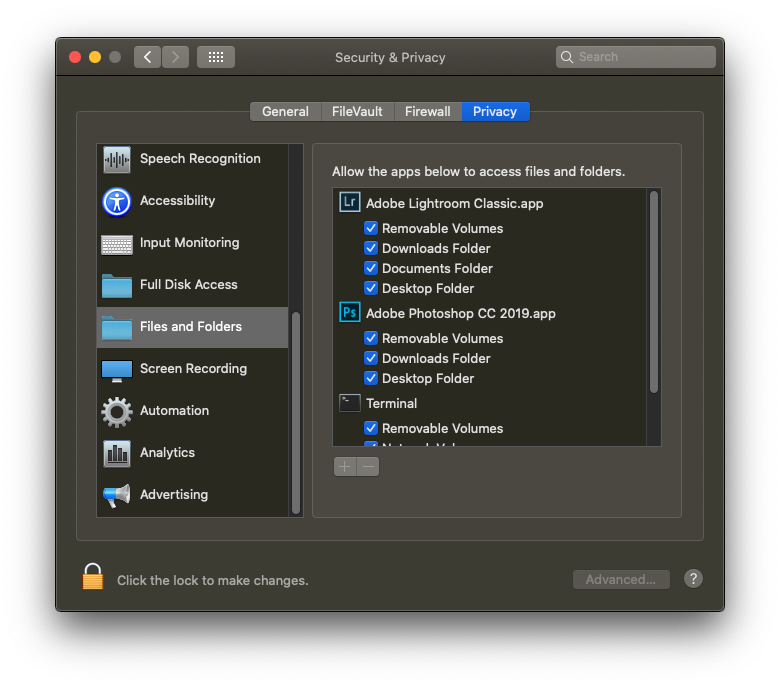Adobe Community
Adobe Community
Turn on suggestions
Auto-suggest helps you quickly narrow down your search results by suggesting possible matches as you type.
Exit
- Home
- Lightroom Classic
- Discussions
- Re: Cant import images into LR Classic on new iMac...
- Re: Cant import images into LR Classic on new iMac...
0
Cant import images into LR Classic on new iMac from external HD. But can import on Macbook Pro
New Here
,
/t5/lightroom-classic-discussions/cant-import-images-into-lr-classic-on-new-imac-from-external-hd-but-can-import-on-macbook-pro/td-p/11522877
Oct 20, 2020
Oct 20, 2020
Copy link to clipboard
Copied
Very odd situation. I have a new iMac and an older Macbook Pro. I have my images and catalog stored on an external HD. When I try to import the images into LR Classic on the iMac I can find the external HD and folder the images are in but LR won't read the images. This is a big pain. What is going on?
Community guidelines
Be kind and respectful, give credit to the original source of content, and search for duplicates before posting.
Learn more
LEGEND
,
LATEST
/t5/lightroom-classic-discussions/cant-import-images-into-lr-classic-on-new-imac-from-external-hd-but-can-import-on-macbook-pro/m-p/11522982#M207707
Oct 20, 2020
Oct 20, 2020
Copy link to clipboard
Copied
On the computer, outside if LrC, etc. Bring up System Preferences. Select Security and Privacy, select Privacy tab, scroll down to Files and Folders, for Lightroom Classic, make sure all media types are checked, probably removable is not.
see: https://nektony.com/duplicate-finder-free/folders-permission
Community guidelines
Be kind and respectful, give credit to the original source of content, and search for duplicates before posting.
Learn more
Resources
Get Started
Troubleshooting
New features & Updates
Careeeesa
Suzanne Santharaj
Copyright © 2023 Adobe. All rights reserved.