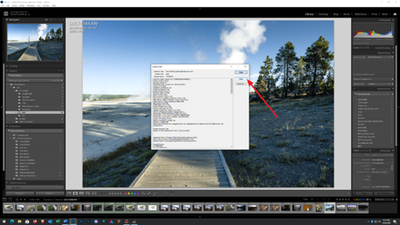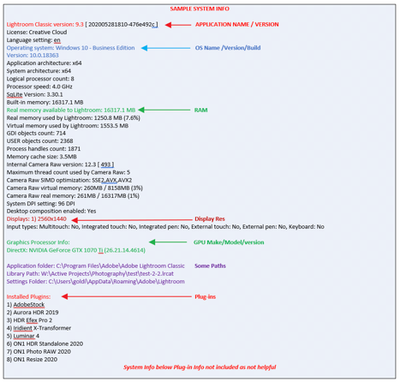Adobe Community
Adobe Community
cant update lightroom
Copy link to clipboard
Copied
Hi so i'm trying to update lightroom classic. i've had it for 3 years and all updates has been fine, but recently when i was trying to update lightroom it didn't work. So what's happening is that i get to around 80-90% of the download but after dat it just stops, i mean i waited for 1 hour and same thing nothing has happend still at 90%. After that i tried to contact adobe support due to i couldn't find any answers to my problem thru the internet. So after whriting to one of adobe's agent i had come nowher. So after that i did try to download lightroom for free from the internet, and it worked so i fought that if i now had it installed i just needed to update it, but nope same thing, after 80% it's just stop. Now 2 days later i've havn't come anywhere so i am thinking of completly remove lightroom from my pc, but then all my presets will also get deleted. And also it's pretty funny because i can download lightroom for the web, indesign and illustrator with no problem at all just lightroom classic cc.
I will be happy if someone could help me.
Stay safe.
best regards Gustaf.
Copy link to clipboard
Copied
What exact version of Lightroom do you have installed? What version of Windows are you using?
Copy link to clipboard
Copied
Please post your System Information as Lightroom Classic (LrC) reports it. In LrC click on Help, then System Info, then Copy. Paste that information into a reply. Please present all information from first line down to and including Plug-in Info. Info after Plug-in info can be cut as that is just so much dead space to us non-Techs.