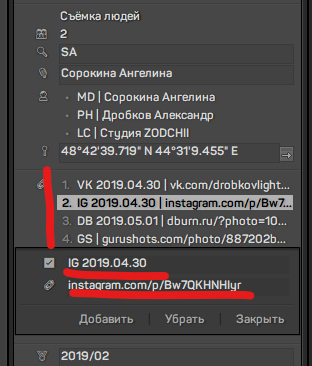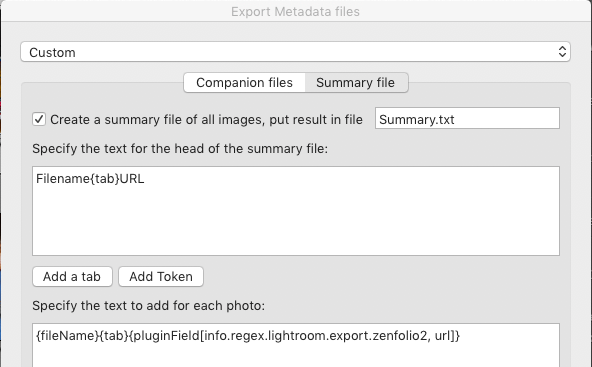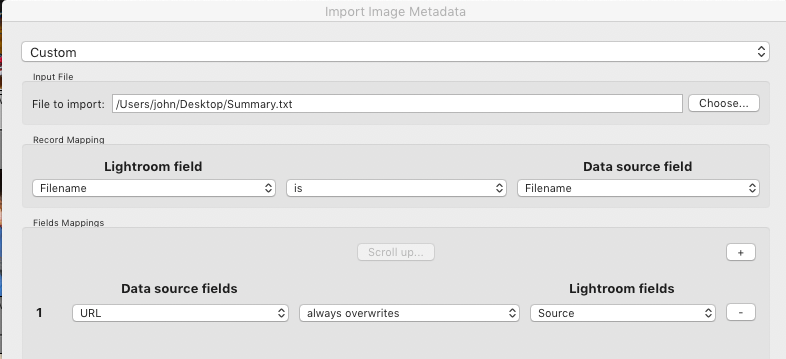Adobe Community
Adobe Community
- Home
- Lightroom Classic
- Discussions
- Capture a link to a publication and write to the m...
- Capture a link to a publication and write to the m...
Capture a link to a publication and write to the metadata
Copy link to clipboard
Copied
Hello! Need your tips and help! There are a lot of plugins that post photos on various services, such as Instagram, Flickr, etc. After publication in the published service, you can see a link to the published photo. The question is how to intercept this link and write to the metadata (or your standard, doesn't matter)? Just a large cluster of published services is annoying, and many provide the ability to delete in LR without deleting on the service... If a link to a published photo is recorded somewhere, you do not have to guess whether the photo was published or not. Tell me if you know how it can be implemented....
Copy link to clipboard
Copied
The nuts and bolts of your request is that you'd like publication service to have the ability to write a external link into the Lightroom file Metadata?
Is that more or less an accurate summary of your request?
Copy link to clipboard
Copied
Quite so. the output I want to record in metadata the full url to the published photo...
Copy link to clipboard
Copied
"you do not have to guess whether the photo was published or not"
With a smart collection, you can find all photos that have been published to some publish service:
Published Via contains a b c d e f g h i j kl m n o p q r s t u v w x y z 0 1 2 3 4 5 6 7 8 9
To find photos that haven't been published to any publish service, use "doesn't contain".
[Use the reply button under the first post to ensure replies sort properly.]
Copy link to clipboard
Copied
But if I delete a photo from the collection without deleting it from the service, then I will lose the information that it was published.
For example, in the plugin for Flickr there is such a possibility, I quote:
If you delete a photo from Flickr, you can always upload it again, but all its “value add” at Flickr will have been lost forever — notes, comments, inclusion in albums and group pools, etc. — will be disassociated from the photo and lost. On the other hand, if you don't delete it at Flickr, it's still there, which is perhaps not what you want if you're deleting it from your local photostream collection. (http://regex.info/blog/lightroom-goodies/flickr/publish )
That's why I need to write a link to an existing publication in the metadata and delete it from the collection. I will have a photo in which all links where this photo is published will be registered in metadata.
As an example, in the screenshot in the "com.adobe.image Creator " added data about the publication. But it is done manually, the question is can it be done automatically? To watch when the photo is published and to fix the data?
Copy link to clipboard
Copied
[This post contains embedded images that don't appear in email. View the post in your Web browser to see the images.]
I'm curious, why do you want to delete the photos from the published collection in the catalog but leave them on Flickr? The point of the published collection is it records information like the URL.
But to accomplish what you want for Friedl's publishing plugins, you could us the LR/Transporter plugin to export a tab-separated text file of the filename and URL, and then use the same plugin to import that URL into another field, e.g. the IPTC Source field. I don't have his Flickr plugin installed, but I use the Zenfolio plugin, which almost certainly works very similarly.
Here's how to use LR/Transporter's Export Metadata command to export the URLs:
And here's how to use LR/Transpofert's Import Metadata to import the URLs from that exported file back into the IPTIC Source field:
[Use the reply button under the first post to ensure replies sort properly.]
Copy link to clipboard
Copied
The first reason... My catalog is broken... And I lost information about all publications in all services. Also, I decided not to use a single directory, as it becomes more difficult to manage every day due to the large volume. Now I create directories by year, which will be processed, and in one directory to merge all the information, without extra copies and extra files.
In short, I am trying to ensure that all the information that the catalog stores can be easily imported from the metadata of the photos themselves. Any newly created directory will pick up information from the metadata and I won't have to switch directories.
Thank you very much for the help and support they need.. I'll try... And there is an option to get the url for the images in the collection using lua? I've written a lot of things for myself that make my job easier. I would like to cram it there, a separate script.
Copy link to clipboard
Copied
"Is there an option to get the url for the images in the collection using lua?"
Yes -- that is what LR/Transporter does. Call photo:getRawMetadata (photo, "customMetadata") to return a table of all plugins' metadata. Building on the Zenfolio example above, you could access the URL by doing:
photo:getRawMetadata (photo, "customMetadata")["info.regex.lightroom.export.zenfolio2.url"]
Copy link to clipboard
Copied
Alternatively, looking at the SDK APIs, a script could also call pubCollection:getPublishedPhotos() (see LrPublishedCollection), and then for each published photo, it could call publishedPhoto:getRemoteUrl(). This should work for any publish service (as opposed to just Friedl's plugins), as long as you haven't already deleted the photo from the publish service.
Copy link to clipboard
Copied
Thanks a lot! I will understand how to do it myself and not through a plugin...