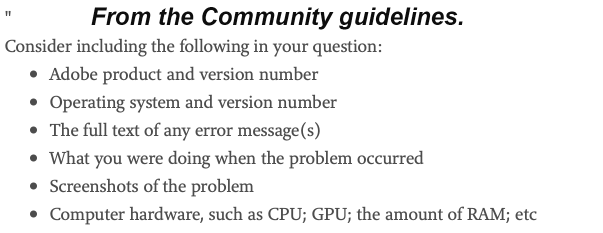Adobe Community
Adobe Community
- Home
- Lightroom Classic
- Discussions
- Card reader/camera not found for import
- Card reader/camera not found for import
Card reader/camera not found for import
Copy link to clipboard
Copied
LIghtroom will no longer find my cardreader for importing photos. After clicking import it asks me to select a source but the Lexar reader is not listed . The same happens whenn I connect my camera to the computer. I thought it might be my USB drive but the computer detects my flash drives when I try them.Any suggestions? Thanks for any help!
Copy link to clipboard
Copied
It would sure be helpful if you provide the following information:
Also, are you sure the card and card reader are not malfunctioning?
Copy link to clipboard
Copied
I have two card readers and neither of them are recognized. I find it hard to believe that they both crapped out at the same time. (Plus it won't recognize my camera). Thanks for the reply
Copy link to clipboard
Copied
Insufficent info.
Please post your system information as lightroom classic reports it. In Lightroom click on Help, click on System Information, click on Copy. Paste that into a reply. Include all info from first line down to and including plug-in info. Cut out info after plug-in info as that is just gobbledygook to us non programers, non Adobe techs, etc
Copy link to clipboard
Copied
Also, please post a screenshot of your Import dialog, the entire screen. When posting that, use the insert Photo tool in the menu.