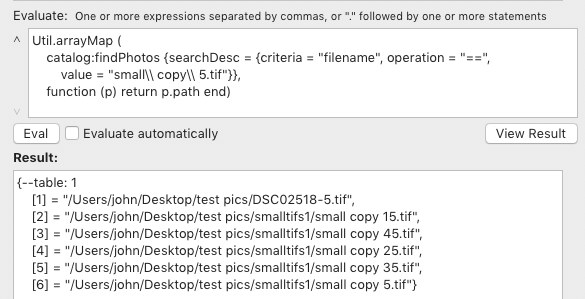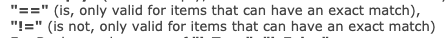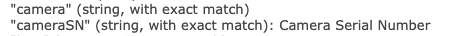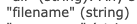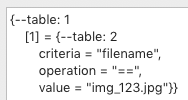Adobe Community
Adobe Community
- Home
- Lightroom Classic
- Discussions
- catalog:findPhotos where filename == "file name" r...
- catalog:findPhotos where filename == "file name" r...
catalog:findPhotos where filename == "file name" returns all images with "file" and "name"
Copy link to clipboard
Copied
Using Lightroom 9.1 and doing a search using catalog:findPhotos setup as
local imagesearch = {}
imagesearch["criteria"] = "filename"
imagesearch["operation"] = "=="
imagesearch["value"] = fullName
table.insert(search, imagesearch)
local photos = catalog:findPhotos({searchDesc = search})
Where full name is "Nichols_Taylor 11-2019-07033.CR2" the following photo filenames are returned
"Nichols_Taylor 11-2019-07058.ARW", "Nichols_Taylor 11-2019-07057.ARW" ...
It appears the space in the filename is breaking the search and doing an "any" search instead of "=="
Has something changed, or have I set up the search incorrectly. I am trying to do an exact match on a filename
Copy link to clipboard
Copied
Escaping spaces with "\\ " seemed to fix it up
imagesearch["value"] = fullName:gsub(" ","\\ ")
Copy link to clipboard
Copied
[This post contains embedded images that don't appear in email. View the post in your Web browser to see the images.]
Hmm, escaping spaces isn't documented, and I don't think it works. For example, consider the incorrect results returned in this example:
In general, I don't there is any way to exact match on filename. The SDK documentation for catalog:findPhotos() says about "operation":
The string-valued criteria that support exact match are labeled as such, e.g.
"filename" is not so labeled:
To do reasonably efficient exact matches on filename or any field that doesn't support exact match, you can do what my Any Filter plugin does: Use the operator "contains all" and then iterate through the results, eliminating any that aren't exactly equal to the search string.
[Use the reply button under the first post to ensure replies sort properly.]
Copy link to clipboard
Copied
[This post contains embedded images that don't appear in email. View the post in your Web browser to see the images.]
Also, you code fragement isn't constructing "searchDesc" quite correctly -- it builds a one-element array of criteria:
I think it's an accident that works. The correct (and more concise) way to build that search:
catalog:findPhotos {searchDesc = {
criteria = "filename", operation = "==", value = fullName}}
[Use the reply button under the first post to ensure replies sort properly.]
Copy link to clipboard
Copied
Hi John,
Thanks for the reply, my knowledge of lua is very limited and I'm only maintaining the code. I will try your suggestion with parsing the results after using contains all.
Cheers