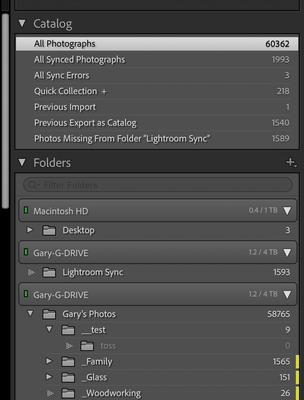Adobe Community
Adobe Community
Copy link to clipboard
Copied
On the "library" page in a paid Lightroom Classic subscription, on the left side of the screen it ready:
Navigator, folders, collections, publish services. It does not show "Catalog". Help. Thanks. Linda Dean
 1 Correct answer
1 Correct answer
Linda, just right click on one the panel headings in the left column. You will see a list of the available panels. Be sure the "Catalog" box is checked.
Copy link to clipboard
Copied
Don't know what you are trying to do. LRC is showing the contents of the currently opened Catalog.
If you want to open a different Catalog, look at File-> New Catalog or Open Catalog.
If you are looking for your Preferences or Catalog Settings, these are under Edit
I'm currently using LRC 9.4
Copy link to clipboard
Copied
Navigator, Folders, Collections, Publish Services. It does not show
"Catalog" in the listing and it should show "Catalog" under Navigator. It
never has and I keep ignoring it but now that I am taking a class I need
it. Thanks.
--
Think green before printing this email. Thanks.
Copy link to clipboard
Copied
Linda, just right click on one the panel headings in the left column. You will see a list of the available panels. Be sure the "Catalog" box is checked.
Copy link to clipboard
Copied
--
Think green before printing this email. Thanks.
Copy link to clipboard
Copied
Hi Linda,
Here's a screenshot of my Library tab of my left side. Can you please show a screenshot of your left side?
[Note: when you post your screenshot, please use the icon shown below to upload your image(s).]
Copy link to clipboard
Copied
--
Think green before printing this email. Thanks.
Copy link to clipboard
Copied
Right mouse click on any of the panel headers (e.g Folders) to open the panels context menu, then click Catalog from the list. The Catalog panel should now appear in the panels section.