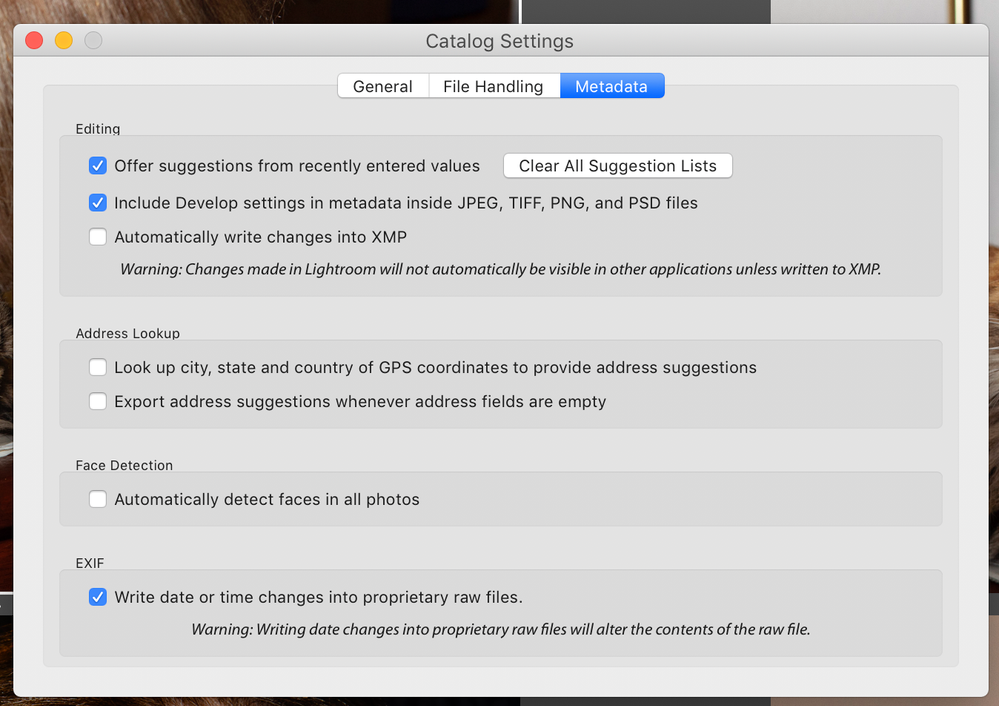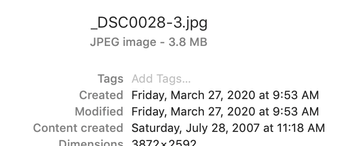Adobe Community
Adobe Community
- Home
- Lightroom Classic
- Discussions
- Re: Change Master File Metadata (Date/Time)
- Re: Change Master File Metadata (Date/Time)
Change Master File Metadata (Date/Time)
Copy link to clipboard
Copied
I have edited the capture time on Lightroom Classic but unfortunatly the date/time is not synced to the masterfile in Finder (I am using a MAC). Is there a way to sync the edited video/photo metadata with the master file that is saved outsaide of lightroom?
Copy link to clipboard
Copied
The edit to the capture time is only interal to the Lightroom Catalog until you write the metadata to the file. Chose a file and do the menu in Library" metadata/save metadata to file" or us the shortcut.
Also you must turn on "write date or time changes ........" on in Catalog Preferences for this to work.
Copy link to clipboard
Copied
Someone correct me if needed, but it is my understanding that Mac Finder does not look at the EXIF data for dates, it looks only at the file system dates (which are usually not that useful).
Copy link to clipboard
Copied
"I have edited the capture time on Lightroom Classic but unfortunatly the date/time is not synced to the masterfile in Finder (I am using a MAC). Is there a way to sync the edited video/photo metadata with the master file that is saved outsaide of lightroom?"
To build on Maniacjoe's reply: In Finder, the field Date Created is the date/time the file was created by some app or by a camera. In general, that Date Created is not the capture time of a photo (when the shutter was pressed). For example, if you export a photo from LR, the exported file's Date Created is the time of the export, not the capture date. For files created by cameras, Date Created is often the same or within a second or two of the capture date (since the camera creates the file on its memory card soon after the shutter is pressed).
You can see the capture date in Finder's preview panel by doing View > Show Preview. Finder calls the capture date Content Created:
Unfortunately, Finder in its wisdom doesn't allow you to use Content Created as a column in View > As List. (Unlike Finder, Windows File Explorer provides a column field Date Taken that's the capture date.)
(The naming of the various date/time fields in apps is very confusing, and each developer has felt free to use conflicting and ambiguous names.)
[Use the reply button under the first post to ensure replies sort properly.]