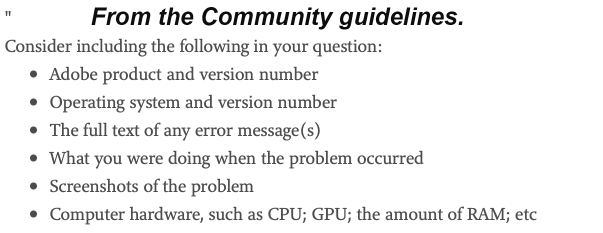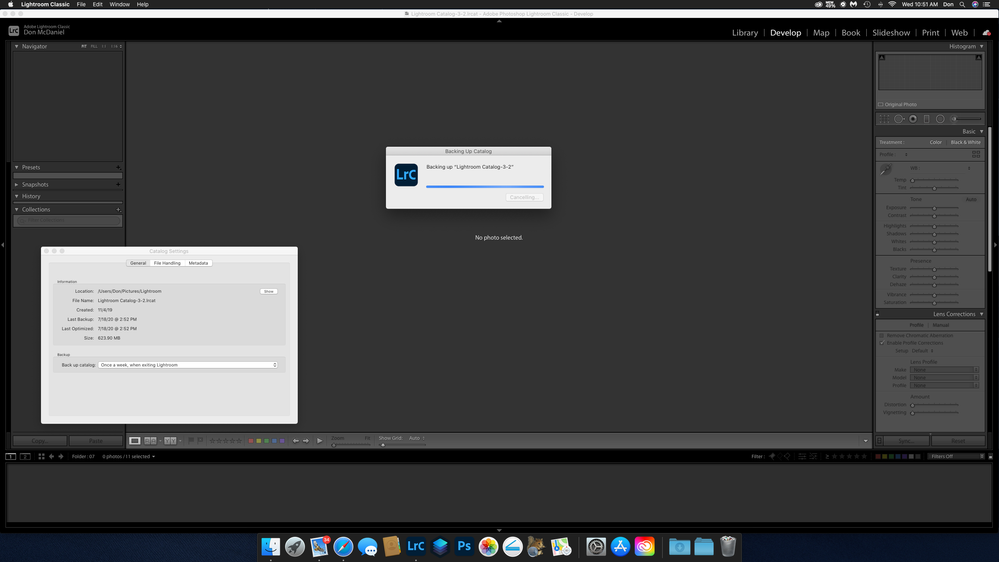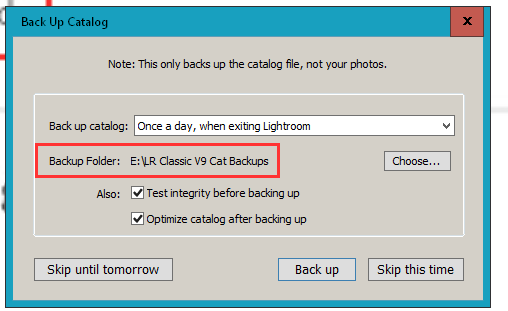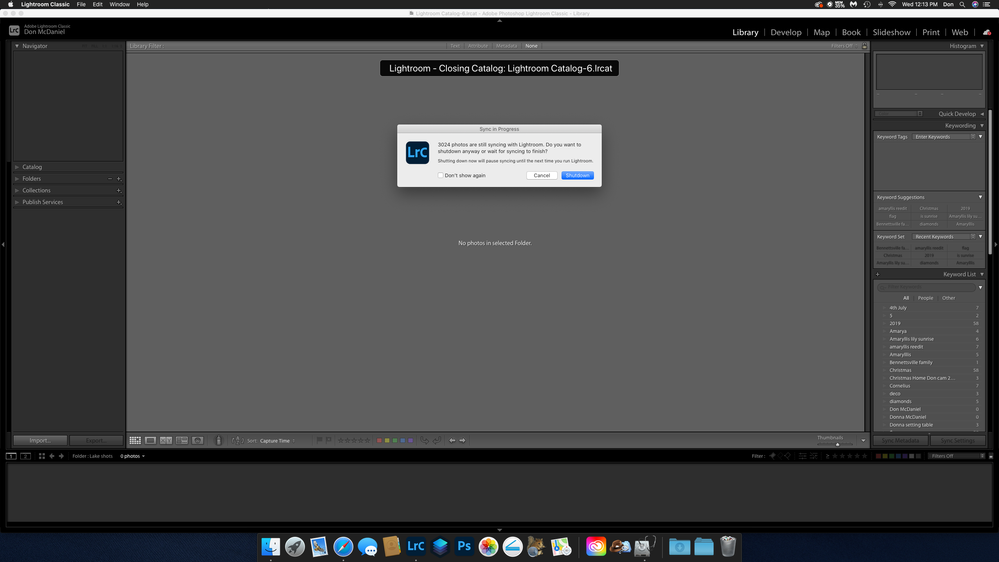Adobe Community
Adobe Community
Changed iMac hard drive
Copy link to clipboard
Copied
I changed the HD in Imac and Lightroom is stuck in "Backing up Lightroom 3-2 ". Could it be caused by my renaming the new SSD?
Copy link to clipboard
Copied
I think a lot more information is needed. That is way too brief a description. Also, please include the following details:
Copy link to clipboard
Copied

Copy link to clipboard
Copied
Show us a screen shot of the Backup dialog that comes up. It looks like this.
Look at the area I have places a red outline around. It should point to a Drive name and a folder name.
Copy link to clipboard
Copied
I can't find that info you posted in the window...
It appears that my Imac HD has been recovered. Now it seems the external drives where I store my photos are holding up the operation of LrC. Attached are screen shots. Is there anything I should know in order to get this done properly?
Thanks
Copy link to clipboard
Copied
What Exactly are you trying to show with those 2 screen shots you included?
The first is showing you have LrC Catalog #6 open and that the Sync icon in the upper right hand corner has some problems, RED colored.
The second is showing you are trying to Close LrC and it is Syncing, or trying to sync, something and has not completed (And Won't because of the problems with the sync feature) and is askiing you to either Cancel or Shut Down.
Neither is showing the Folders section open, It is closed/collapsed, no photos are shown, the Catalog section is closed and neither is showing what I asked for.
Copy link to clipboard
Copied
Well, I guess that's my question. The first time this happened I had to force quit the Imac because LrC was frozen. I restarted and this sync problem came back. Now 24 hours later its still trying to sync photos. It's making progress and appears to be mostly complete. What is it syncing to? Is this syncing to Iphone and Ipad?
Copy link to clipboard
Copied
Quote:
Could it be caused by my renaming the new SSD?
End Quote:
Yes if the backup system for the LrC catalog is looking for the original name of the hard drive (SSD).
It is looking for Name X and you have renamed that X drive to Y. LrC has no idea where to place the backup.