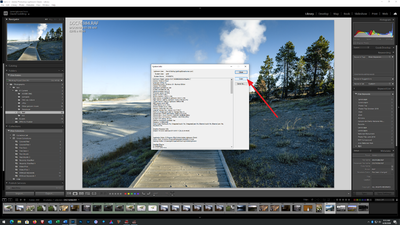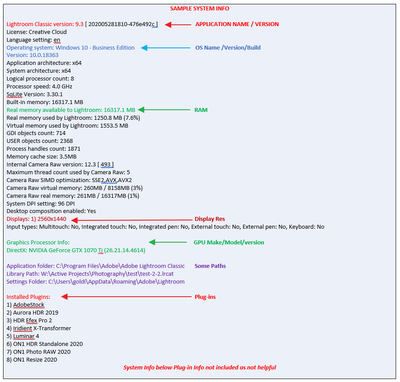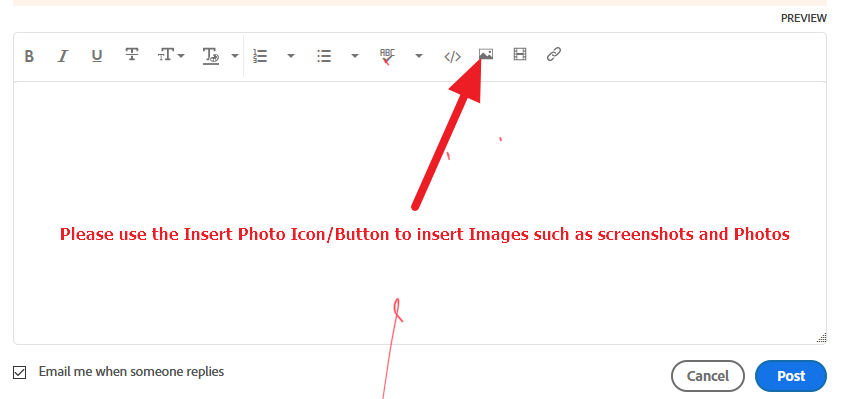Adobe Community
Adobe Community
- Home
- Lightroom Classic
- Discussions
- Changes made in Develop module do not appear in Li...
- Changes made in Develop module do not appear in Li...
Changes made in Develop module do not appear in Library module
Copy link to clipboard
Copied
For several years now, of using Lightroom Classic, I have had the occasional very annoying problem: After I process a file in Develop so that I deem it perfect, when I take it back to Library it loses some of the changes and reverts to unfinished. I have talked with Adobe Tech staff and I have paid independent photography Adobe experts. No one knows what the problem is or how to solve it. The question is: How do I lock in Develop changes to a file so they persist in Library?
Copy link to clipboard
Copied
Quote "when I take it back to Library it loses some of the changes and reverts to unfinished."
Explain what exactly do you mean by "take it back to Library"
When you work with Lightroom all your work is saved to the Catalog file, There is no "save" function in Lightroom.
The Library Module displays your image file from Previews that get updated as you work so that when you return to the Library Module the display should reflect the changes you made. If this is not happening then maybe the previews have become corrupted.
If you delete the previews file Lightroom will rebuild new previews.
Provide details of your operating system and the exact version number of Lightroom you are using so someone can provide guidance.
Copy link to clipboard
Copied
What I mean by "take it back to Library," simply means: I am working on a file in Develop. I complete my work in Develop and I click on Library. I am looking at the file in Develop, I select Library, and I am looking at the file in Library and it loses some of the changes it had shown in Develop; those changes are no longer there in Library. That is what I mean.
Copy link to clipboard
Copied
Please post your System Information as Lightroom Classic (LrC) reports it. In LrC click on Help, then System Info, then Copy. Past that information into a reply. Please present all information from first line down to and including Plug-in Info. Info after Plug-in info can be cut as that is just so much dead space to us non-Techs.
Copy link to clipboard
Copied
Please post examples, a Develop Module screenshot, and a Library Module screenshot of one photo.
Develop module screenshot needs to show as much of history panel as possible, other panels on left can be minimized to make room. Should also see Histogram on right. And of course the photo
Library module should be loupe view of the one photo, Include Folders panel, and histogram. Like my example in previous post.
Both screenshots should include filmstrip.
PLEASE DO NOT ATTACH PHOTOS. Instead use the insert photo button