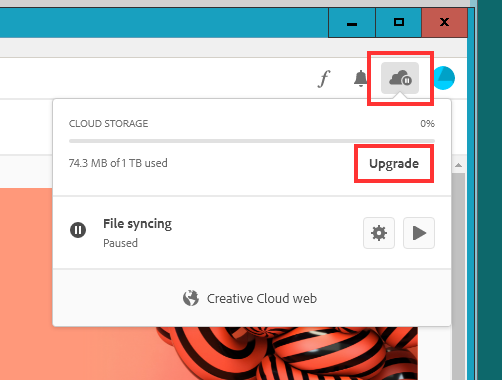Adobe Community
Adobe Community
Copy link to clipboard
Copied
Dear ladies and gentlemen
I have been using the Creative Cloud for years and have installed Lightroom Classic and Photoshop. In the meantime I use the products on my main PC (Windows 10) as well as with my MacBook Pro. I know that I have included a cloud storage of 20GB in my subscription. So far I don't use Cloud Sync, because the storage size is too small for my photos to be edited. Now my question, how can I comfortably increase the cloud capacity and what are the additional monthly costs I have to expect. Basically 50GB would be optimal for me, if there is 1TB would be just as much fun.
I would be very grateful for information and instructions from Adobe.
Thanks a lot.
 1 Correct answer
1 Correct answer
IIEC for each 1 TB of storage space is an Additional $9.99 a Month.
Open the CC Desktop app and in the upper right hand corner click the Cloud Icon and you will get this dialog box. Click the Upgrade Link.
Copy link to clipboard
Copied
“So far I don't use Cloud Sync, because the storage size is too small for my photos to be edited.”
I don't know what you mean by this. Storage size in the cloud has no effect on what can be edited with Lightroom Classic or Photoshop.
To possibly change plans, you need to go to account.adobe.com, log in, and then click on View Plan Details.
Copy link to clipboard
Copied
IIEC for each 1 TB of storage space is an Additional $9.99 a Month.
Open the CC Desktop app and in the upper right hand corner click the Cloud Icon and you will get this dialog box. Click the Upgrade Link.
Copy link to clipboard
Copied
Yep you can . I was, as you are I beg, a little big scared to purchase more storage. You should not.
Edited by Moderator. Incorrect information posted and personal info removed.
Copy link to clipboard
Copied
Please take a look here: Learn how to change your Adobe plan or subscription.
or see Just Shoot Me's answer to upgrade you plan.
If this doen's help please contact the Adobe support. This is a publc forum and not the link to Adobe.
Sorry, but we're normal users and we can't help with account and/or payment problems. Please click the link below to contact Adobe staff to help.
Be sure to remain signed in with your Adobe ID before accessing the link below.
You have to allow 'cookies' in your web browser for this to work
https://helpx.adobe.com/contact.html
Click the chat icon in the lower right and type "agent" to get a human and not the chat bot.