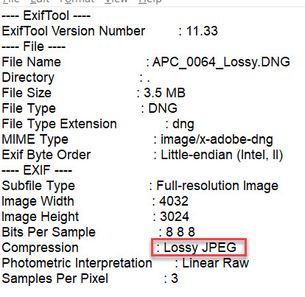Adobe Community
Adobe Community
- Home
- Lightroom Classic
- Discussions
- Re: It appears both the preview and raw images hav...
- Re: It appears both the preview and raw images hav...
Copy link to clipboard
Copied
Hello,
I am new to Lightroom and am trying to ensure that when I take an image on my phone in DNG format and then download it to my computer that it is compressed as little as possible. I need to make sure that I lose as little pixel information as possible during the transfer to my computer.
Is there a way that I can check that the image is not being lossy-compressed?
I saw that there was a question like this posted a couple of years ago that mentioned a DNG dropdown menu and filter, but I can't seem to find that anywhere in Lightroom.
Thanks,
Mary
 1 Correct answer
1 Correct answer
To test this I exported the original DNG file to lossy DNG file format and Compression now shows as 'Lossy JPEG' and not just JPEG and 8 8 8 Bits Per Sample. The file size is significantly smaller at 3.5 MB compared to 12.2 MB for the original DNG file. This would indicate to me that the original DNG file uses lossless compression and not lossy JPEG compression. It's probably due to how ExifTool interprets the data fields.
Copy link to clipboard
Copied
Transfer from phone to computer should not change a single pixel. Are the number of pixels (width X height) the same before and after?
Copy link to clipboard
Copied
Hi there,
The number of pixels are the same and I just found the filter drop down menu to check that the image is not lossy-compressed.
However, when I open the image in the processing software that I'm using (ImageJ/Fiji), the metadata for the import says that it has JPEG compression. This is after having not done anything but download the image from the Lightroom app onto my desktop. What kind of compression does the DNG file actually go through in the process of capture and then transfer to a computer?
Thanks!
Copy link to clipboard
Copied
What do you see if you import the original DNG file on disk directly into the ImageJ app rather than output from LR? If it still shows it has JPEG compression then your phone is applying it to the DNG file.
Copy link to clipboard
Copied
Hi Todd,
I'm not sure if I understand what you mean. What I've been doing is taking an image with my phone using the Lightroom mobile app. The image is captured using the DNG capture setting.
Then, through the Lightroom cloud I download the image to my computer by selecting Original 12 MB DNG for the download onto my desktop. At this point, the metadata for the image properties is just blank beside where it says compression.
When I import the image into ImageJ, I have to use a plugin (BioFormats) that extends the types of file formats that the program can open. If I import using this plugin and check the metadata, it then reads "Compression: JPEG".
I'm discussing this issue on an ImageJ forum as well that was able to take a closer look at my image and saw TIFF compression in the image (which makes sense since the DNG format is a type of TIFF, correct?) But I'm not sure where the JPEG compression message is coming from...
The user that checked my image says that there should be no compression taking place during the BioFormats import.
Sorry that I'm having to add complications by using 2 different platforms that aren't typically used together, but any help you can offer on explaining where the compression may be coming from would be very helpful!
Thank you!
Copy link to clipboard
Copied
I just checked a CR2 file and LR DNG export file created with that file using ExifTool. Both have JPEG Compression entires, but they refer to the embedded preview and not the raw image data. If you can post one of your DNG fles to Dropbox I'll be glad to take a look at it.
Copy link to clipboard
Copied
Ahh, ok I was wondering if it was just picking up the JPEG preview packaged inside the DNG.
I don't use Dropbox much, but I did add an image to my account. It looks like I can share a link through email but I don't think you would have download access, just view access...
Copy link to clipboard
Copied
You can Copy the Share link and then Paste it in a reply here, which will allow download of that specific file.
Copy link to clipboard
Copied
Ah gotcha, ok here is the link to the test image.
https://www.dropbox.com/s/b35popriwmb8tnj/APC_0064.dng?dl=0
Thanks again for your help!
Copy link to clipboard
Copied
It appears both the preview and raw images have JPEG compression applied, which is the same as a lossy DNG. I don't know much about iPhone files so perhaps someone else can explain further.
Copy link to clipboard
Copied
Hmmm ok, I just tried another export/import option.
This time I chose to export my DNG image as "DNG" file type instead of "Original" in the Lightroom phone app. I exported it to my iCloud account files instead of through the Lightroom cloud.
From my iCloud account, I downloaded the image to my desktop and this time the metadata says "Compression: Uncompressed". When I open it through BioFormats in ImageJ the metadata also says "Compression: Uncompressed".
The dimensions are now 1024x768 instead of the previous 4032x3024.
I think this method should now be good according to the metadata windows. I've added it to Dropbox as well. https://www.dropbox.com/s/havfrposofnpbxx/APC_0064%20%282%29.dng?dl=0
It seems like something must be causing compression somewhere in the way I that I'm downloading the image from the Lightroom cloud to my desktop... if the iCloud option can work without compression though that solution works for me!
Copy link to clipboard
Copied
We crossed-posted (see my below post). The iPhone DNG file is NOT compressed. The BioFormats app is interpreting the file data similarly to ExifTool lisiting Compression is JPEG when the file is using lossless compression as per my below test. So there is no issue despite what BioFormats is telling you. What does BioFormats tell you when importing an actual camera (i.e. not phone) raw file or camera raw file converted to DNG?
Copy link to clipboard
Copied
Oh ok, thank you for checking! I'll relay this information to the forum that works with BioFormats and see if they can offer any more information on the image upload.
In this case would an uncompressed image (like what I got through iCloud) be any different from a lossless compressed image? Any change in the pixel data? I just need to be sure that I am not losing or altering information anywhere.
Unfortunately, I do not have an actual camera raw file to test out, but with other people that use the plugin I would guess that they don't have any issue. I think raw files are specifically used with BioFormats pretty commonly and without issue but I'm not sure.
Copy link to clipboard
Copied
"In this case would an uncompressed image (like what I got through iCloud) be any different from a lossless compressed image? Any change in the pixel data?"
All Camera Raw and DNG file's use lossless compression algorithms similar to TIFF LZW or ZIP to reduce the file size. As the name states there is no modification of the image pixel data so no quality loss. Some cameras provide a lower bit depth lossy compression raw file format as well as DNG file format (i.e. Lossy DNG). These will modify the image pixel data and may cause visual quality loss.
Copy link to clipboard
Copied
Ok, gotcha. Sounds like I should still be good (have the highest quality image) with my lossless DNG, despite it being categorized in BioFormats as JPEG compression. Thank you so much for taking the time to look into this! You have really helped a lot and I feel a little more informed about how the image is being interpreted in the metadata.
Copy link to clipboard
Copied
To test this I exported the original DNG file to lossy DNG file format and Compression now shows as 'Lossy JPEG' and not just JPEG and 8 8 8 Bits Per Sample. The file size is significantly smaller at 3.5 MB compared to 12.2 MB for the original DNG file. This would indicate to me that the original DNG file uses lossless compression and not lossy JPEG compression. It's probably due to how ExifTool interprets the data fields.