 Adobe Community
Adobe Community
- Home
- Lightroom Classic
- Discussions
- Re: Classic CC Range Mask not applied with psd or ...
- Re: Classic CC Range Mask not applied with psd or ...
Copy link to clipboard
Copied
Hi everybody
Please anyone can please help me solve this issue.
When i try to apply range mask with lightroom classic CC to a psd or tiff file (previously created in photoshop) it doesn't work at all. I mean moving the slider in the range mask do not produce any effect
Thanks for your help
Gabriele
 1 Correct answer
1 Correct answer
Looking at the image in your screen-clips, I think you need to be more extreme with the Mask sliders-
The 'Luminance' Range slider is set wide enough to include most of the tones in the sky so you will not see much of a change from the overall Gradient -Exposure adjustment.
The 'Smoothness' slider at the center also may not be limiting the tones you want to adjust with the mask. Hold down the [ALT] key as you move the slider to the extremes.
Also press 'O' to turn on the Overlay for another visual
...Copy link to clipboard
Copied
I think you have misunderstood how the Range Mask works. Please do a Google search for New Range Mask feature in LR and follow along with some of the tutorials that come up.
Copy link to clipboard
Copied
Hi gabrieler,
You can refer the below tutorial as well.
Video Tutorial: Lightroom Classic CC Range Mask - YouTube
Regards,
Mohit
Copy link to clipboard
Copied
Hi Mohit,
Thank you very much for your help but maybe i did not explained very well the problem
Range mask works pretty well with raw files (*.cr2) . I do not have any problem in using it. But it does not work with psd or tiff files. I think its a bug. Please do you notice the same problem or do you have any solution for that?
Thank you a lot!
Kind regards
Gabriele
Copy link to clipboard
Copied
Hi Mohit,
Thank you very much for your help but maybe i did not explained very well the problem
Range mask works pretty well with raw files (*.cr2) . I do not have any problem in using it. But it does not work with psd or tiff files. I think its a bug. Please do you notice the same problem or do you have any solution for that?
Thank you a lot!
Kind regards
Gabriele
Copy link to clipboard
Copied
The problem could be that you have somehow set the image to Process Version 1 through Process Version 3. You must be using Process Version 4 for the range mask to work.
Also, please be much more specific ... when you say "it doesn't work at all", what does that mean. Provide details.
Copy link to clipboard
Copied
Hallo DJ,
I'm using Process version 4. The problem is the follow:
1) I apply a graduated filter tool or a brush or a radial 2) I modify the setting of the filter: exposure, hilights etc etc 3) I activate luminance range mask 3) i move the sliders of the range mask but nothing happens when i move the slider the filter is applied at 100% as the range mask slider would be set from 0 to 100. the sme problem with the color range mask
This problem happens to PSD files and TIFF files coming back to LL after they have been modified in Photoshop
The range mask works without problem in the raw file (CR2) coming from my camera
Thanks a lot
KInd regards
Copy link to clipboard
Copied
Can you show us a screen capture of what is happening? Possibly even two or three screen captures as you move through the process of using a range mask?
Copy link to clipboard
Copied
This is the base

Gradient applied

Luminosity range mask applied and id doesn't produce any changes

Copy link to clipboard
Copied
I just tried this on a TIF file on my computer. Works properly.
So I'm afraid I don't have any further advice. I hope someone else can find the solution.
Copy link to clipboard
Copied
Looking at the image in your screen-clips, I think you need to be more extreme with the Mask sliders-
The 'Luminance' Range slider is set wide enough to include most of the tones in the sky so you will not see much of a change from the overall Gradient -Exposure adjustment.
The 'Smoothness' slider at the center also may not be limiting the tones you want to adjust with the mask. Hold down the [ALT] key as you move the slider to the extremes.
Also press 'O' to turn on the Overlay for another visual guide to the areas that will be affected by the gradient+Luminance mask.
Screen-clips:
A darkening gradient from the top-
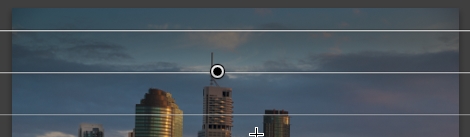
Luminance 'Range' sliders set very close together-
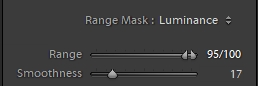
The 'Smoothness' slider with the [ALT] key held down-

Showing the Gradient with Red Overlay-
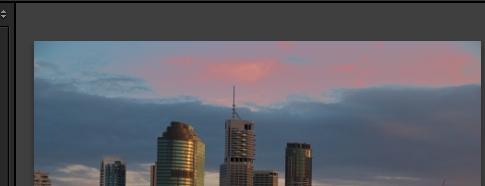
Copy link to clipboard
Copied
I have the exact same problem, no matter how extreme I make the range mask nothing happens.
Even if I hold down alt whilst adjusting the range mask there is no sign of change.
Works perfectly fine with RAW files, but not with PSD, TIF or JPEG.
Perhaps thats by design?
Copy link to clipboard
Copied
Perhaps thats by design?
No way. It is a bug and should be reported.
Copy link to clipboard
Copied
It's a bug definetively! How can we report that?
Copy link to clipboard
Copied
Copy link to clipboard
Copied
Works fine here on OSX 10.13.3. and Lr7.2
Copy link to clipboard
Copied
This is not a bug. Works as expected. If it isn't for you then you are doing something wrong or expecting it to do something different then what it is designed for.
Copy link to clipboard
Copied
William, Have you actually made a strong Gradient adjustment with the Tool sliders before trying to adjust the mask?
It is more about -how extreme you make the Gradient, and then modify it with the mask.
Copy link to clipboard
Copied
Thanks for the suggestion and feedback WobertC & Bob Somrak
For the sake of demonstration I have applied an extreme bright pink gradient to an image. As you can see, despite an extreme gradient (coupled with an extreme adjustment to the luminance range mask) the effect remains unchanged.
I am running LR 7.1 so I'll update to 7.2 and cross my fingers.
Here is a TIF

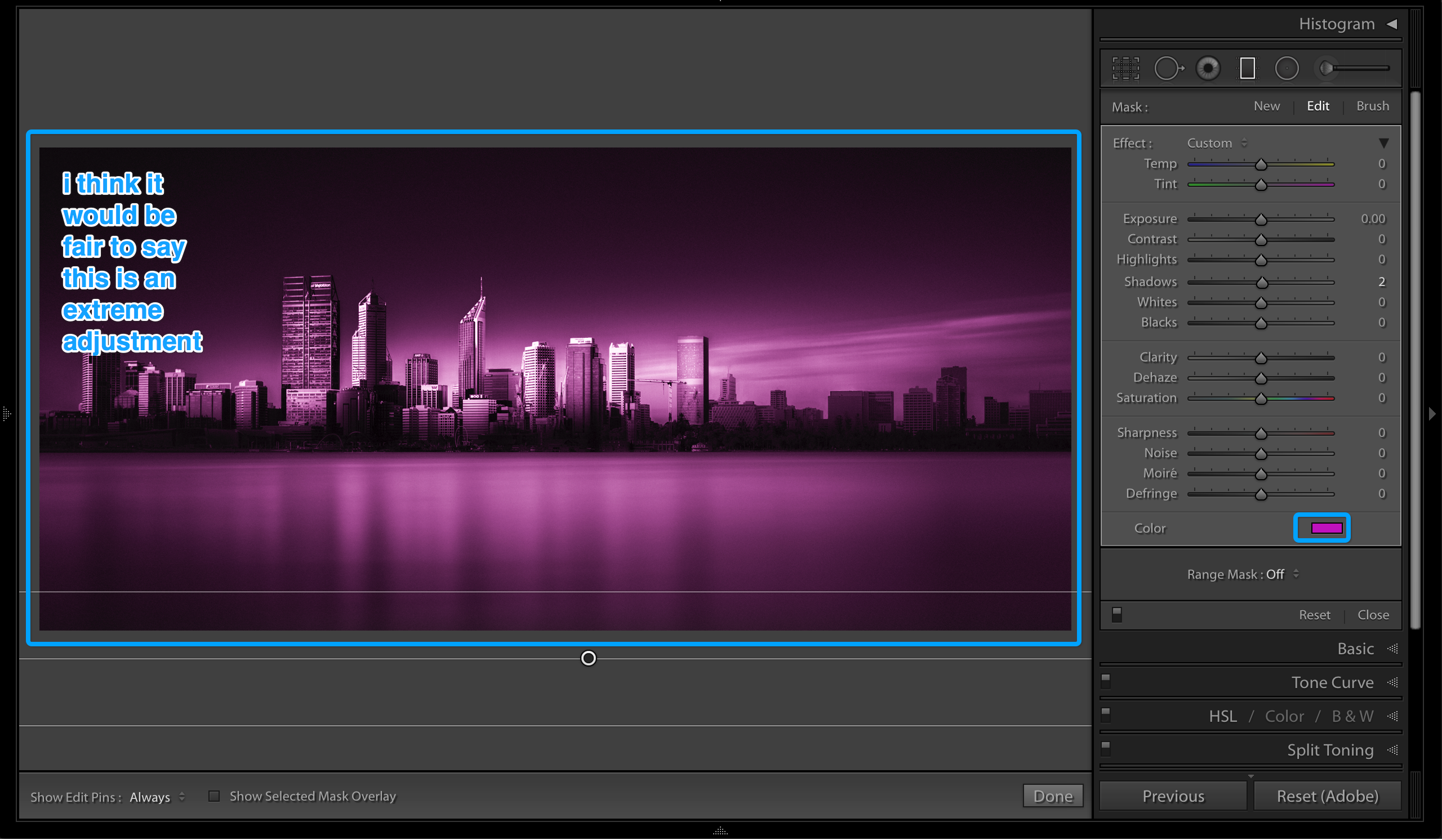
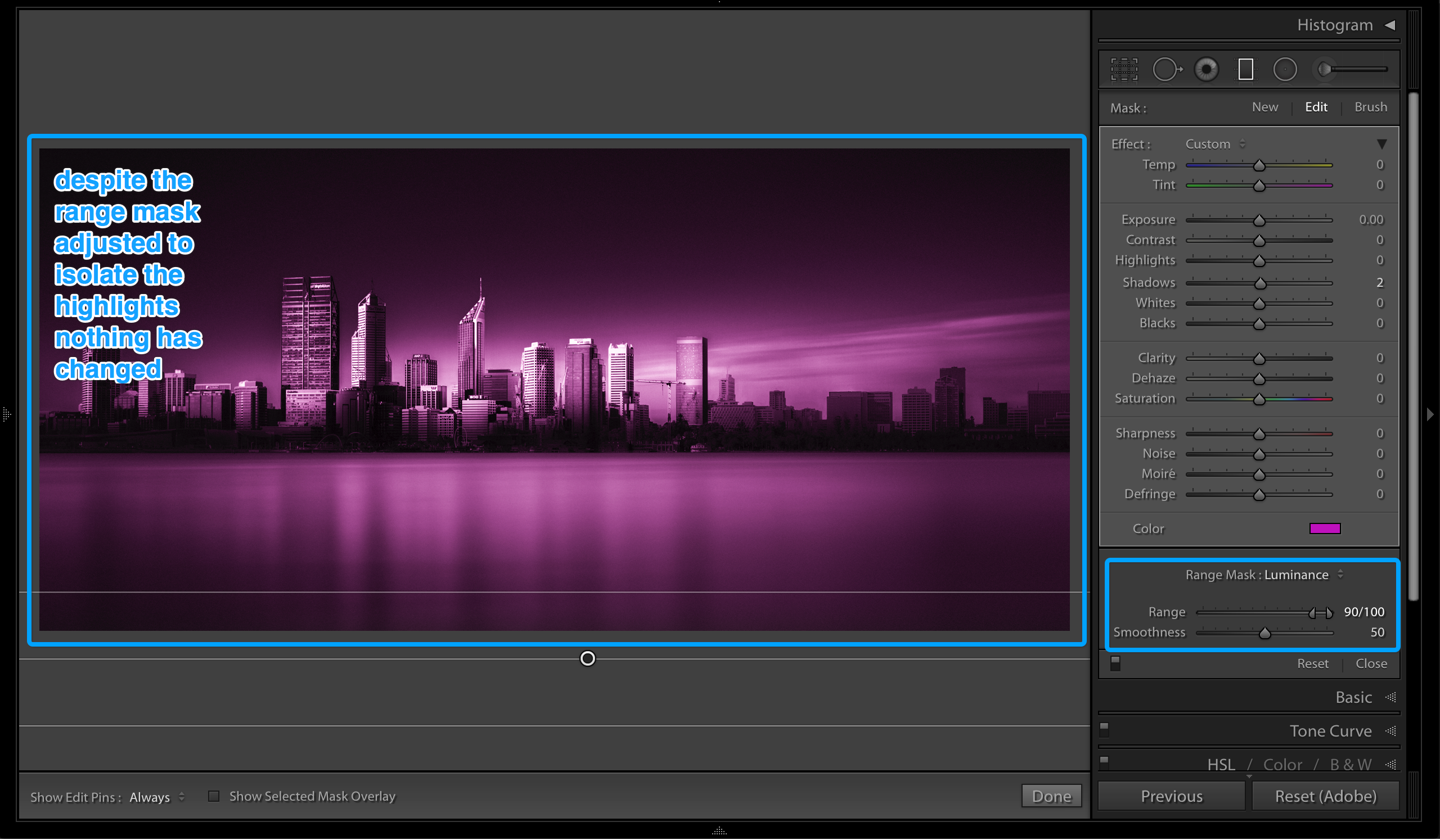
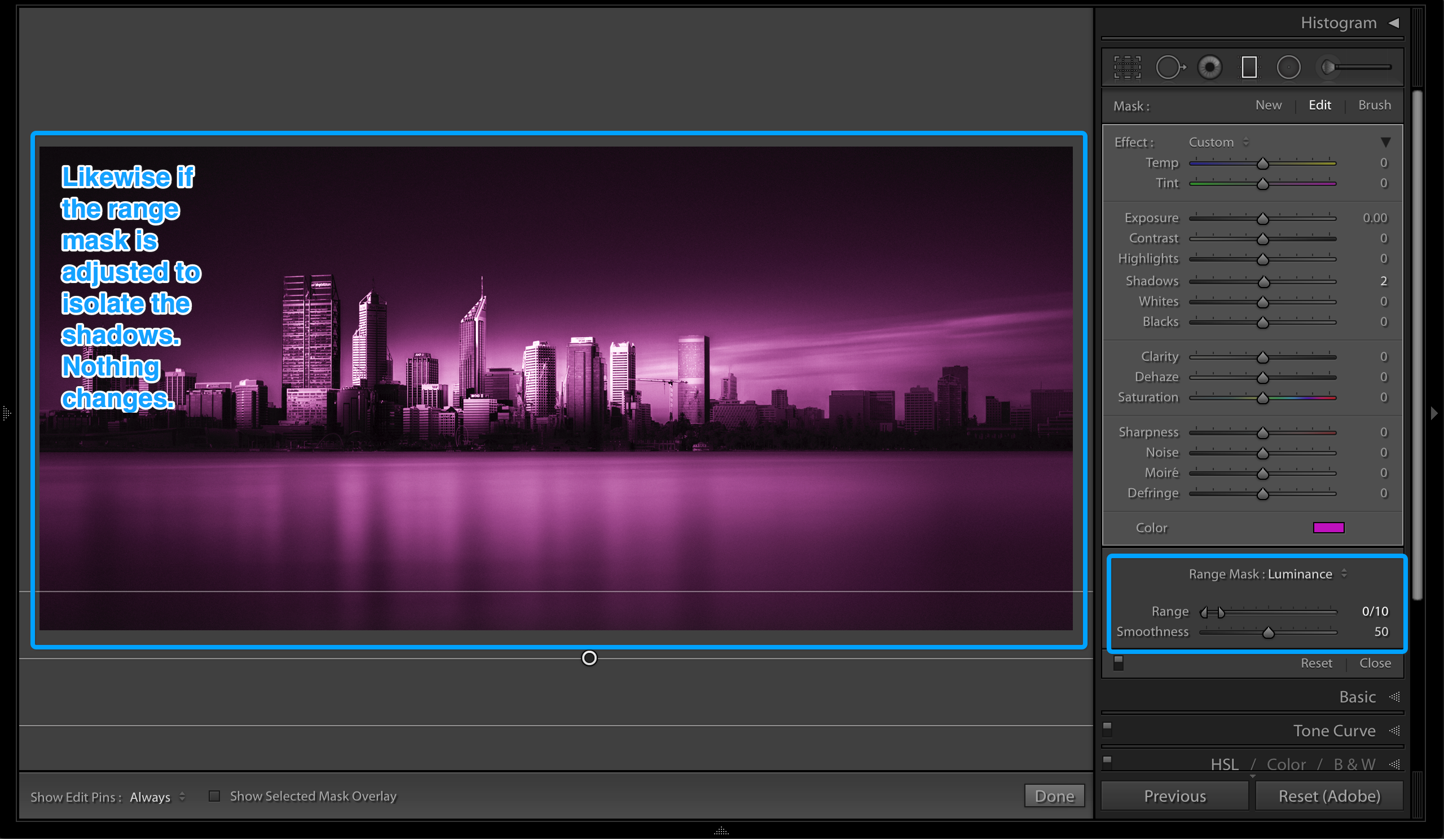
Here is a RAW:
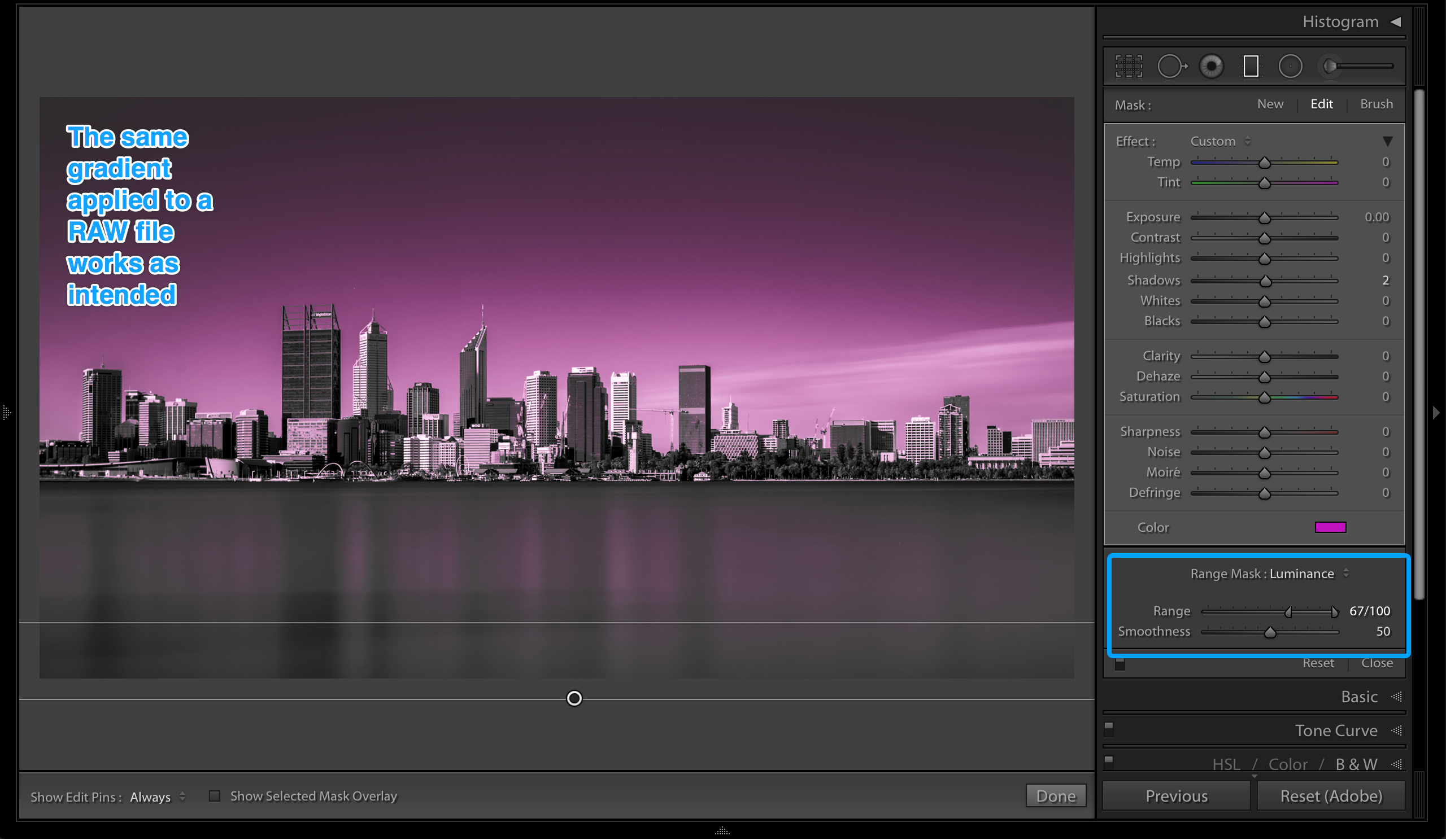
Copy link to clipboard
Copied
+1
I see the same, or similar, with a TIFF converted to monochrome with an adjustment layer in Photoshop. The Luminance Masking does not work with this TIFF image.
These screen-clips of mine show the "Smoothness" effect (not the color) when the [ALT] key is held down and the [Smoothness Slider] moved.
These clips are on a DNG raw COLOR image with the smoothness mask activated at 4, and an extreme negative Exposure- All is GOOD.
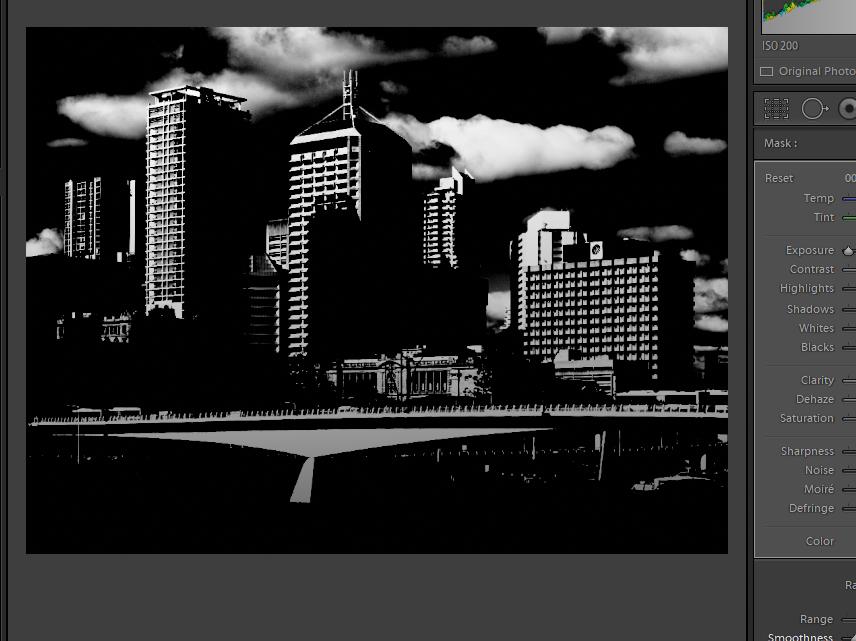
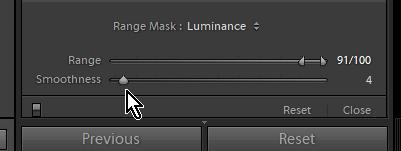 Range limited to highlights.-Good.
Range limited to highlights.-Good.
These clips are on a DNG raw COLOR image with the smoothness mask activated at 96, and an extreme negative Exposure- All is Good.
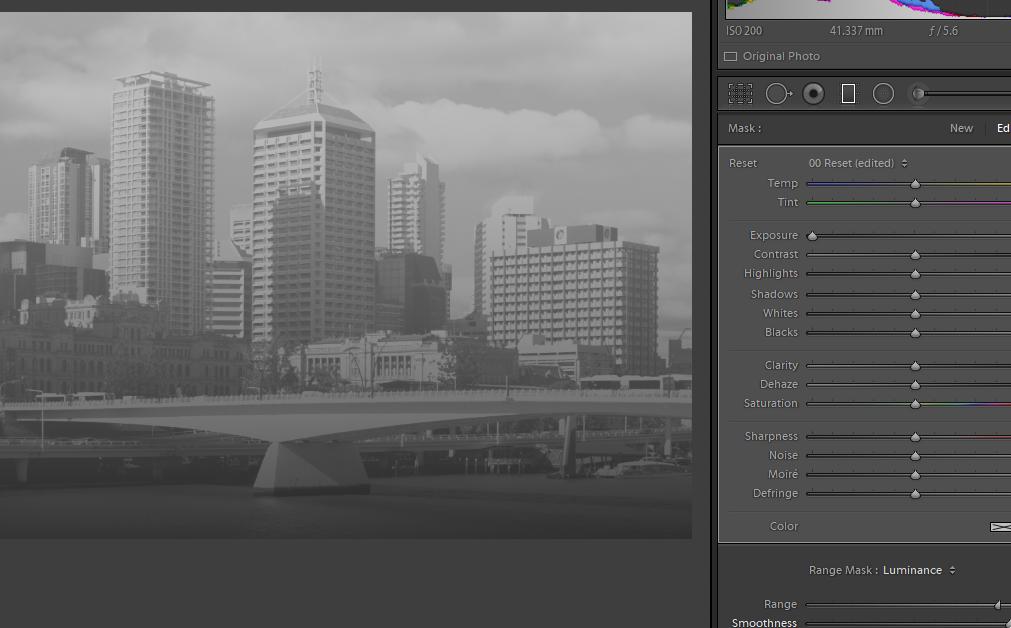
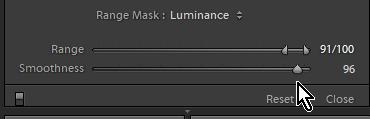 Range also highlights, but extreme smoothness.-to be expected.
Range also highlights, but extreme smoothness.-to be expected.
This "Smoothness" preview is from the Monochrome TIFF version of the same image file, and just like Williampalfrey, the Luminance masking is not working with this type of file. The Smoothness slider goes 'crazy'.
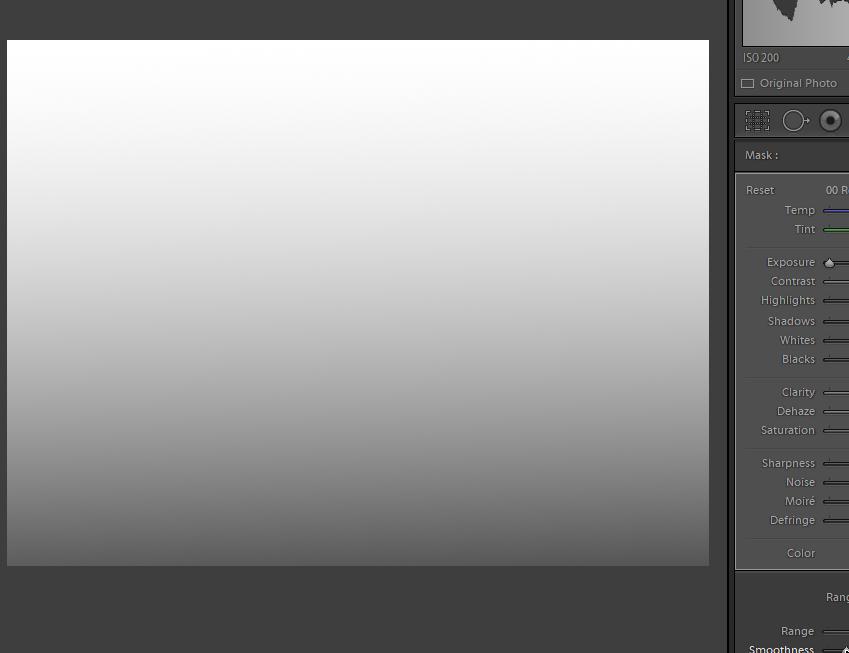
And trying to add a Tint into the shadows is not possible with the Gradient.-
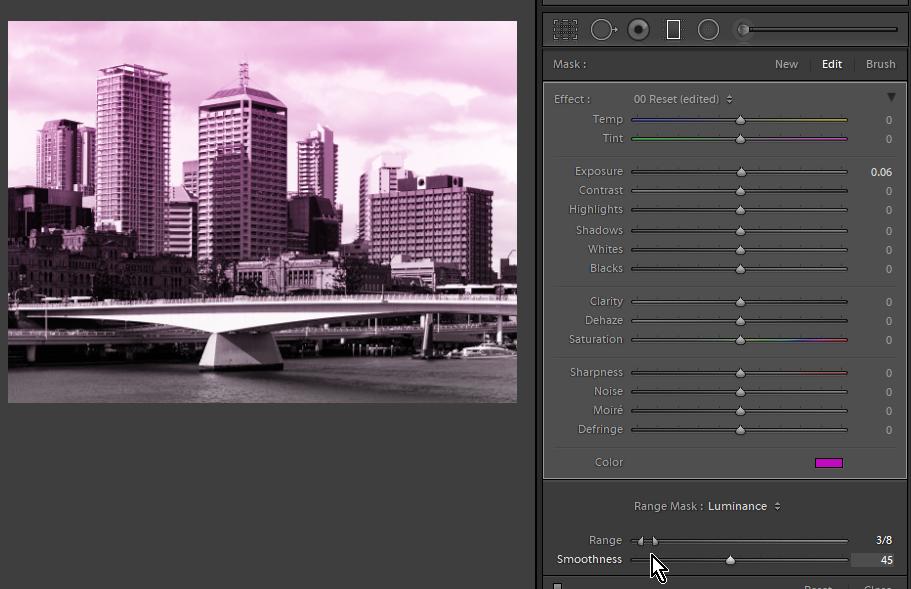
Copy link to clipboard
Copied
I was trying this with a color image from Lightroom sent to Photoshop and returned as a TIFF and although the rendition from the Luminance sliders a little bit different between the CR2 and TIFF it is pretty close. If I get time I will have to try this with a B&W but WobertC's test looks pretty convincing it is a BUG.
Copy link to clipboard
Copied
I see this thread is almost one year old, but suddenly, I have started experiencing the same problem with one tiff file. After some investigation, I've found this:
And indeed, the image I am having trouble with is a black and white one, and also, I can see that the examples of this problem that Gabriele and William provided, were also grayscale images. I don't think that's a coincidence.
I don't know about Gabriele and William, but in my case, my tiff image is not really "grayscale" as such - it's just an RGB image with zero saturation all across the image. I've also noticed that, if I go back to Photoshop and include some pixels with saturation > 0, and then go back to LR, this feature (luminosity mask) works again... but if it's just one pixel with high saturation, it won't work. So, it's as if there's some kind of saturated pixels threshold that triggers this problem. I can't really tell, it's confusing. I will keep investigating and I will report in the original feedback thread if necessary.
