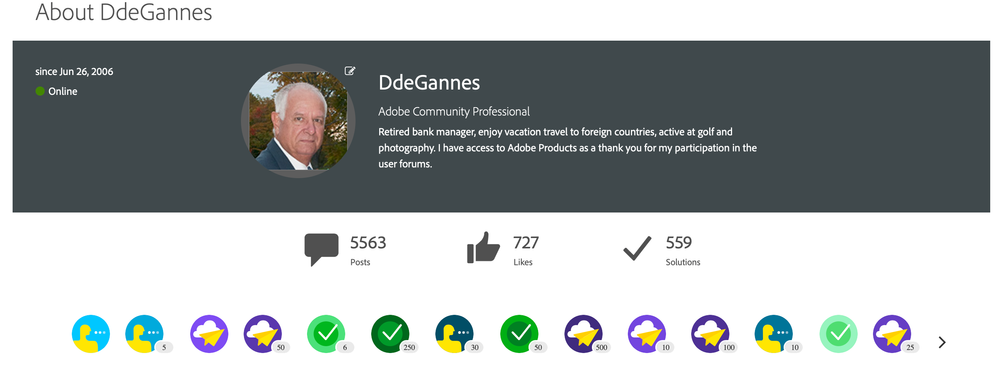Adobe Community
Adobe Community
- Home
- Lightroom Classic
- Discussions
- Classic version 9.3 eating too much CPU
- Classic version 9.3 eating too much CPU
Classic version 9.3 eating too much CPU
Copy link to clipboard
Copied
I am using LR Classic on a macbook pro 2017 version with 8 GB of RAM. I recently formatted my machine and re-installed LR classic on it. Noticed that the machine runs hot more often and while using the Adjustment Brush, it takes a long time to finish the task. In general the response time is very slow.
I also tried using with a new catalogue with just about 20-30 images in it, but the issues persist.
System info:
Lightroom Classic version: 9.3 [ 202005281810-476e492c ]
License: Creative Cloud
Language setting: en-IN
Operating system: Mac OS 10
Version: 10.15.5 [19F101]
Application architecture: x64
Logical processor count: 4
Processor speed: 3.1 GHz
SqLite Version: 3.30.1
Built-in memory: 8,192.0 MB
Real memory available to Lightroom: 8,192.0 MB
Real memory used by Lightroom: 1,023.9 MB (12.4%)
Virtual memory used by Lightroom: 13,096.0 MB
Memory cache size: 455.9MB
Internal Camera Raw version: 12.3 [ 493 ]
Maximum thread count used by Camera Raw: 3
Camera Raw SIMD optimization: SSE2,AVX,AVX2
Camera Raw virtual memory: 2295MB / 4095MB (56%)
Camera Raw real memory: 2324MB / 8192MB (28%)
Displays: 1) 3360x2100, 2) 1920x1080
Graphics Processor Info:
Metal: Intel(R) Iris(TM) Plus Graphics 650
Application folder: /Applications/Adobe Lightroom Classic
Library Path: /Users/aditya/Pictures/Lightroom/Lightroom Catalog.lrcat
Settings Folder: /Users/aditya/Library/Application Support/Adobe/Lightroom
Installed Plugins:
1) AdobeStock
2) Aperture/iPhoto Importer Plug-in
3) Facebook
4) Flickr
5) Nikon Tether Plugin
Config.lua flags: None
AudioDeviceIOBlockSize: 512
AudioDeviceName: $$$/dvaaudiodevice/SystemDefaultAndEffectiveDeviceName=System Default (Built-in Output)#{comment}DVAAU-4201250: Open the audio hardware preferences page.
AudioDeviceNumberOfChannels: 2
AudioDeviceSampleRate: 44100
Build: LR5x42
CoreImage: true
GL_ACCUM_ALPHA_BITS: 0
GL_ACCUM_BLUE_BITS: 0
GL_ACCUM_GREEN_BITS: 0
GL_ACCUM_RED_BITS: 0
GL_ALPHA_BITS: 8
GL_BLUE_BITS: 8
GL_DEPTH_BITS: 24
GL_GREEN_BITS: 8
GL_MAX_3D_TEXTURE_SIZE: 2048
GL_MAX_TEXTURE_SIZE: 16384
GL_MAX_TEXTURE_UNITS: 8
GL_MAX_VIEWPORT_DIMS: 16384,16384
GL_RED_BITS: 8
GL_RENDERER: Intel(R) Iris(TM) Plus Graphics 650
GL_SHADING_LANGUAGE_VERSION: 1.20
GL_STENCIL_BITS: 8
GL_VENDOR: Intel Inc.
GL_VERSION: 2.1 INTEL-14.6.18
OGLEnabled: true
GL_EXTENSIONS: GL_ARB_color_buffer_float GL_ARB_depth_buffer_float GL_ARB_depth_clamp GL_ARB_depth_texture GL_ARB_draw_buffers GL_ARB_draw_elements_base_vertex GL_ARB_draw_instanced GL_ARB_fragment_program GL_ARB_fragment_program_shadow GL_ARB_fragment_shader GL_ARB_framebuffer_object GL_ARB_framebuffer_sRGB GL_ARB_half_float_pixel GL_ARB_half_float_vertex GL_ARB_instanced_arrays GL_ARB_multisample GL_ARB_multitexture GL_ARB_occlusion_query GL_ARB_pixel_buffer_object GL_ARB_point_parameters GL_ARB_point_sprite GL_ARB_provoking_vertex GL_ARB_seamless_cube_map GL_ARB_shader_objects GL_ARB_shader_texture_lod GL_ARB_shading_language_100 GL_ARB_shadow GL_ARB_sync GL_ARB_texture_border_clamp GL_ARB_texture_compression GL_ARB_texture_compression_rgtc GL_ARB_texture_cube_map GL_ARB_texture_env_add GL_ARB_texture_env_combine GL_ARB_texture_env_crossbar GL_ARB_texture_env_dot3 GL_ARB_texture_float GL_ARB_texture_mirrored_repeat GL_ARB_texture_non_power_of_two GL_ARB_texture_rectangle GL_ARB_texture_rg GL_ARB_transpose_matrix GL_ARB_vertex_array_bgra GL_ARB_vertex_blend GL_ARB_vertex_buffer_object GL_ARB_vertex_program GL_ARB_vertex_shader GL_ARB_window_pos GL_EXT_abgr GL_EXT_bgra GL_EXT_blend_color GL_EXT_blend_equation_separate GL_EXT_blend_func_separate GL_EXT_blend_minmax GL_EXT_blend_subtract GL_EXT_clip_volume_hint GL_EXT_debug_label GL_EXT_debug_marker GL_EXT_draw_buffers2 GL_EXT_draw_range_elements GL_EXT_fog_coord GL_EXT_framebuffer_blit GL_EXT_framebuffer_multisample GL_EXT_framebuffer_multisample_blit_scaled GL_EXT_framebuffer_object GL_EXT_framebuffer_sRGB GL_EXT_geometry_shader4 GL_EXT_gpu_program_parameters GL_EXT_gpu_shader4 GL_EXT_multi_draw_arrays GL_EXT_packed_depth_stencil GL_EXT_packed_float GL_EXT_provoking_vertex GL_EXT_rescale_normal GL_EXT_secondary_color GL_EXT_separate_specular_color GL_EXT_shadow_funcs GL_EXT_stencil_two_side GL_EXT_stencil_wrap GL_EXT_texture_array GL_EXT_texture_compression_dxt1 GL_EXT_texture_compression_s3tc GL_EXT_texture_env_add GL_EXT_texture_filter_anisotropic GL_EXT_texture_integer GL_EXT_texture_lod_bias GL_EXT_texture_rectangle GL_EXT_texture_shared_exponent GL_EXT_texture_sRGB GL_EXT_texture_sRGB_decode GL_EXT_timer_query GL_EXT_transform_feedback GL_EXT_vertex_array_bgra GL_APPLE_aux_depth_stencil GL_APPLE_client_storage GL_APPLE_element_array GL_APPLE_fence GL_APPLE_float_pixels GL_APPLE_flush_buffer_range GL_APPLE_flush_render GL_APPLE_object_purgeable GL_APPLE_packed_pixels GL_APPLE_pixel_buffer GL_APPLE_rgb_422 GL_APPLE_row_bytes GL_APPLE_specular_vector GL_APPLE_texture_range GL_APPLE_transform_hint GL_APPLE_vertex_array_object GL_APPLE_vertex_array_range GL_APPLE_vertex_point_size GL_APPLE_vertex_program_evaluators GL_APPLE_ycbcr_422 GL_ATI_separate_stencil GL_ATI_texture_env_combine3 GL_ATI_texture_float GL_ATI_texture_mirror_once GL_IBM_rasterpos_clip GL_NV_blend_square GL_NV_conditional_render GL_NV_depth_clamp GL_NV_fog_distance GL_NV_light_max_exponent GL_NV_texgen_reflection GL_NV_texture_barrier GL_SGIS_generate_mipmap GL_SGIS_texture_edge_clamp GL_SGIS_texture_lod
Copy link to clipboard
Copied
If it's physically possible add more RAM, +16 more.
Copy link to clipboard
Copied
Sadly, no cannot add more RAM. These machines come with RAM soldered on the board. Did not have any of these issues with the pre-2020 release.
Copy link to clipboard
Copied
I'm afraid that is to be expected. Your MacBook Pro has 8 GB RAM, which isn't very much, and it does not have a separate GPU, so Lightroom will have to use the main processor for everything it does. You also use two displays, and one of them is a high resolution display. That means Lightroom won't run fast and will tax the processor. The number of images in a catalog is irrelevant. The catalog is just a database.
You could try to use the option to edit smart previews rather than originals. That may help because it means smaller files to work with. It's in the preferences under performance (don't forget to create smart previews).
Copy link to clipboard
Copied
Not to be obtuse here - but with the current MacBook Pro machines, the higher end ones only come with 8 or 16GB of memory. If you're saying that Lightroom really should have 16 at a minimum and more preferably, you're pretty quickly putting Adobe products out of reach of many people.
And, no, I'm not trying to start a Mac/PC war here - this is really about the software. Lightroom, in my opinion, has gotten pretty piggy in this latest release. I've got a recent 16GB 'Book pro, and have taken to quitting everything else I have on the machine before starting Lightroom, and then keeping an eye on LR's memory usage, using Apple's Activity Monitor, so I can quit and restart LR before the machine circles into a spiral of memory pressure redline doom. I've turned off things like DropBox (why it needs 1/2GB of memory, I don't know) so that I can get a little more time out of LR. I don't feel like I need to be fighting so hard to keep using one App.
Copy link to clipboard
Copied
If you ask the software to do computationally intensive operations (like brushing), then you need faster CPU/GPU or its going to be slow. There really is no way around this basic fact.
Copy link to clipboard
Copied
Unfortunately, the problem isn't (or isn't Just) that its doing "computationally intensive operations" - LRC has become a memory hog, and when it hits the wall for memory, even on a 16GB machine (biggest available on current Mac Laptops, as noted above) it becomes nearly unusably slow. Yes, the same would happen to other programs when the machine runs out of memory - the problem here is that this latest release has Lightroom being a real hog. It quickly consumes all available memory. I've taken to using it in small bursts - do a bit of work until things start slowing down due to memory use, then find a stopping point, quit, restart, rinse repeat.
Copy link to clipboard
Copied
My late 2018 has 32gb and fully loaded, it's still not enough to run LR anymore. Adobe simply screwed all of its software up. Stability should be the number one priority. Nobody wants new features if its not stable.
Copy link to clipboard
Copied
I have been using this machine and using pretty much the same photo processing techniques / processes on LR Classic since 2-3 years. Did not face any such issues with the pre-2020 release. These issues have cropped up post the latest creative cloud release.
WRT displays, one is the native macbook pro display and the second is an external screen, which I have had since a good 8-10 years. Like mentioned above, used this combination happily till the latest update of Lightroom.
Copy link to clipboard
Copied
So, how to keep the heat down. How to not stress out the fans.
1. Does an MBp behave better if plugged in? Are you running on batterys only?
(I have nothing to support that)
2. What else is running. Specifically Chrome?
https://www.cnet.com/how-to/7-ways-to-keep-your-macbook-from-overheating/
other links
https://www.softwarehow.com/fix-macbook-pro-overheating/
Copy link to clipboard
Copied
My machine is always plugged in when working with photos. Did not have issues with the pre 2020 release. So this is a issue with the latest LR itself.
Copy link to clipboard
Copied
I'm experiencing this too.. Only since 9.3 update. I'm on an iMac 5k Retina 27", 4.2GHz Quad Core i7 with 64gb RAM, so RAM is not the issue.
I have two screens, but disabled one and reduced main display to native resolution rather than scaled.. still running unnacceptably slow. My CPU usage when importing images (1:1 previews + Smart Previews), applying NO develop presets.. hits over 600% and hogs the system so much I can't even type or switch to another task. Importing 217 photos has just taken over an hour. Not good. Didn't have this issue with 9.2.
Copy link to clipboard
Copied
Your problem with importing really doesn't belong in this thread, which is about local adjustments.
Copy link to clipboard
Copied
Same issue here. I have 32GB of memory, so this memory thing is a red herring. LRC is idling minimized and using most of the CPU.
Copy link to clipboard
Copied
Please start a new thread.
Copy link to clipboard
Copied
Why start a new thread? The issue is being faced by people is the same? Throwing more RAM at it is not solving the problem.
Copy link to clipboard
Copied
Just a thought out of the box, your computer has specific resources available, Prosessor, RAM, HDD internal and external, and much more including a varity of software. The computer performance will be limited by the weakest link being utilized, in a particular process. So if performance is lacking when carrying out a particular process then focus on the components that may be taxed during the process.
e.g a particular hdd may have limited free disk space when writing large files during a import or export process.
Copy link to clipboard
Copied
That's a valid and logical point. I spend a fair amount of time troubleshooting technical issues and one of the first things we ask is, "What has changed?"
In this situation, for me at least, the only thing that has changed is is the version of LRC.
I've noticed that the behavior right now is to utilize all remaining CPU cycles at idle. I tested this by bringing up PS and watching the percentage of CPU LRC was using. It's not a huge deal, but it would be nice to be able to control the behavior.
Copy link to clipboard
Copied
My thoughts were only focused on the issues raised by the original poster. I agree with DJ's point, best to create a new thread with your specific issue and the resources available to you, so we as other users can offer informed advice.
Welcome to the forum as a new user, just so you are aware this is a user to user forum and responses that you receive here will be usually from users like yourself. Please see the screen capture for recommended info when creating a new thread.
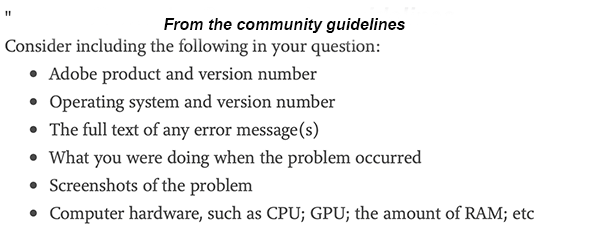
In addition, there is an option to view info on the responders in the forum. Click on the posters name.
Copy link to clipboard
Copied
@thinrino, Just another thought, Lightroom by design is a none destructive application that works principally with raw files from digital cameras and never alters the original file, all the edits are stored in the catalog file. This is unlike photo editors like Photoshop which saves to the file and alters the file as you work. Some of the features are like Adjustment Brush is resource intensive, and accumilates as you continue to apply new edits. Each time you apply an edit Lightroom will render the original file and apply your edits to display the image.
If your limited RAM starts to become stressed it will ”seek” support from other system resources. Free disk space on your internal hdd can be brought into play, please advise disk capacity and free space. This can be reducing over time.
So it would assist if you advise the resources available on your internal and external drives, full capacity and free disk availability.
Copy link to clipboard
Copied
Thank you all for your inputs.
The general feeling I am left with after reading the replies is that most of the community here looks down upon people using machines with standard configurations as sold by manufacturers.
People responding with, we are facing similar issues even after throwning more RAM at the software are being told to start new threads... Just not able to comprehend how that is going to help anybody.
Copy link to clipboard
Copied
@thinrhino, We have not address the effects that your HDD disk capacity is having on the processes. You have been using the app for a few years, how do you stand in this respect.