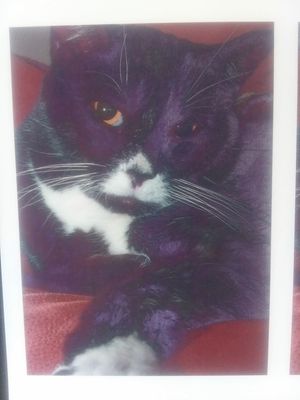Adobe Community
Adobe Community
Turn on suggestions
Auto-suggest helps you quickly narrow down your search results by suggesting possible matches as you type.
Exit
0
clipped shadows being printed
New Here
,
/t5/lightroom-classic-discussions/clipped-shadows-being-printed/td-p/11245602
Jun 27, 2020
Jun 27, 2020
Copy link to clipboard
Copied
Hi everyone, I've just encountered a challenging issue. In LR and PS both, my prints show my clipped shadows. What is going on? Is there a reason? This is entirely new. I'll show what I see onscreen and the prints (taken with my cell). Thank you!
Community guidelines
Be kind and respectful, give credit to the original source of content, and search for duplicates before posting.
Learn more
LEGEND
,
/t5/lightroom-classic-discussions/clipped-shadows-being-printed/m-p/11245614#M191864
Jun 27, 2020
Jun 27, 2020
Copy link to clipboard
Copied
Show a screenshot of your print panel
And by Lightroom do you mean
Lightroom v3.3
or
Lightroom Classic v9.3
Community guidelines
Be kind and respectful, give credit to the original source of content, and search for duplicates before posting.
Learn more
LEGEND
,
LATEST
/t5/lightroom-classic-discussions/clipped-shadows-being-printed/m-p/11245665#M191867
Jun 27, 2020
Jun 27, 2020
Copy link to clipboard
Copied
In my honest opinion the prints look terrible. Lots of hays. Or is that because your cell phone camera lens needs to be cleaned?
I don't see what you are talking about. I really don't see any Clipped Shadows in either screen shot.
Can you point them out?
This is an image with Clipped shadows.
Community guidelines
Be kind and respectful, give credit to the original source of content, and search for duplicates before posting.
Learn more
Resources
Get Started
Troubleshooting
New features & Updates
Careeeesa
Suzanne Santharaj
Copyright © 2023 Adobe. All rights reserved.