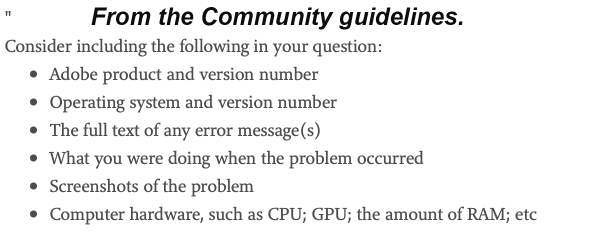Adobe Community
Adobe Community
clunky lightrrom
Copy link to clipboard
Copied
Any computer geniuses out there who can tell me how I can find what might be going on in the background that makes Lightroom get erratic. Large lags between mouse click and action happening, screen blinking off and on, disappearance of filter bar, stuff like that. For example, just now on my second monitor with loupe view, I clicked on it to zoom to 100% and all that happened was the filter bar disappeared, the left monitor (in grid view) LR screen goes off to desktop and back while the damned little blue wheel is spinning. Been going on for several minutes as I type this. Can't even access help/about to give you version of LR running but whatever number it is, it is the latest upgrade on a Windows 10 64 machine. All I can do is use task manager to shut down LR. The clunkiness and slow response is not uncommon and generally goes away after some time, hence my thought it's something running in background. Have done all the usual delete preferences dance, shut PC down and restart, yada yada. It sure is a hassle.
Copy link to clipboard
Copied
Please provide the following basic information:
Also please be specific, exactly what Lightroom operations were you doing when this happens.
Copy link to clipboard
Copied
As noted, I could not access the LR version number so forgive me. I've shut down and restarted so let me try to provide as much of what you request as possible.
- Adobe Lightroom Classic 10.1.1 release build [202101041610-8c69aa4e]
- Windows 10 Pro, 64 bit, version 2004, OS build 19041.804
- no error messages
- I was keywording images from a shoot 2/22/21 with grid view on left monitor and loupe view on right monitor, scrolling up and down in grid view had delays, scrolling up and down in keyword panel had delays, clicking on an image on right monitor loupe view to get to 100% to identify a bird totally locked the process causing the blue spinning wheel and the left monitor to alternate between LR grid view and the desktop
- screenshots not possible since I shutdown and restarted and, as I noted, this has resolved the issue for now, until of course it returns
- Intel Core i7-10700K CPU @ 3.80 Gz 3.79
- 32.0 gb RAM
- NVIDIA GeForce RTX 2060
Thanks,
JR
Copy link to clipboard
Copied
- Since you mention Task Manager, you can use it to find what processes are using which resources.
- I have not experienced problems but have seen notes about ensuring your video drivers are up to date.
- Some problems seem to be solved by turning of the GPU.
Good luck