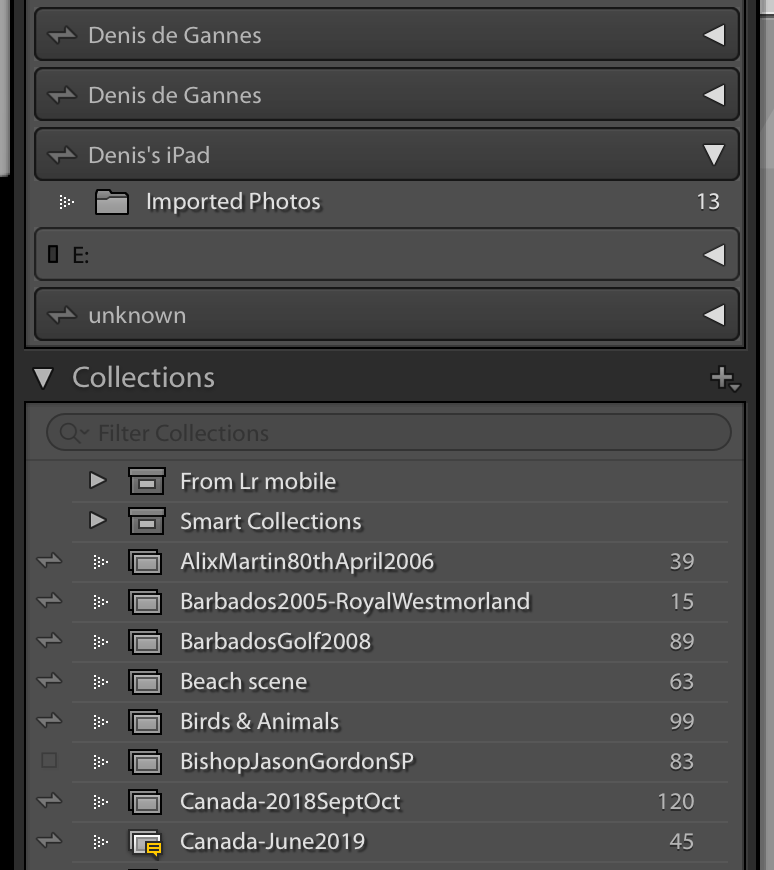Adobe Community
Adobe Community
- Home
- Lightroom Classic
- Discussions
- Collection "From Lr mobile" is missing - won't imp...
- Collection "From Lr mobile" is missing - won't imp...
Collection "From Lr mobile" is missing - won't import from cloud
Copy link to clipboard
Copied
I have imported RAW images for the first time to LR on my ipad and they won't appear on my Macbook pro in Collections. I don't have a collection called From Lr mobile (I may have accidentally deleted it some time ago). How can I fix this?
Images are all visible on my ipad and via browser to lightroom.adobe.com so I know they have synced up to the cloud.
I have only previously imported into the Macbook and then created a collection from a folder and then sync has worked as expected as images are then available on my ipad
Can someone help me please?
Copy link to clipboard
Copied
If you assigned a specific library for the images in Lightroom Mobile they will not be seen as a collection in Lightroom Classic on your computer but will show as one folder for your device. See the screen capture it shows where my mobile images are stored in LR Classic.
Copy link to clipboard
Copied
In Library, in the Catalog panel on the left, is there an All Synced Photos? Are the photos in there? If so, right click them and go to the collection, and/or go to the folder in Library. This will show you where they have been stored.
Ensure Sync isn't paused - go into Preferences, Sync.