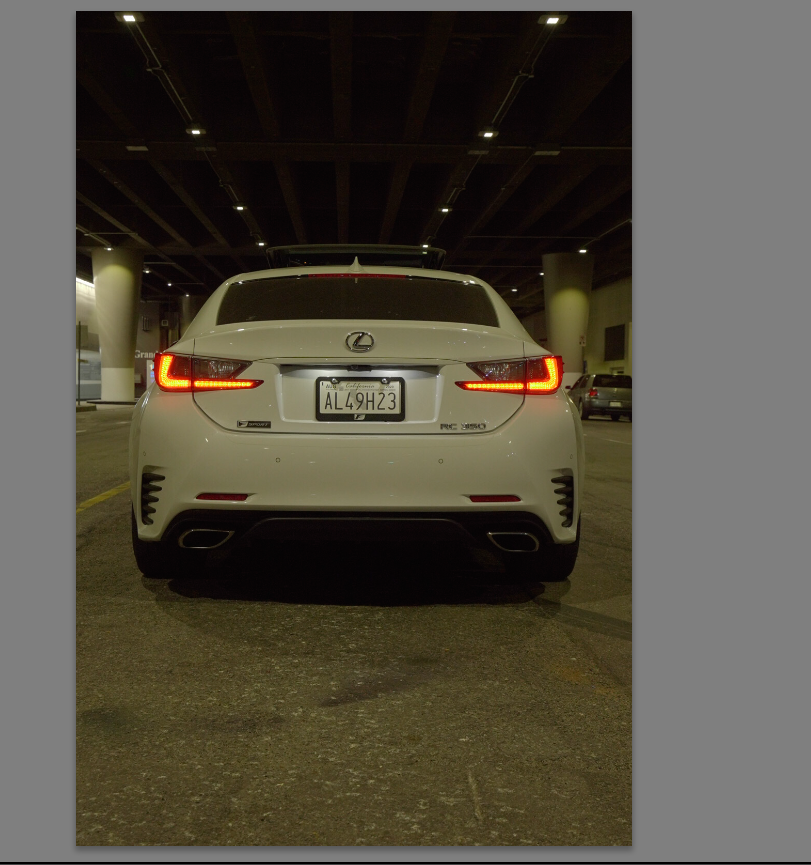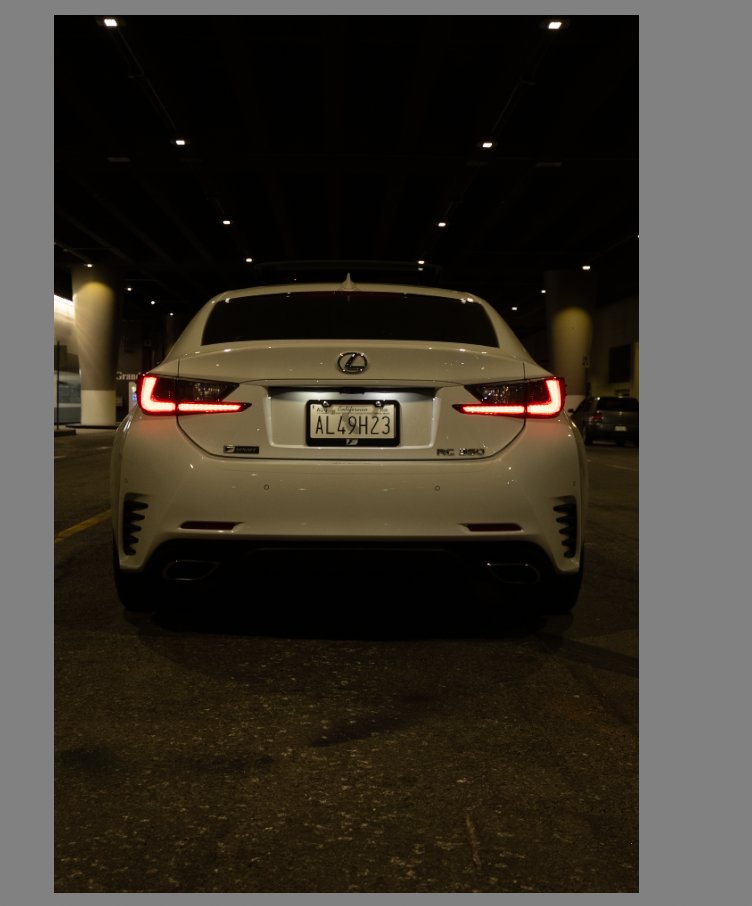Adobe Community
Adobe Community
- Home
- Lightroom Classic
- Discussions
- Color change between library and develop
- Color change between library and develop
Color change between library and develop
Copy link to clipboard
Copied
Hello everyone, i looked everywhere and couldn't find an answer. My image on library looks different from development. This happened after pressing something on my keyboard. What's frustrating is, i even reinstalled lightroom, reset, and this still won't go away..... I'm only using one monitor, never had this problem before until i pressed something on my keyboard.
Copy link to clipboard
Copied
I assume that this is Library
and that this is Develop
Please clarify whether the problem is in Library or Develop.
Does it happen to all images, or just this one?
And are you on Mac or Windows?
There is no keystroke that will cause the image to change in Library.
If you press the backslash key in Develop, the image will display the "before" state, usually the unedited image.
Pressing Ctrl + U will apply Auto settings, but this will be reflected in Library.
The problem is possibly caused by a defective monitor profile, or by a corrupted preview.
Neither of these will be fixed by reinstalling or resetting the preferences.
Copy link to clipboard
Copied
IIRC this can happen if your monitor profile is corrupted. Try setting it to sRGB.
https://www.lightroomqueen.com/how-do-i-change-my-monitor-profile-to-check-whether-its-corrupted/