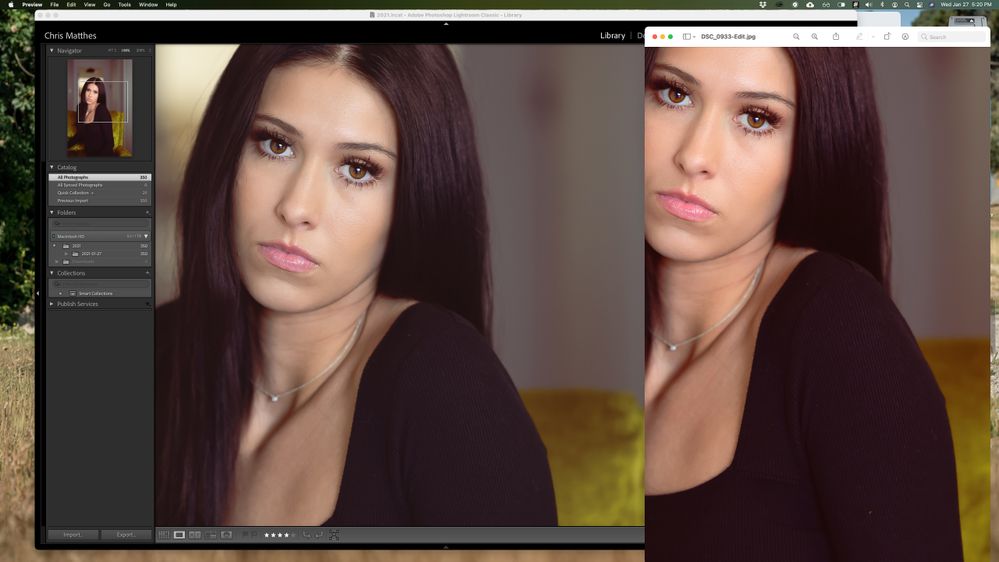Adobe Community
Adobe Community
- Home
- Lightroom Classic
- Discussions
- Color changing when viewing at greater than 33%
- Color changing when viewing at greater than 33%
Copy link to clipboard
Copied
Like the title says, I am noticing desaturation when viewing images in LR 10.1.1 at greater than 33%. I have replicated the issue with different files and it occurs in the Library and Develop modules. I am on a iMac 5k running Big Sur. Seen here, the file on the left is viewed at 100%. On the right is the same file exported to the desktop and opended in preview. Anyone have ideas what could be causing this?
 1 Correct answer
1 Correct answer
Adobe has acknowledged this bug:
Please add your constructive opinion to the bug report, and be sure to click Like and Follow at the bottom of the first post. That will make it a little more likely that Adobe will prioritize a fix, and you'll be notified when the bug's status changes.
[Use the blue reply button under the first post to ensure replies
...Copy link to clipboard
Copied
What version of macOS Big Sur are you using. I updated to v11.2 yesterday and it hat worked for me. I was experiencing a similar problem. See the thread below.
https://community.adobe.com/t5/lightroom-classic/lrc-10-1-1-on-imac-bigsur-11-2-update/td-p/11802057
Copy link to clipboard
Copied
I've just updated to 11.2 and the condition still exists.
Copy link to clipboard
Copied
It's a known issue and a fix is coming.
Copy link to clipboard
Copied
Yes Chris, I agree with you in the Library Module I also see the image at 100% less vibrant than the fit.
In the Develop Module is see I see no difference in the display fit or 100%.
In the thread, I added a screen capture yesterday in the evening.
Adobe is aware of the issue and is working on a fix.
I am att attaching the image I am referring to above. Left is fit display in Library, the middle is fit display in Develop, the right is 100% display in Develop.
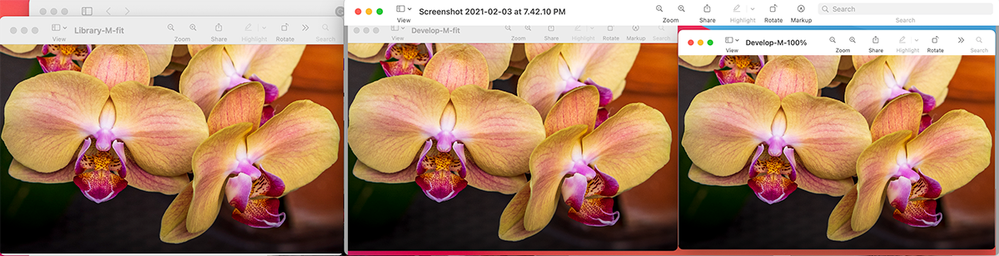
Copy link to clipboard
Copied
Adobe has acknowledged this bug:
Please add your constructive opinion to the bug report, and be sure to click Like and Follow at the bottom of the first post. That will make it a little more likely that Adobe will prioritize a fix, and you'll be notified when the bug's status changes.
[Use the blue reply button under the first post to ensure replies sort properly.]
Copy link to clipboard
Copied
Quote from your initial post "Seen here, the file on the left is viewed at 100%. On the right is the same file exported to the desktop and opended in preview"
Is the 100% capture from the Library or Develop module?
The exported file is it jpg, sRGB, AdobeRGB or ProPhotoRGB?
Things you need to be aware of, the working color space the Library module uses is AdobeRGB and it displays the preview files built at import. The Develop module uses a variant of Pro-PhotoRGB. This is how Lightroom is set up and users cannot change it.
Finder, I am not aware what color space that uses.
Copy link to clipboard
Copied
Since I am not pressed at this moment due to the Covid restrictions and do not have many new images I will live with the limitations in the Library display and await a fix from Adobe, hopefully in the near future.