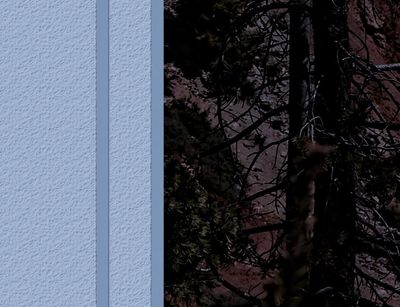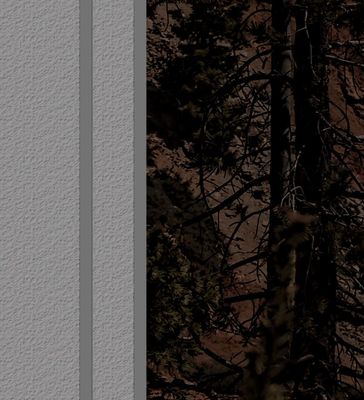Adobe Community
Adobe Community
- Home
- Lightroom Classic
- Discussions
- Re: Color mismatch between LrC and Ps
- Re: Color mismatch between LrC and Ps
Copy link to clipboard
Copied
I'm having a color mismatch between LrC (10.2) and Ps (22.3.0).
When I do an Edit In -> Edit Original in Ps (a .tif image) and I add some content, greys in Ps have a blue tint in LrC once the file is returned to LrC. I have Ps color profile set to ProPhoto. I'm not sure when this started, but I didn't have this issue a few weeks ago.
{Thread title edited by moderator}
 1 Correct answer
1 Correct answer
Disabling the GPU had no effect.
I did recalibrate and the colors seem correct. I had already done this but something must have gone awry with that calibration.
Thanks
Copy link to clipboard
Copied
Hi,
We're sorry about the trouble with the color in Lightroom Classic vs Photoshop. Would you mind telling us which operating system are you working on? Do you use a tool/software to calibrate your computer monitor?
Please try changing the monitor profile to sRGB to check if that helps. You can also check out: https://helpx.adobe.com/photoshop/using/keeping-colors-consistent.html
Let us know if it helps!
Regards,
Nikunj
Copy link to clipboard
Copied
Win 10 20H2 (OS Build 19042.867).
If I use the Sync option in Bridge it removes ProPhoto as my working color space in Ps and resets it to sRGB, so I don't do that.
I use Datacolor SpyderX to calibrate my monitor.
If I do a Save As in Ps and then import that back into LrC (instead of just Save and return to Lrc) the color is as I would expect. If I then open that file in Ps from LrC, make changes and save, the file in LrC is updated and the colors are fine.
Copy link to clipboard
Copied
First, try disabling GPU in the preferences (Preformance tab). Any better?
If not, recalibrate and build a new ICC display profile, the old one might be corrupted.
If you are using software/hardware for this task, be sure the software is set to build a matrix not LUT profile, Version 2 not Version 4 profile.
If turning OFF GPU works, it's a GPU bug and you need to contact the manufacturer or find out if there's an updated driver for it.
Copy link to clipboard
Copied
Disabling the GPU had no effect.
I did recalibrate and the colors seem correct. I had already done this but something must have gone awry with that calibration.
Thanks