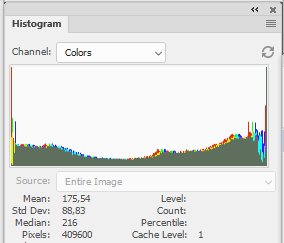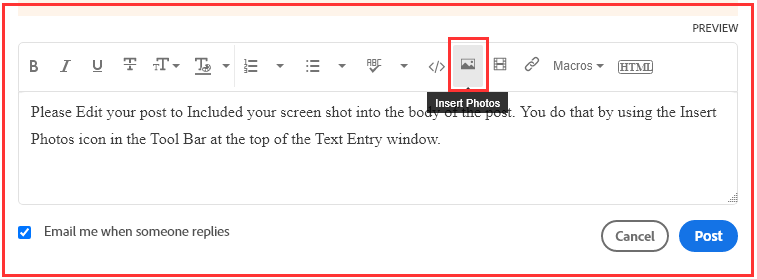Adobe Community
Adobe Community
- Home
- Lightroom Classic
- Discussions
- Re: Colorcast with exported Black & White Photos f...
- Re: Colorcast with exported Black & White Photos f...
Colorcast with exported Black & White Photos from Lightroom
Copy link to clipboard
Copied
When converting a color photo to black & white and adjusting the image, it looks fine in Lightroom. However, when exporting the photo and for example posting it on Instagram, the photo suddenly receives a blueish colorcast. The same applies if someone downloads an image through a shared Lightroom Gallery and posts it somewhere.
The problem is, Lightroom still keeps the photo as an RGB file. I know, I can change an individual file in Photoshop to grayscale, but it's not really a solution to the problem.
Is there anyway to assign a grayscale profile in Lightroom to a photo?
It really would be great, if Lightroom could convert a color photo to a true grayscale one. It would not interrupt my current workflow.
The attached file shows on the left, the Lightroom file and on the right the same file posted on Instagram with no further adjustments. But, the problem is not only visible on social media, but even in the Finder of MacOS.
Copy link to clipboard
Copied
Unfortunately if you want true grayscale you'll have to use Photoshop as you've mentioned Lightroom doesn't offer this functionality.
Copy link to clipboard
Copied
Will this functionality be added in the future?
I know with Lightroom being nondestructive it makes sense, nevertheless, when exporting images it should at least be possible to export black and white images as grayscale images, rather then RGB.
Copy link to clipboard
Copied
As far as I know, all Mac software is color managed, and when color managed applications don't display identically, it's usually caused by a defective monitor profile.
Try setting the monitor profile to sRGB. If this fixes the issue, it is recommended that you calibrate the monitor with a hardware calibrator, which will also create and install a custom monitor profile that describes your monitor accurately.
I don't use a Mac, so I can only give you this link for instructions.
https://www.lightroomqueen.com/how-do-i-change-my-monitor-profile-to-check-whether-its-corrupted/
Copy link to clipboard
Copied
And although grayscale images from Lightroom are RGB files, they are completely desaturated, and will display neutral on a calibrated monitor with a sound and correct monitor profile.
Copy link to clipboard
Copied
I tried switching the profiles for the display, but there was no change.
Also, the posted photos have the same colorcast on my iPad and iPhone.
The photos within Lightroom Mobile are fine.
I know it's a common problem with color profiles and using images on the web.
Once you set the profile to sRGB for color images, or grayscale for black and white, the look fine on websites and social media.
The problem is really, not being able to directly change the photo within Lightroom, or even apply a profile for an individual image.
Usually, I send clients a link to a Lightroom Gallery and they can download the pictures. If they post a black and white on a website or social media, the photo will get a colorcast. To avoid the problem, I have to export the black and white images, convert them in Photoshop and send them via WeTransfer. A very inconvenient solution, if you want to maintain the right look of your images...
After researching the problem for the past 2 days, I guess there is no other solution, if I want to continue using Lightroom...
Copy link to clipboard
Copied
"I tried switching the profiles for the display, but there was no change."
Make sure to close LR Classic and then reopen it to load the newly assigned sRGB display profile. Without that step nothing will change with what you're seeing!
Copy link to clipboard
Copied
Actually, it's not a problem within Lightroom, or on my computer.
The photos look great. Only, once they are exported and then posted on either social media or a website, they show a colorcast, as the files are sRGB, rather then Grayscale. Therefore, I am trying to find a solution to export black and white photos as grayscale files direclty from Lightroom.
I am aware I can change them in Photoshop, but I find that step not really convenient.
Copy link to clipboard
Copied
I just converted an image to grayscale in LR, and exported a jpg.
The jpg displayed completely neutral in every application I tried. (Image viewers, web browsers, email client)
This is on Windows, but it should be the same on a Mac.
So I believe something is wrong with your color management setup, but being a Windows user, I can't help you with that.
Do you have a hardware calibrator? If you do, try to run the calibration again.
For the record, I have exported hundreds of scanned grayscale images (true grayscale) as RGB jpgs for my website, and have never had any color cast.
Tablets and phones are not color managed, and can not be expected to display correct colors.
I don't use anything Apple, but iPads and iPhones may have controls for tweaking display colors.
Copy link to clipboard
Copied
It might be a little confusing...
On my computer, iPad and iPhone everthing looks fine.
Also on my website.
The problem is, once a black and white image exported from Lightroom get's uploaded to social media, the photo will be treated as a color photo and therefore get a colorcast. For me, it's fine, as I can just change the file in Photoshop.
But, I work a lot with musicans and also send them Lightroom Galleries. If they no post one of those images, it get's a colorcast.
You can see the diference here:
https://www.instagram.com/p/CDTWB3nHmb3/
https://www.peerkugler.com/photos/portraits/#/view/ID4744225
It's the same file and on the Instagram post, no filters are applied.
Copy link to clipboard
Copied
I see that the image on Instagram has a greenish cast.
So Instagram obviously does something to the image that makes it display wrong.
I have no idea what they do, I would normally save the image and examine it, but they have disabled saving.
I think you should complain to Instagram about this.
The images on your website look fine.
Copy link to clipboard
Copied
I honestly think the problem is related to the file being a color file. I used to work as a photo editor for a magazine for a long time. We came across the same problem every once in awhile. When a profile is not set to sRGB or grayscale, the images change their color if uploaded to websites or social media. I think they use some software to convert the images, but it's not doing a good job converting the color profiles. Therefore you always need to supply the perfect file.
Especially when sharing images, it would be great, if Lightroom could just export black and white, as grayscale files.
Or if there would be a Plug-In doing such a thing...
Copy link to clipboard
Copied
I managed to download the image from Instagram using Inspect element in the browser.
The profile was stripped out, which shouldn't be a problem, because most browsers assign sRGB to untagged images.
But the histogram in Photoshop clearly indicates that the colors are not neutral, note especially the cyan in the highlights.
With a neutral image, there should be no colors in the histogram, just gray.
Copy link to clipboard
Copied
I honestly think the problem is related to the file being a color file
it would be great, if Lightroom could just export black and white, as grayscale files. Support for grayscale profiles outside of Photoshop is, as far as I know, non-existent. And the Internet standard is sRGB.
Browsers wouldn't know what to do with a grayscale file, and different browsers might display the image wildly different.
And since it's only Instagram that displays wrongly, it's obviously an Instagram problem.
But you can of course try to upload a true grayscale image to Instagram and see what happens.
Make sure to try viewing it in different browsers.
Copy link to clipboard
Copied
So people don't have to download the image you have attached to your post please Edit your post to remove the Attached screen shot and Include it in the body of the text of your post.
You do that by Clicking the "More..." link at the bottom of your post, Selecting "Edit Message" and then use the "Insert Photos" icon in the tool bar at the top of the Post/Reply/Edit dialog box like this.
Thank you.