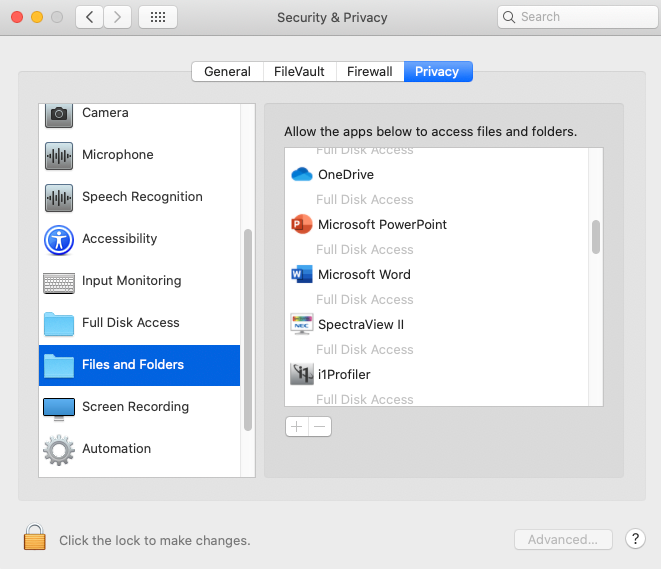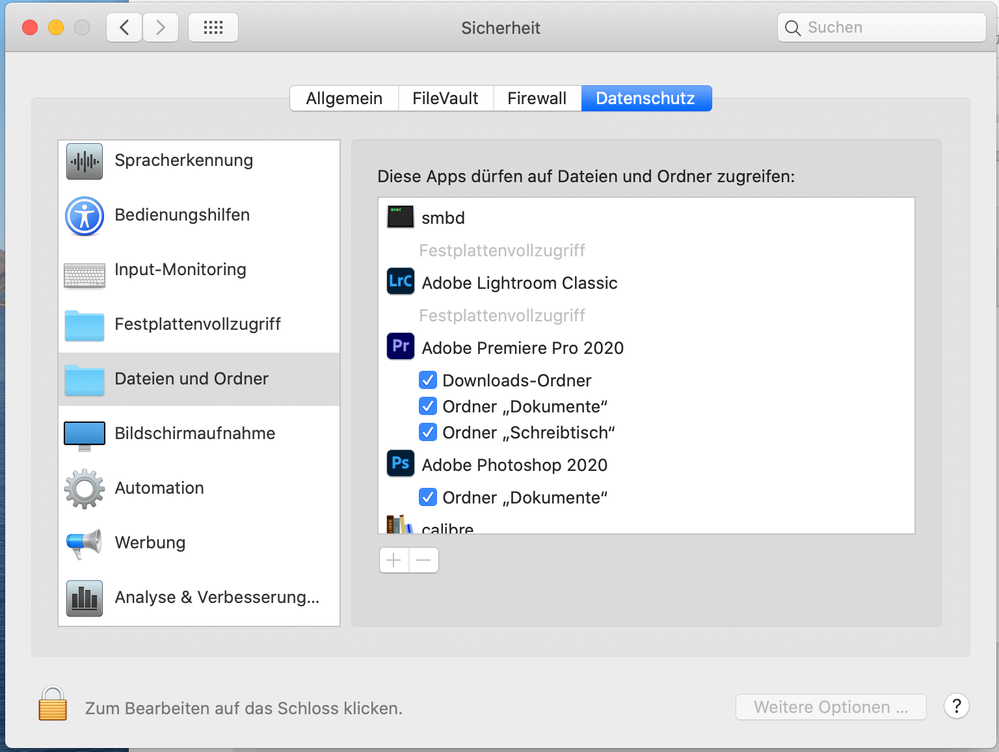Adobe Community
Adobe Community
Turn on suggestions
Auto-suggest helps you quickly narrow down your search results by suggesting possible matches as you type.
Exit
- Home
- Lightroom Classic
- Discussions
- Re: ColorChecker Camera Calibration and Lightroom...
- Re: ColorChecker Camera Calibration and Lightroom...
0
ColorChecker Camera Calibration and Lightroom Classic Version 9.4
New Here
,
/t5/lightroom-classic-discussions/colorchecker-camera-calibration-and-lightroom-classic-version-9-4/td-p/11444672
Sep 18, 2020
Sep 18, 2020
Copy link to clipboard
Copied
Ich habe die Datei ColorCheckerCameraCalibration.pkg auf meinem MacBook Pro installiert. Nach dem Start von Lightroom Classic Version 9.4 kommt die Fehlermeldung, dass auf bestimmte Standard-Benutzerordner keine Schreibrechte bestehen. Das Problem kann nicht repariert werden. Ist der Fehler und ggf. eine Lösung bekannt?
Community guidelines
Be kind and respectful, give credit to the original source of content, and search for duplicates before posting.
Learn more
Community Expert
,
/t5/lightroom-classic-discussions/colorchecker-camera-calibration-and-lightroom-classic-version-9-4/m-p/11444785#M204506
Sep 19, 2020
Sep 19, 2020
Copy link to clipboard
Copied
You'll need to open the macOS Security and Privacy preference panel, click on 'Files and Folders', then add Lightroom Classic to the list of applications
Community guidelines
Be kind and respectful, give credit to the original source of content, and search for duplicates before posting.
Learn more
Hwoarang
AUTHOR
New Here
,
LATEST
/t5/lightroom-classic-discussions/colorchecker-camera-calibration-and-lightroom-classic-version-9-4/m-p/11444814#M204507
Sep 19, 2020
Sep 19, 2020
Copy link to clipboard
Copied
Adobe Lightroom Classic ist set to "Full Disc Accsess". Probably it doesn't work.
Community guidelines
Be kind and respectful, give credit to the original source of content, and search for duplicates before posting.
Learn more
Resources
Get Started
Troubleshooting
New features & Updates
Careeeesa
Suzanne Santharaj
Copyright © 2023 Adobe. All rights reserved.