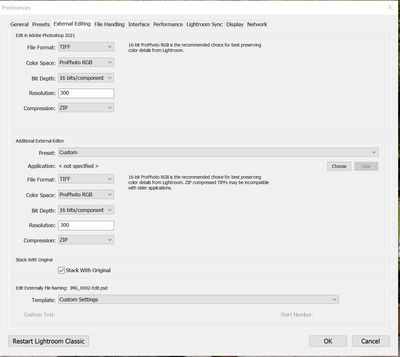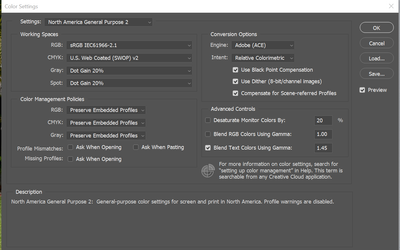Adobe Community
Adobe Community
Turn on suggestions
Auto-suggest helps you quickly narrow down your search results by suggesting possible matches as you type.
Exit
- Home
- Lightroom Classic
- Discussions
- Colour shift issue moving from Lr Edit in Ps
- Colour shift issue moving from Lr Edit in Ps
0
Colour shift issue moving from Lr Edit in Ps
New Here
,
/t5/lightroom-classic-discussions/colour-shift-issue-moving-from-lr-edit-in-ps/td-p/12014996
May 04, 2021
May 04, 2021
Copy link to clipboard
Copied
I have read posts with similar issues but I still haven't resolved this issue on my end. I have spent many, many hours trying to correct this issue. Any help would be much appreicated.
I'm making a adjustments in Lr to my image and then move the Raw image into Ps with 'Edit in' . Once it moves over colour appears darker. There is no consistency of colour between Lr and Ps.
Monitor is callibriated.
Lr
Ps
Community guidelines
Be kind and respectful, give credit to the original source of content, and search for duplicates before posting.
Learn more
LEGEND
,
LATEST
/t5/lightroom-classic-discussions/colour-shift-issue-moving-from-lr-edit-in-ps/m-p/12016432#M230673
May 05, 2021
May 05, 2021
Copy link to clipboard
Copied
You may be experiencing the below issue. Are you using a custom camera profile? Try this test. In the LrC Develop module apply your edits to an image file and then use the CTRL/CMD + S keys to save the edits to XMP. Try the Edit in PS. Is it now correct?
Community guidelines
Be kind and respectful, give credit to the original source of content, and search for duplicates before posting.
Learn more
Resources
Get Started
Troubleshooting
New features & Updates
Careeeesa
Suzanne Santharaj
Copyright © 2024 Adobe. All rights reserved.