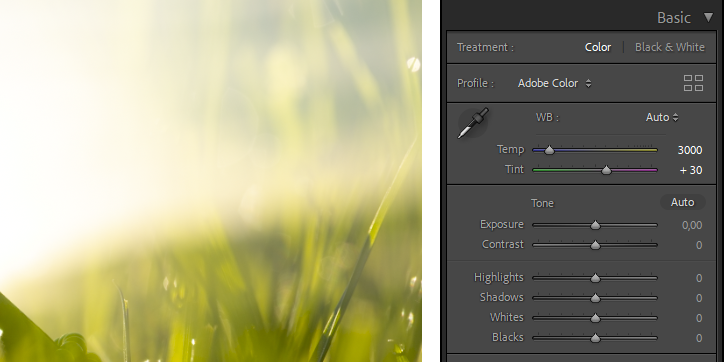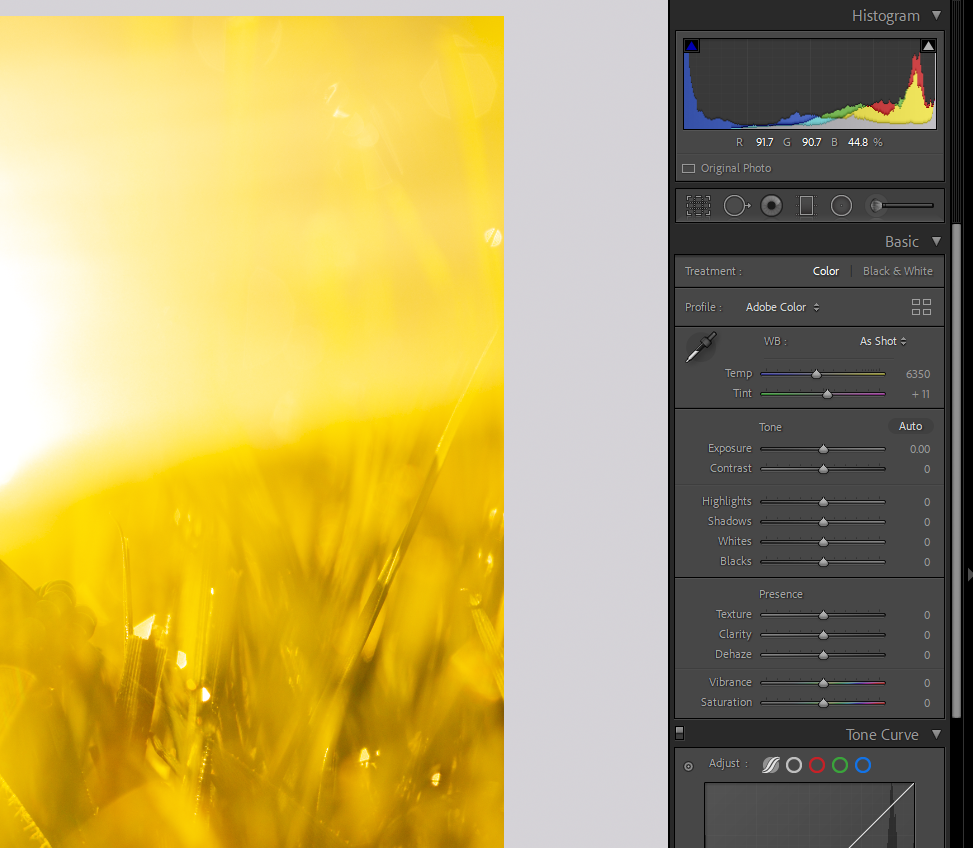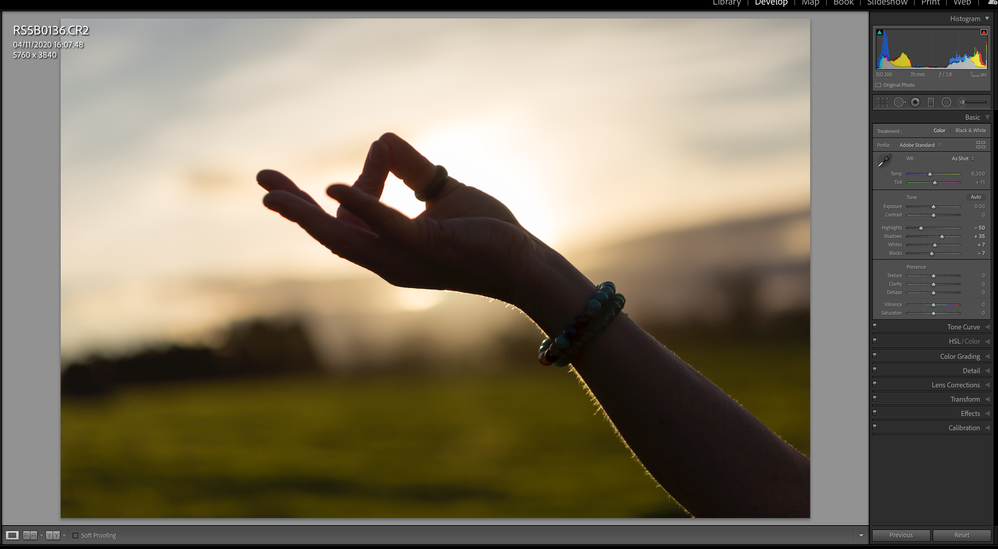Adobe Community
Adobe Community
- Home
- Lightroom Classic
- Discussions
- Colours have changed dramatically in Lightroom
- Colours have changed dramatically in Lightroom
Colours have changed dramatically in Lightroom
Copy link to clipboard
Copied
Hi Guys,
This is my first time posting so apologies if I don't do it correctly. I need help please and any advice would be gratefully received.
I was playing around with in-camera double exposures for a client who does yoga and mindfulness. Last week I made this double exposure of her hand, which was a silhouette and then double exposed it with dew on grass. It's not edited but it gives the idea. I sent the green version to her to check that she likes the direction I am going with this and thats why I still have a low res copy.
My problem is that when I went back into LR Classic this week the colours in the raw file are not the original colours of green grass but funky yellow colours instead. It's not an issue of screen calibration, this is something that has happened to the file. The original in the folder on my Mac still looks fine but when I pulled it into Camera Raw to see if that would make a difference, the colours changed to the funky yellow too.
I'd really appreciate if anyone could advise me on this. I've tried resetting the file in Lr and reimporting it but the same thing happens.
Kind Regards
Karen

Copy link to clipboard
Copied
Moving to the Lightroom Classic forum from Download & Install
Copy link to clipboard
Copied
There's a forum bug that makes it impossible to download attachments.
Please post a reply to this thread, and insert the images directly in the post, using the Insert Photos button in the toolbar.
Copy link to clipboard
Copied
Please see others' comments on inserting the screen capture. Have you tried resetting the adjustments created in Lightroom?
warmly/j
Copy link to clipboard
Copied
Just guessing but try to select the camera standard profile in the develop module instead of Adobe color
Copy link to clipboard
Copied
Copy link to clipboard
Copied
Thank you so much for your responses.
I have inserted the pics into my previous reply as suggested, and before posting here I did reset all adjustments created in LR but to no avail.
K.
Copy link to clipboard
Copied
Can you post the RAW file to Drop Box or some other sharing site?
Copy link to clipboard
Copied
The RAW file can be downloaded by clicking below:
https://we.tl/t-6LcQqFhZnw this is a Wetransfer link and will remain active
for 7 days.
Thanks for your help.
K.
Copy link to clipboard
Copied
Please post your System Information as Lightroom Classic (LrC) reports it. In LrC click on Help, then System Info, then Copy. Paste that information into a reply. Please present all information from first line down to and including Plug-in Info. Info after Plug-in info can be cut as that is just so much dead space to us non-Techs.
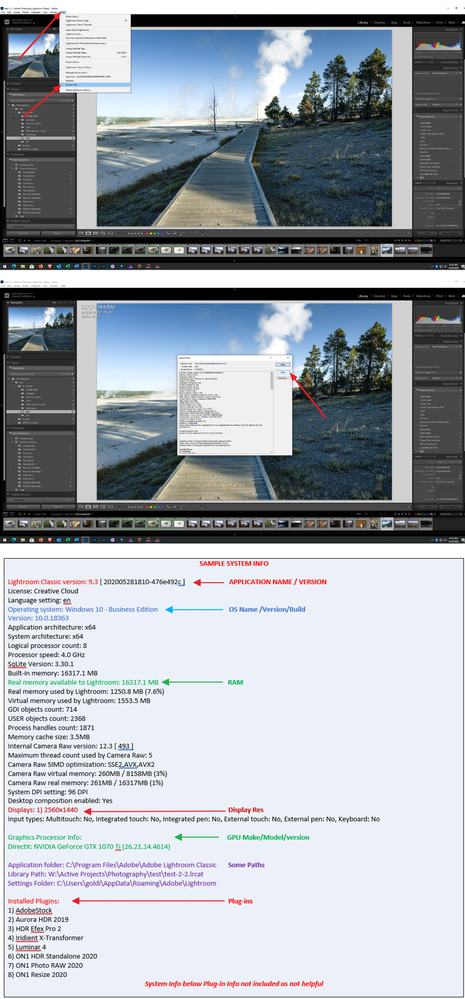
Copy link to clipboard
Copied
Apologies but I have no idea what your post means.
I'm a professional photographer and have a good knowledge of LrC and PS but
I'm self taught and your post is like a foreign language to me.
Kind Regards
Karen
Copy link to clipboard
Copied
Hi GoldingD,
Apologies again, further to my previous reply - I read your response in email/text only without the benefit of the screenshots you added.
I'll go through your screenshots (thank you for taking the time).
Kind Regards
Karen
Copy link to clipboard
Copied
Hi GoldingD,
I followed your instructions (Thank You) and please find the System info pasted below:
Kind Regards
Karen
Lightroom Classic version: 10.0 [ 202010011851-ef6045e0 ]
License: Creative Cloud
Language setting: en-IE
Operating system: Mac OS 10
Version: 10.14.6 [18G6032]
Application architecture: x64
Logical processor count: 4
Processor speed: 3.2 GHz
SqLite Version: 3.30.1
Built-in memory: 16,384.0 MB
Real memory available to Lightroom: 16,384.0 MB
Real memory used by Lightroom: 1,544.0 MB (9.4%)
Virtual memory used by Lightroom: 9,098.4 MB
Memory cache size: 85.7MB
Internal Camera Raw version: 13.0 [ 610 ]
Maximum thread count used by Camera Raw: 3
Camera Raw SIMD optimization: SSE2,AVX,AVX2
Camera Raw virtual memory: 389MB / 8191MB (4%)
Camera Raw real memory: 391MB / 16384MB (2%)
Displays: 1) 2560x1440
Graphics Processor Info:
Metal: NVIDIA GeForce GT 755M
Application folder: /Applications/Adobe Lightroom Classic
Library Path: /Users/karendempsey/Pictures/April 2019/April 2020-2-v10.lrcat
Settings Folder: /Users/karendempsey/Library/Application Support/Adobe/Lightroom
Installed Plugins:
1) AdobeStock
2) Aperture/iPhoto Importer Plug-in
3) ColorChecker Camera Calibration
4) Facebook
5) Flickr
6) HDR Efex Pro 2
7) LRT Export 5
8) Nikon Tether Plugin
Config.lua flags: None
AudioDeviceIOBlockSize: 512
AudioDeviceName: $$$/dvaaudiodevice/SystemDefaultAndEffectiveDeviceName=System Default (Built-in Output)#{comment}DVAAU-4201250: Open the audio hardware preferences page.
AudioDeviceNumberOfChannels: 2
AudioDeviceSampleRate: 44100
Build: LR5x42
CoreImage: true
GL_ACCUM_ALPHA_BITS: 0
GL_ACCUM_BLUE_BITS: 0
GL_ACCUM_GREEN_BITS: 0
GL_ACCUM_RED_BITS: 0
GL_ALPHA_BITS: 8
GL_BLUE_BITS: 8
GL_DEPTH_BITS: 24
GL_GREEN_BITS: 8
GL_MAX_3D_TEXTURE_SIZE: 2048
GL_MAX_TEXTURE_SIZE: 16384
GL_MAX_TEXTURE_UNITS: 8
GL_MAX_VIEWPORT_DIMS: 16384,16384
GL_RED_BITS: 8
GL_RENDERER: NVIDIA GeForce GT 755M OpenGL Engine
GL_SHADING_LANGUAGE_VERSION: 1.20
GL_STENCIL_BITS: 8
GL_VENDOR: NVIDIA Corporation
GL_VERSION: 2.1 NVIDIA-12.0.24 355.11.10.50.10.103
OGLEnabled: true
GL_EXTENSIONS: GL_ARB_color_buffer_float GL_ARB_depth_buffer_float GL_ARB_depth_clamp GL_ARB_depth_texture GL_ARB_draw_buffers GL_ARB_draw_elements_base_vertex GL_ARB_draw_instanced GL_ARB_fragment_program GL_ARB_fragment_program_shadow GL_ARB_fragment_shader GL_ARB_framebuffer_object GL_ARB_framebuffer_sRGB GL_ARB_half_float_pixel GL_ARB_half_float_vertex GL_ARB_imaging GL_ARB_instanced_arrays GL_ARB_multisample GL_ARB_multitexture GL_ARB_occlusion_query GL_ARB_pixel_buffer_object GL_ARB_point_parameters GL_ARB_point_sprite GL_ARB_provoking_vertex GL_ARB_seamless_cube_map GL_ARB_shader_objects GL_ARB_shader_texture_lod GL_ARB_shading_language_100 GL_ARB_shadow GL_ARB_sync GL_ARB_texture_border_clamp GL_ARB_texture_compression GL_ARB_texture_compression_rgtc GL_ARB_texture_cube_map GL_ARB_texture_env_add GL_ARB_texture_env_combine GL_ARB_texture_env_crossbar GL_ARB_texture_env_dot3 GL_ARB_texture_float GL_ARB_texture_mirrored_repeat GL_ARB_texture_non_power_of_two GL_ARB_texture_rectangle GL_ARB_texture_rg GL_ARB_transpose_matrix GL_ARB_vertex_array_bgra GL_ARB_vertex_blend GL_ARB_vertex_buffer_object GL_ARB_vertex_program GL_ARB_vertex_shader GL_ARB_window_pos GL_EXT_abgr GL_EXT_bgra GL_EXT_bindable_uniform GL_EXT_blend_color GL_EXT_blend_equation_separate GL_EXT_blend_func_separate GL_EXT_blend_minmax GL_EXT_blend_subtract GL_EXT_clip_volume_hint GL_EXT_debug_label GL_EXT_debug_marker GL_EXT_depth_bounds_test GL_EXT_draw_buffers2 GL_EXT_draw_range_elements GL_EXT_fog_coord GL_EXT_framebuffer_blit GL_EXT_framebuffer_multisample GL_EXT_framebuffer_multisample_blit_scaled GL_EXT_framebuffer_object GL_EXT_framebuffer_sRGB GL_EXT_geometry_shader4 GL_EXT_gpu_program_parameters GL_EXT_gpu_shader4 GL_EXT_multi_draw_arrays GL_EXT_packed_depth_stencil GL_EXT_packed_float GL_EXT_provoking_vertex GL_EXT_rescale_normal GL_EXT_secondary_color GL_EXT_separate_specular_color GL_EXT_shadow_funcs GL_EXT_stencil_two_side GL_EXT_stencil_wrap GL_EXT_texture_array GL_EXT_texture_compression_dxt1 GL_EXT_texture_compression_s3tc GL_EXT_texture_env_add GL_EXT_texture_filter_anisotropic GL_EXT_texture_integer GL_EXT_texture_lod_bias GL_EXT_texture_mirror_clamp GL_EXT_texture_rectangle GL_EXT_texture_shared_exponent GL_EXT_texture_sRGB GL_EXT_texture_sRGB_decode GL_EXT_timer_query GL_EXT_transform_feedback GL_EXT_vertex_array_bgra GL_APPLE_aux_depth_stencil GL_APPLE_client_storage GL_APPLE_element_array GL_APPLE_fence GL_APPLE_float_pixels GL_APPLE_flush_buffer_range GL_APPLE_flush_render GL_APPLE_object_purgeable GL_APPLE_packed_pixels GL_APPLE_pixel_buffer GL_APPLE_rgb_422 GL_APPLE_row_bytes GL_APPLE_specular_vector GL_APPLE_texture_range GL_APPLE_transform_hint GL_APPLE_vertex_array_object GL_APPLE_vertex_array_range GL_APPLE_vertex_point_size GL_APPLE_vertex_program_evaluators GL_APPLE_ycbcr_422 GL_ATI_separate_stencil GL_ATI_texture_env_combine3 GL_ATI_texture_float GL_ATI_texture_mirror_once GL_IBM_rasterpos_clip GL_NV_blend_square GL_NV_conditional_render GL_NV_depth_clamp GL_NV_fog_distance GL_NV_fragment_program_option GL_NV_fragment_program2 GL_NV_light_max_exponent GL_NV_multisample_filter_hint GL_NV_point_sprite GL_NV_texgen_reflection GL_NV_texture_barrier GL_NV_vertex_program2_option GL_NV_vertex_program3 GL_SGIS_generate_mipmap GL_SGIS_texture_edge_clamp GL_SGIS_texture_lod
Copy link to clipboard
Copied
I downloaded the raw file and imported it in Lightroom.
It opened yellow, like your second screenshot.
Changing the White balance from As shot to Auto changed it to green, quite similar to your first screenshot.
So may be you had it on Auto, and accidentally changed it to As shot?
Copy link to clipboard
Copied
Same on my end. Imports yellow. As normal, in Develop, defaults to As Shot WB. Changing to Auto (in this case) makes it go green.
You may want to review the original camera, and see if perhaps something like WB was shifted.
hmmmm, screenshot (As Shot WB) note the values. Fairly sure not normal if in camera was set to Daylight, or even Auto.
Copy link to clipboard
Copied
Copy link to clipboard
Copied
Hi Guys,
I've uploaded screengrabs of the original RAW files to create the in-camera Double Exposure. While there is considerable yellow in the As Shot original of the grass, as you'd expect when the grass was drenched in sunshine, it's nothing like the funky yellow that the resultant Double exposure image turned.
Thank you for the idea of using Auto WB in LrC to bring back the green but I'd really love to understand what has happened so that I can prevent it from happening again.
Kind Regards
Karen
Copy link to clipboard
Copied
"Last week I made this double exposure of her hand, which was a silhouette and then double exposed it with dew on grass."
It appears you shot the hand picture with tungsten lighting and the grass picture with daylight. Since this is a double expsoure it appears the 2nd expsoure WB settings (Daylight) were recorded in the CR2 file As Shot settings. Here's the in-camera embedded JPEG image next to LrC image with WB adjusted. It looks better, but not exactly the same as the in-camera JPEG. I suggest in the future to use the same lighting source type for both exposures, which should fix the issue.
EDIT: If you select the Camera Standard Profile with the below WB settings (3340, +37) it looks very close to the in-camera JPEG.
Copy link to clipboard
Copied
Hi Todd,
Thanks a million for your post. Here's the thing, I did shoot both of the images with the same light setting. Both were outdoors with the Flash WB setting on a Canon 5D Mk3, I use the flash setting even when I don't use flash. The change of colour only happened on the files this week in Lightroom.
I imported the file last week, did no adjustments to it and then exported it as a low res JPEG to send on to the client, with some other double exposures, to get her opinion on the direction I was going with these shots. The file exported last week was as I shot it i.e the colour of grass in sunlight. The hand shot was a silhouette against the sun and was shot in a field also.
My problem is that this has also happened to other double exposures that I made.
Kind Regards
Karen
Copy link to clipboard
Copied
"Both were outdoors with the Flash WB setting on a Canon 5D Mk3, I use the flash setting even when I don't use flash."
The Flash WB color temperature is 6314 for your camera, which is 6350 As Shot inside LrC. My guess is you shot with the sun setting or rising, which has a color temperature of 3000-4000. Not a big deal since the in-camera WB setting has no affect on the raw file image data. You just need to be aware of the WB conditions and correct it inside LrC. You could use Auto WB setting in-camera, which will get you closer to the correct settings inside LrC with its As Shot setting. Either way you're going to need to manually adjust the WB settings. Shooting a ColorChecker or White Balance card in the scene will help in finding the correct settings, but shots like this will look better if you don't fully correct the WB. In the case here leaving it a bit warmer (yellow-orange).
Copy link to clipboard
Copied
Hi Todd,
Thanks for your response, much appreciated.
I'm not really worried about the in-camera WB on this occasion as the problem didn't occur in camera, it occured in Lightroom. Please let me explain - I don't know if you shoot in-camera double exposures but basically you shoot one image - in this case an under exposed photo of the hand:
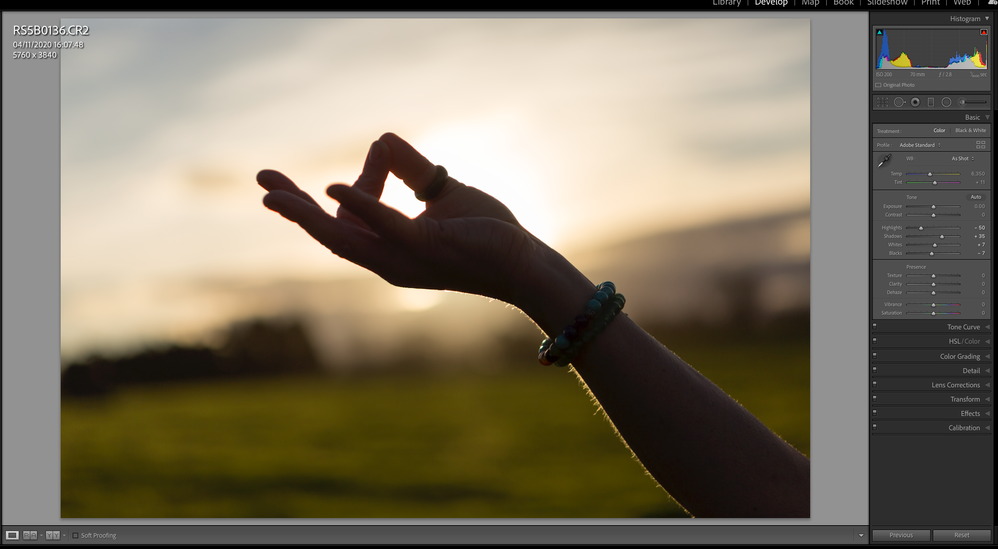
This is the image of the Grass:
The camera merges the 2 images together so that the underexposed areas of image 1 are filled by parts of image 2 creating a third image - the image below is SOOC and exported directly from Lightroom last week and these are the colours I would like to keep but at the time I only exported a low res version to show to a client as a proof.
This week, I went back into my files in Lightroom and that same file (above) had changed to a different colour (Please find current file below) and I don't know how or why this happened and even if I reset all of the settings or if I re-import the file to Lightroom I can't get the original colors back.
The best suggestion I have had so far is to change the WB on the current file to Auto in Lightroom and this turns it fully Green. I would prefer to find out what happened to my file (and all the other double exposure files) in lightroom so that I can prevent it happening again.
Kind Regards
Karen
Copy link to clipboard
Copied
This is very strange. All other raw converters show it as green at the as shot setting but the latest Lightroom turns it all yellow. Did you update Lightroom to the latest version in between the color change? Perhaps there was a change to the profiles for this camera in between that only shows up for double exposures and therefore nobody noticed as they are quite rare. I usually do these things in Photoshop.
Copy link to clipboard
Copied
Hi Jao,
I didn't update Lightroom until after this change happened, in the hope the update would fix it.
K:)
Copy link to clipboard
Copied
Bringing the image into ACR (via PS) I see the same issue. So it is in the Camera RAW code.
Copy link to clipboard
Copied
What happens if you process those two images in PS to merge to a double exposure?
-
- 1
- 2