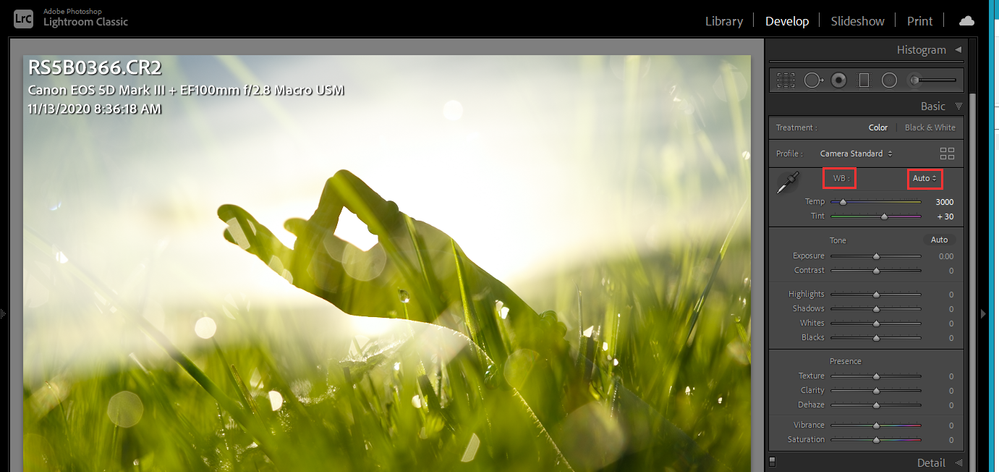Adobe Community
Adobe Community
- Home
- Lightroom Classic
- Discussions
- Re: Colours have changed dramatically in Lightroom
- Re: Colours have changed dramatically in Lightroom
Colours have changed dramatically in Lightroom
Copy link to clipboard
Copied
Hi Guys,
This is my first time posting so apologies if I don't do it correctly. I need help please and any advice would be gratefully received.
I was playing around with in-camera double exposures for a client who does yoga and mindfulness. Last week I made this double exposure of her hand, which was a silhouette and then double exposed it with dew on grass. It's not edited but it gives the idea. I sent the green version to her to check that she likes the direction I am going with this and thats why I still have a low res copy.
My problem is that when I went back into LR Classic this week the colours in the raw file are not the original colours of green grass but funky yellow colours instead. It's not an issue of screen calibration, this is something that has happened to the file. The original in the folder on my Mac still looks fine but when I pulled it into Camera Raw to see if that would make a difference, the colours changed to the funky yellow too.
I'd really appreciate if anyone could advise me on this. I've tried resetting the file in Lr and reimporting it but the same thing happens.
Kind Regards
Karen
Copy link to clipboard
Copied
Hi GoldingD,
I've never done that before as I always do double exposures in-camera, do you mean to blend them by hand or is there a setting in PS that automatically does it?
K:)
Copy link to clipboard
Copied
Karen, all you need to do to do is in Lightroom Classic is to select the two images and select "open as layers in Photoshop". Then in Photoshop, you set the blending mode of the top layer to something else than normal. Just experiment to what seems to work nicest but most like the traditional double exposure is "screen". You can get many different effects that are much more versatile than doing it in camera. There is a tutorial here that goes much further than generally needed: https://www.adobe.com/creativecloud/photography/discover/double-exposure-effect.html to see what you can accomplish. Many times you can just set the blending mode to screen or lighten, play with the opacity of the top layer and be done with it.
Copy link to clipboard
Copied
Thank you,
I've always liked the slightly random way it's done in-camera but this is worth checking out too.
K:)
Copy link to clipboard
Copied
"All other raw converters show it as green at the as shot setting but the latest Lightroom turns it all yellow."
I checked the RS5B0366.CR2 file inside LR 5.7.1, LrC 9.4, and LuminarFlex 1.1 and they render the same as LrC 10.0 when using As Shot 6350 +11 WB. Are you sure you weren't using Embedded Preview with the other raw apps?
"The camera merges the 2 images together so that the underexposed areas of image 1 are filled by parts of image 2 creating a third image."
Yes, I fully understand how in-camera multi-exposure images are created.
Karen, to help us narrow this down did you shoot this multi-exposure image at sunset? I understand something changed and not sure why that happened, but we are here now so let's try to work with what we have. I've also verified that your RS5B0366.CR2 file renders exactly the same (yellow-orange) in LR 5.7.1, LrC 9.4, and LuminarFlex 1.1 as LrC 10.0 when using As Shot 6350 +11 WB. So nothing has changed with the camera profiles. Can you upload another multi-exposure CR2 file that exhibits the issue? Please also tell us what exact lighting conditions it was shot at (Noon Daylight, Sunset, Sunrise, other). I'm sure we can find out what heppened, but the devil is in the details!
Copy link to clipboard
Copied
Hi Todd,
The double exposure was shot at around 4pm, which would be a bit early for sunset just yet, but the colours were begininng to saturate in the sky. It was also shot into the sun.
I've gone through the other double exposure examples and they are not at all as badly affected, probably because they are more monochrome using the shapes of leafless trees.
I have other examples of the same hand shot against different grass that are the affected in the same way and producing funky yellow colours?
Jao vdl has posted the raw file I uploaded in Apple Photos and it looks like the original - he says that it reads the actual RAW data.
He is suggesting that the Adobe converters are misinterpreting the white balance on these files for some reason. What is wrecking my head is that they read it correctly last week and I'm trying to understand what has happened in the intervening period to cause this change?
I did play with some presets on the file before the nuclear yellow appeared but then reset all the settings when I didn't like the results, could this have caused the problem?
K:)
Copy link to clipboard
Copied
Here is Apple Photos (yes it reads the actual raw data)
This is dcraw/ufraw:
I can try a few other ones but these are installed on this computer and they render green instead of nuclear yellow. To me it seems Adobe converters misinterpret the white balance on these files for some reason.
Copy link to clipboard
Copied
THanks Jao,
That's interesting.
K.
Copy link to clipboard
Copied
I imported your image into LR 5 and the First View was of a Greener image and then it changed to the yellow warmer version.
The first version, greener, is from the Embedded JPG image that is included in every RAW file. that embedded version take on whatever settings you had set in the camera. The yellow version Discards those setting and a Preview is built by Lr using only Raw Data.
In either LR 5 or LrC V10 if you set the WB to Auto you get back the Greener version.
Copy link to clipboard
Copied
Hi Just Shoot me,
Thank you for going to the trouble to check this out. Some of the guys had suggested using Auto to bring the colours back from the funky yellow and it does turn it green but it's still not the same as the original and I'd really like to work out how this change happened to teh file so that I can prevent it happening again.
K:)
Copy link to clipboard
Copied
I really do suspect it is your camera and the use of the double exposure option in your camera that is doing this and that as other have said Other RAW converter are showing the greener version because Deep Down they are only showing the Embedded JPG version.
Just my option as your CR2 file in LR5, which is 5+ years old, also shows the yellow version with the WB option set to As Shot.
Copy link to clipboard
Copied
Thanks for your response Just Shoot Me,
Here's the thing, the Raw file that I imported from the card was fine and showed natural colours, I exported it as an unedited low res JPG to send on to a client as a proof.
With hindsight, it was only when I started editing the double exposures that this funky colour problem arose.
I was playing with the adobe presets in Lightroom to see if I liked any of the effects they produced. One of the presets looked interesting so I synced it across the double exposures to see how they would look.
I changed my mind on the look of the preset and reset the settings back to the import settings, however the hands photo would not return to the import settings and had acquired the nuclear yellow look.
Kind Regards
Karen
Copy link to clipboard
Copied
"I can try a few other ones but these are installed on this computer and they render green instead of nuclear yellow. To me it seems Adobe converters misinterpret the white balance on these files for some reason."
Thanks Jao, my apologies. I went back and checked the file in LuminarFlex and it does not exhibit the yellow shift with As Shot WB setting. I also checked Canon Digital Photo Professional app and as expected it shows the proper green rendering same as LuminarFlex. Given your findings with other raw converters it's clear LrC and Camera Raw are not properly interpreting the As Shot WB for certain multi-exposure image files. Since LR 5.7.1 exhibits the issue this appears to be a long standing bug. I searched the LR Classic forum and Photoshop Family feedback forum and found only the below problem report with the same issue using an Olympus camera with multi-exposure. It's two years old with no resolution reported.
Karen, I suggest creating a new problem report at the below link and provide the download link to your multi-exposure CR2 file. Please provide a link in your report to this post for further information and a link back here to that report. We can continue the discussion at the report, which is monitored by Adobe staff. Thank you.
https://feedback.photoshop.com/
Copy link to clipboard
Copied
Thanks a million Todd,
I'll do that.
K:)
Copy link to clipboard
Copied
Hi Todd,
I've posted the problem and the link to the post is here - https://feedback.photoshop.com/conversations/lightroom-classic/colours-have-changed-dramatically-in-...
Thank you for your help.
Kind Regards
Karen
Copy link to clipboard
Copied
Thank you for all of your help everybody,
Following a suggestion from Todd -
Karen, I suggest creating a new problem report at the below link and provide the download link to your multi-exposure CR2 file. Please provide a link in your report to this post for further information and a link back here to that report. We can continue the discussion at the report, which is monitored by Adobe staff. Thank you.
The result of which The Camera Raw team has logged a bug for a fix in an upcoming release.
It's pretty cool that Adobe are going to fix this on the back of our discussions.
I very much appreciate all the time and effort given to this problem, especially by Todd.
Kind Regards
Karen
Copy link to clipboard
Copied
Glad to help. Fingers crossed on a quick fix. Just out of curiosity do you use other Canon EOS cameras that support multi-exposure. If so try shooting the same scene and lighting type with one of them, even if it's another 5D MKIII camera body. My EOS 6D does not exhibit the issue so I'm gueesing it's unique to the 5D MKIII, which was the first EOS camera with multi-exposure capabilty.
Copy link to clipboard
Copied
Thanks Todd,
I'll try that.
K.
-
- 1
- 2