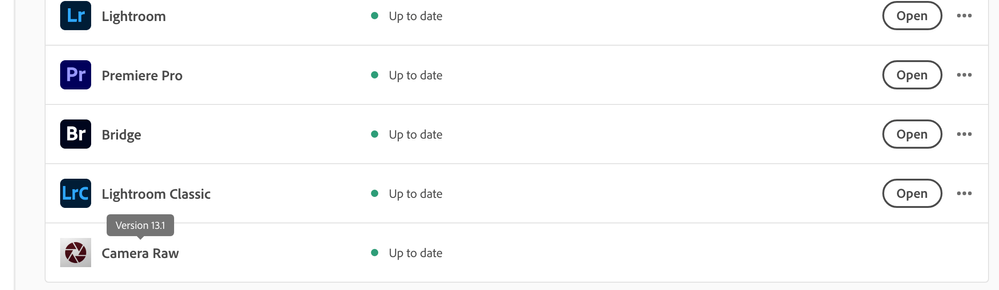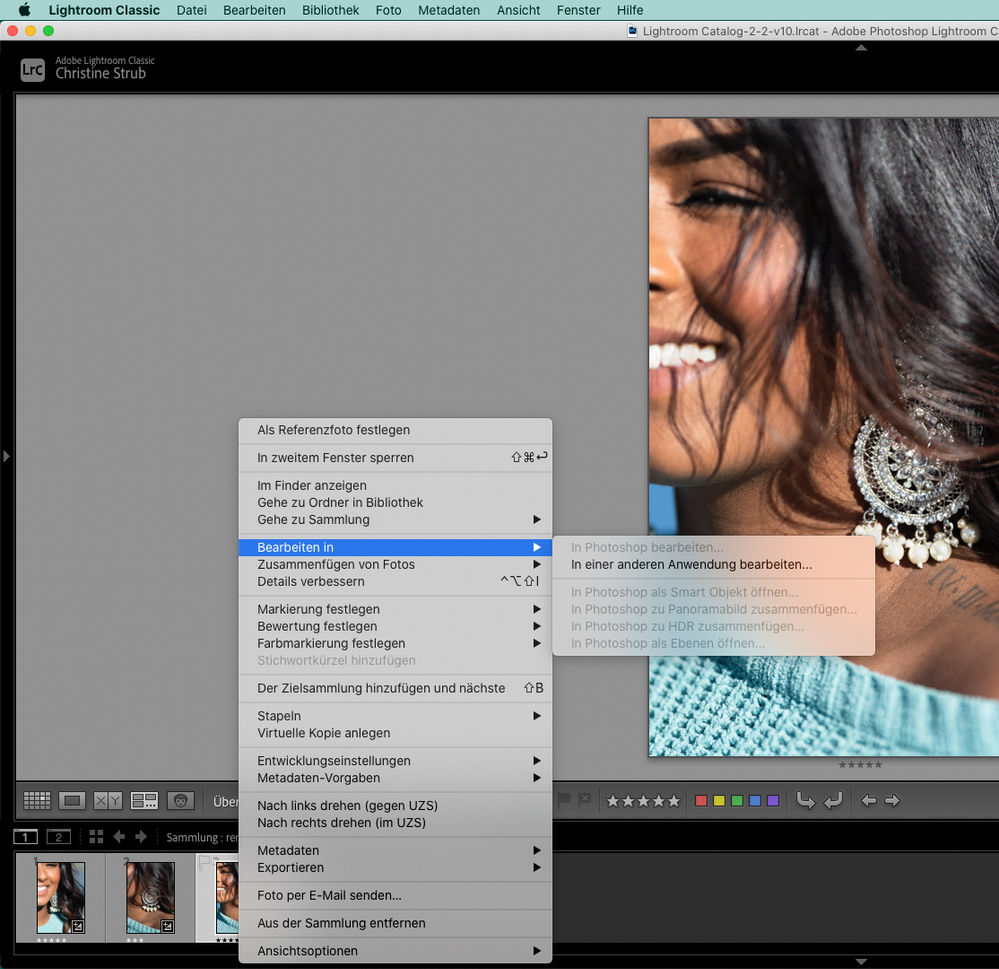Adobe Community
Adobe Community
- Home
- Lightroom Classic
- Discussions
- Re: Command "edit in photoshop" is inactiv
- Re: Command "edit in photoshop" is inactiv
Command "edit in photoshop" is inactiv
Copy link to clipboard
Copied
I have version 10.1. lightroom classic, version 22.1.0. photoshop and mac os catalina 10.15.7.
After I choosed "edit in" in my lightroom classic, "edit in photoshop" is inactive and i cant go directly from lightroom to photoshop. I cant choose photoshop. Can help anyone? Thank you.
Copy link to clipboard
Copied
Make sure the Camera Raw Plugin used in PS is up to date.
There is also a supplemental update for macOS 10.15.7.
Copy link to clipboard
Copied
Camera Raw is up to date.
Copy link to clipboard
Copied
Screen shot of what you are seeing on your system.
Copy link to clipboard
Copied
Copy link to clipboard
Copied
Grey 'Edit-In' menu may be caused by-
1) The photo is 'missing'. Lightroom does not know where the original photo is stored- it has been deleted, renamed, moved, by the OS outside of Lr. Grid view thumbnail is showing a [!] on the border? (or possibly a corrupt file)
This is not apparent on your filmstrip thumbnails!
2) You are using Smart Previews and the original file is not connected to the computer or available to Lightroom. (eg. external usb drive not connected). Plug in the external drive- check that it is using the same Name/Letter as before. (Also see the link for Missing photos)
3) Lightroom and Photoshop are not linked correctly in Registry/plist. See this link-
EDIT IN Photoshop command missing
Copy link to clipboard
Copied
Tank you very much for this instructions. I tried all, but it is still grey.
I removed all the older versions of PS and LR and reinstalled both in the new version. The photos aren't on a external usb drive, they are on my macbook where also all the programms are. And I tried also the thirt point.
Im working since years with this workflow, so I'm a little desperate now.
Copy link to clipboard
Copied
Ok do you actually have Photoshop installed on you computer?
Is the image you have selected available, Not showing as Missing?
Can you open Photoshop from the program shortcut/Alias on your desktop or DOCK and or from clicking the .app file found in thje Applications folder on your drive?
Copy link to clipboard
Copied
Yes, PS is installed.
The pictures aren't missing.
And PS can I open. I can'T open PS from the LR.
Copy link to clipboard
Copied
Uninstall using the CC Cleaner Tool and then reinstall both Ps and LrC.
Use the Adobe Creative Cloud Cleaner Tool to solve installation problems
Copy link to clipboard
Copied
Please post a screen shot of /preferences/external editing/