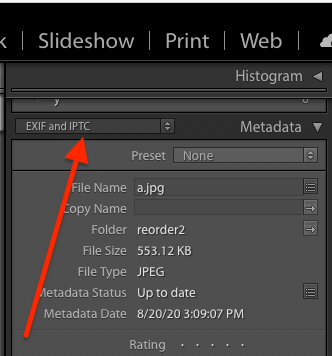Adobe Community
Adobe Community
Copy link to clipboard
Copied
Lightroom Classic, latest version.
I have some photos that have conflicting metadata...where a different program saved metadata to the file that is different than what's in LR's database. It gives me the option to keep LR's or to overwrite with the metadata in the file.
Question is, any way to compare the two? I can see the metadata that exists in the file, but how do I know what metadata is in the LR catalog... I would like the option to compare so I can determine which one I want to save.
Thanks
 2 Correct answers
2 Correct answers
None that I know of.
What type of files (JPGs,TIF,RAW?) and what other program are you using, If Any?
[This post contains formatting and embedded images that don't appear in email. View the post in your Web browser.]
"how do I know what metadata is in the LR catalog"
You can see most of the metadata fields that most apps might modify using the Metadata panel in the right column of Library:
Change the set of metadata fields displayed by clicking on the tagset dropdown.
This will let you manually compare what's in the catalog with what an external tool (such as Exiftool) shows you in th
...Copy link to clipboard
Copied
None that I know of.
What type of files (JPGs,TIF,RAW?) and what other program are you using, If Any?
Copy link to clipboard
Copied
[This post contains formatting and embedded images that don't appear in email. View the post in your Web browser.]
"how do I know what metadata is in the LR catalog"
You can see most of the metadata fields that most apps might modify using the Metadata panel in the right column of Library:
Change the set of metadata fields displayed by clicking on the tagset dropdown.
This will let you manually compare what's in the catalog with what an external tool (such as Exiftool) shows you in the file. But as Just Shoot Me said, there's no way to automatically compare the two, unfortunately -- you'll have to go field-by-field. This gets messy, because apps often (gratuitously) use different names for the same industry-standard fields.
Beware that due to longstanding bugs, when LR thinks there's a metadata conflict, it's wrong most of the time.
[Use the blue reply button under the first post to ensure replies sort properly.]