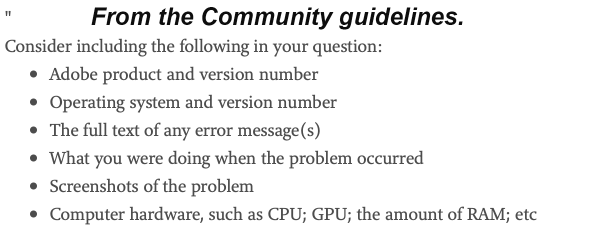Adobe Community
Adobe Community
- Home
- Lightroom Classic
- Discussions
- Computer crashed while opening Lightroom classic. ...
- Computer crashed while opening Lightroom classic. ...
Copy link to clipboard
Copied
So yeah I don't what the f*ck happened but my computer crashed and all images vanished in lightroom. When I started my computer again and opened the lightroom it was like the first time opening it. All the instructions were there etc. How is this possible??!! Is there any chance to get them back..... Thanks already for the help...
 1 Correct answer
1 Correct answer
It may or may not mean either of those things. Don't jump to conclusions.
You need to find existing catalogs, and open them and see what is in them.
Copy link to clipboard
Copied
My computer crashed while I opened the lightroom. Never done that before and I have a good computer. (Windows)
Copy link to clipboard
Copied
In Lightroom, use the menu command File->Open Recent and select each catalog shown until you find what you want
Copy link to clipboard
Copied
There are no catalogs. All gone. everything. Nada. Zip.
Copy link to clipboard
Copied
Of course, I have catalogs on my computer but I really don't want to re-upload catalogs. There were some hundred new edited images that I haven't "saved".
Copy link to clipboard
Copied
Use your operating system's search feature to find all files on all hard disks, whose name ends with .LRCAT.
Then open each one in Lightroom by double-clicking on it, until you find the one you want.
Copy link to clipboard
Copied
So basically I just need to download all the catalogs again into the lightroom? So that means I lost all the recent edited pictures?
Copy link to clipboard
Copied
It may or may not mean either of those things. Don't jump to conclusions.
You need to find existing catalogs, and open them and see what is in them.
Copy link to clipboard
Copied
Problem solved! I just downloaded all catalogs back and somehow the recently edited images are also there! Thanks!
Copy link to clipboard
Copied
I got the same problem, but it does not matter which catalogue or where I doubleclick it, it always says, that lr cannot open it
Copy link to clipboard
Copied
Without more details I can only guess your "same problem" might be Catalogs that are "Locked" because of a computer crash.
If this is the error you see-
"The Lightroom catalog cannot be opened because another application already has it opened."
Then instructions to fix are here-
ie. Delete any files that end with the file-type of {.LOCK}
Copy link to clipboard
Copied
You are right. It appears a message similar to the mentioned. But I cannot find any locked file. May be, windows does not show them to me? The backup-catalogfile is a .zip. I need futher help. Thank you.
My System: Windows 7 home edition, Lr 6.14 Nikon DSLR
Copy link to clipboard
Copied
niemeyer.dr.b says
"I got the same problem, but it does not matter which catalogue or where I doubleclick it, it always says, that lr cannot open it"
This is not the same problem, and you would be wise to start a new thread and provide a complete description of your problem, along with the following information
Copy link to clipboard
Copied
ok