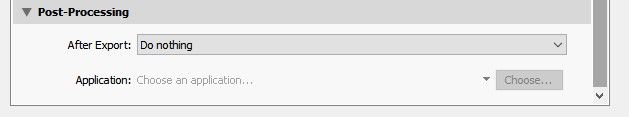Adobe Community
Adobe Community
- Home
- Lightroom Classic
- Discussions
- Computer restarts when exporting
- Computer restarts when exporting
Computer restarts when exporting
Copy link to clipboard
Copied
Hello, since yesterday, both before and after updating to the latest version of lightroom classic, my computer has been restarting every time i export more than 2-3 photos at the same time. I've tried a lot of things, my temperatures are in the norm, drivers updated, preferences reset, uninstalled and reinstalled lr, deactivated GPU acceleration, nothing seems to work. I am on windows 10, have more than 100 GB of free storage on the main SSD and 16GB of ram and this issue exclusively happens when exporting with lightroom, everything else, even more intensive applications, run smoothly. Does anyone else have a similair issue? If so how was it solved?
Copy link to clipboard
Copied
Your computer has a hardware malfunction somewhere, you need to check all your hardware including the cooling system. Other possible causes are a bad driver somewhere.
You say this does not happen with "more intensive applications" but exporting from Lightroom Classic is extremely CPU intensive, more than almost any other application; and its hard to know what you mean by "more intensive applications" anyway.
Copy link to clipboard
Copied
Thank you for replying, I will check the hardware and cooling system, although I'm skeptical about the CPU load and temperature issue because the restart happens instantly after the export starts and the CPU temps in that split second remain within reason (I have checked them with hardware monitor).
Copy link to clipboard
Copied
Don't know if this has anything at all to do with it, but do you have the postprocessing section set this way? If not then try this:
Copy link to clipboard
Copied
Thank you, I'm not at the computer right now but I believe it is set up that way
Copy link to clipboard
Copied
As said by dj_paige you have some type of hardware problem.
If it started recently and before you updated to LrC 9.3 then you can rule that update out as the cause.
If you can export 2-3 photos at a time and it does not restart your system then it is, IMHO, a faulty piece of hardware and or a Heat problem.
Exporting uses a lot of system resources which will make the system run hotter. It seems to be fine for a few photo export but when you do more than 2-3 the heat starts to build. The CPU and GPU have internal limits that could cause the system to shut down and restart.
Could also be a RAM problem.
Copy link to clipboard
Copied
Thank you, I hope the hardware is fine and it's just a heating problem, it is a particularly hot period but the PC doesn't seem to be dusty or anything.I will buy some new thermal paste, open it up and clean everything. How can I check if the ram is having issues?
Copy link to clipboard
Copied
Copy link to clipboard
Copied
Thank you very much, I will try it once I'm home
Copy link to clipboard
Copied
A good free troubleshooting tool is CPUID HWMonitor. It checks power supply voltages, various system temperatures including core tempertures, fan speeds, etc. and records the max and min values. Let it run while your working in LR and then check the max and min values to see if something is out of spec.
Copy link to clipboard
Copied
Thanks Todd, it was already set up while exporting and it indicated temps around 70°-80°, my CPU should be able to run up to 95° but just to be sure I'm going to clean up the whole system asap.