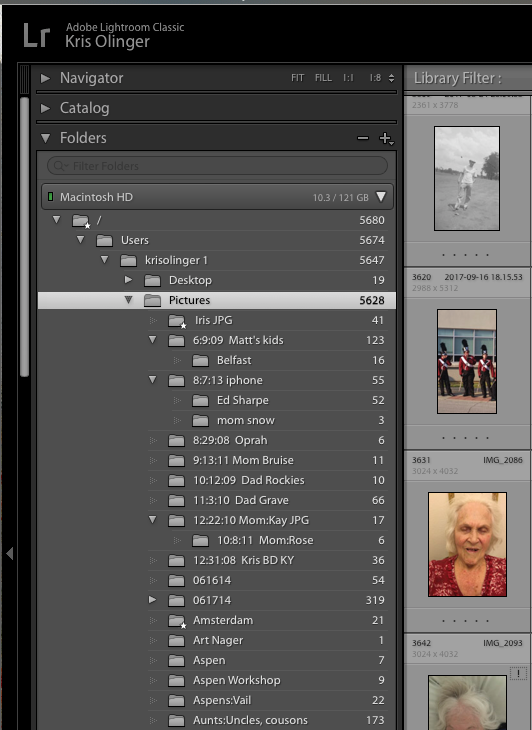Adobe Community
Adobe Community
- Home
- Lightroom Classic
- Discussions
- How do I know how many photos are actually on my h...
- How do I know how many photos are actually on my h...
Confusion over number of photos actually in Lightroom Classic
Copy link to clipboard
Copied
You can see the different numbers of photographs listed on my panel. How do I know how many photos are actually on my hard drive and how many photos are actually in Lightroom Classic? The disc on my Mac is nearly full so I think I have more than 5000+ photos stored on my hard drive.
Thanks for help! Kris
Copy link to clipboard
Copied
As I see it, there is a really no relationship between how many images Lightroom displays and how many images are actually on your computer hard drive(s). Lightroom opens a catalog, which is a database. The catalog is the only file that Lightroom opens. The catalog is populated by the images that you decide to import. The import process is really a process of adding images as records to that catalog or database. So you could literally have tens of thousands of images on your computer hard drive and only choose to import a few hundred to the Lightroom catalog. Or, you could choose to have different catalogs for different purposes. It really isn't necessary, but many users come up with strange reasons for having multiple catalogs.
The other thing to remember is that the images are not "in" the catalog. The images are in folders on your computer hard drive. The catalog or database is simply a record of those images that you have decided to add or populate the catalog with. They are database records which enable Lightroom to keep track of where the images are located as well as the adjustments that you have made to those images. It also enables you to create collections and add keywords to those images, which are all features that are stored within the catalog.
Copy link to clipboard
Copied
How do I know how many photos are actually on my hard drive and how many photos are actually in Lightroom Classic? The disc on my Mac is nearly full so I think I have more than 5000+ photos stored on my hard drive.
The answer is easy. You can't use Lightroom to determine how many photos are on the hard disk; it only tells you how many have been imported into Lightroom.
If your disk is nearly full, you would be wise to move the photos to a different disk (instructions: https://www.lightroomqueen.com/move-photos-another-hard-drive-leaving-catalog/), while keeping them cataloged in the Lightroom catalog, and in the future importing photos onto this different disk instead of the internal disk.
Copy link to clipboard
Copied
Agreed. If your hard drive is nearly full then the wise thing to do would be to add an external hard drive and move your photo collection organized exactly the way it is organized now to that external hard drive. Update the location of the collection so that Lightroom recognizes the folders on the external hard drive, but leave the catalog and all the Lightroom working files on the main hard drive. You won't see any performance hit at all and Lightroom will perform without any problems whatsoever.
Copy link to clipboard
Copied
How do I know how many photos are actually on my hard drive
Not an easy task if you don't know where they are. You need to browse your hard drive using the finder and do a search using the usual file extensions (jpg, jpeg, tif, tiff, etc.).
how many photos are actually in Lightroom Classic?
To clarify : your photos are not in Lightroom Classic. They are where you copy them in the computer. Lightroom Classic has only references to your photos files in its catalog, wherever they are.
So, your qustion should be : How many photos are actuelly referenced in the Lightroom Classic catalog?
From what I see :
5680 photos are referenced in your catalog:
- 6 from the root level
- 27 from the folder Users
- 5647 from the folder krisolinger 1 and its subfolders
Based on your LR setting, the count shown in front of a folder is the number of photos referenced from this folder and its subfolders. (You can change this behavior by resetting "Display photos in the subfolders" in the Library menu of the Library module).
Copy link to clipboard
Copied
Based on what you have displayed, it appears that you have imported 5680 images. 5628 of those are in your Pictures folder, and the others are on the desktop and apparently someplace else. But that doesn't mean that this is all of the images. There could be other images on the hard drive that have not been imported to Lightroom yet. The folder tree you are displaying is only showing the images that you have imported.
Copy link to clipboard
Copied