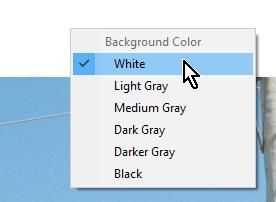Adobe Community
Adobe Community
- Home
- Lightroom Classic
- Discussions
- Controlling backgrounds in Lightroom classic
- Controlling backgrounds in Lightroom classic
Controlling backgrounds in Lightroom classic
Copy link to clipboard
Copied
Im editing a book and want to see how images look when set against a whit ground. In Grid view the application has a back theme controls on the right have a grey background and the grey extends to a grey border around all the images. I have tried to change the border around the images in the image area to no avail. When I go to the interface settings in preferences and set background to white - it changes the background in Loupe view but NOT in grid view - how to change the background color in Grid View? Im looking at a lot of images so haveing a white background in grid view would be so helpful.
Thanks!
Copy link to clipboard
Copied
No changes are possible in standard Grid View.
In Loupe view. You are limited to the supplied defaults.
[Right-Click] outside an image, on the background, and select the color you want from the list. But do this anyway.
You can use a reduced 'zoom' 1:4 1:8 to reduce the image on the background.
And by pressing the [Tab] you can toggle the panels visibility on/off.
A workaround for Grid View-
Choose multiple images on the Filmstrip and select [Survey View] (with the Background -white)
Copy link to clipboard
Copied
Thanks for the advice - Appreciate the workaround, and I got through it, but it is a workaround - the product should do this - seems like a design mistake.
Copy link to clipboard
Copied
Im editing a book and want to see how images look when set against a white ground.
And why not see how they look in the book? Do you not see images on white pages as they would be printed?
Page (background) color can be set to any color you like in the Background panel of the Book module.
Copy link to clipboard
Copied
I did that by looking at Develop mode
I am not producing the book, I am just shooting the images for it. I simply wanted to make sure the white in the image was white enough and there was no fall off at the edges of the images making the finished page look like there are smudges at the edges of each image.
Copy link to clipboard
Copied
Using Develop mode seems like the best you can do.
And using the Clipping indicator (keyboard [J] ) will give instant indication of where an image is white, or not.