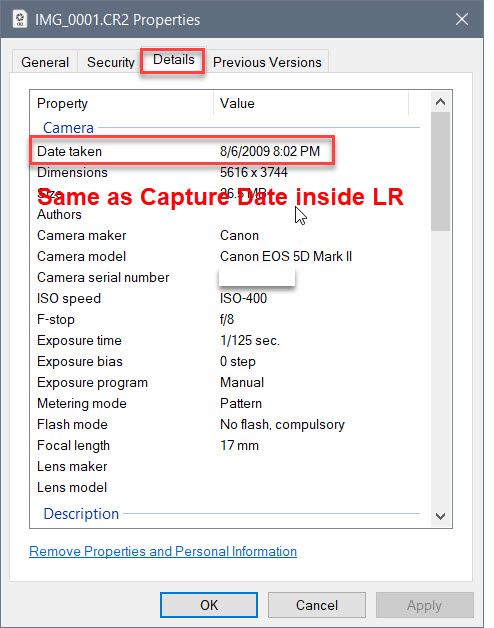Adobe Community
Adobe Community
- Home
- Lightroom Classic
- Discussions
- Re: Convert .Tif to DNG - Loss of metadata
- Re: Convert .Tif to DNG - Loss of metadata
Copy link to clipboard
Copied
My film scanner Guy always outputs and sends me my files as a ( .tif ) Format.
When converting to DNG via Lightroom Classic, even after hitting CTRL. M and saving the metadata to file? :S and tried not saving the meta data, but it seems when ever / which way i convert my dated .tif files to DNG i loose all metadata, or perhaps it over writes it with todays date and time.
this makes for me converting to DNG pointless. and i cant see a simple way of doing it.
I also cannot find anyone on the internet with a similar problem. So this has led me to think that i must be doing something, small - very wrong!
Is there a work around to when i import my .Tif files to lightroom, it will automatically convert them all to DNG files without loosing any of my valuble date Metadata?
Thank you so much for considering to reply to this perhaps stupid question!
 2 Correct answers
2 Correct answers
You need to look at the 'Date Taken' field in Details, which should be the same as the Capture Date in LR's Metadata panel.
Excellent question. There really is no good reason to convert a TIFF to DNG. The two are actually close cousins. The rendered data from a TIFF doesn't become a 'raw' simply because it's now in a similar container. If you have issue with size, there's ZIP or LZW compression which has some disadvanages too in terms of 'software support' but gee, TIFF with compression has to be as well or better supported outside the Adobe universe than DNG. Seems like an extra step converiting for little if any g
...Copy link to clipboard
Copied
You need to look at the 'Date Taken' field in Details, which should be the same as the Capture Date in LR's Metadata panel.
Copy link to clipboard
Copied
Ahh ok, So this is because there was never a date taken, as it was shot on film?
just the date of file creation by my Scanner man. Gotchya.
Lightroom recognises the date of file creation.
Google Photos doesn't... so defaulted all to todays date 😞
so i have to go through them and customise the date iteself.
is there no way of just being able to mass copy over the meta data of file creation, as opposed to resetting this data?
Thanks again!
Copy link to clipboard
Copied
What model scanner and software was used to create the original scan image file. Here's a file from a Plustek 7600i film scanner showing the Date Taken (Capture Date).
Sorry just reread your last reply and yes the 'Date Taken' is the date and time of the scan–Not the date the film was shot. You'll have to use LR's Metadata> Edit Capture Time to change it to the actual film date....if even known!
"Is there no way of just being able to mass copy over the meta data of file creation, as opposed to resetting this data?"
Where and how are the dates recorded that you want to "pull over?"
Copy link to clipboard
Copied
well i suppose i can go to the original tiffs that i had backed up because hell knew what would happen to them when doing the DNG's thank ghad i did...
the dates of the scans will do, but getting them over to the newly formed DNG's seems like too many steps, so im not sure i will use dng from now on, Date meta data is important to me.
Copy link to clipboard
Copied
Why are you converting TIFF to DNG? What is the benefit?
Copy link to clipboard
Copied
One benefit - TIFF files converted to DNG are smaller.
Copy link to clipboard
Copied
Excellent question. There really is no good reason to convert a TIFF to DNG. The two are actually close cousins. The rendered data from a TIFF doesn't become a 'raw' simply because it's now in a similar container. If you have issue with size, there's ZIP or LZW compression which has some disadvanages too in terms of 'software support' but gee, TIFF with compression has to be as well or better supported outside the Adobe universe than DNG. Seems like an extra step converiting for little if any gain.
Copy link to clipboard
Copied
"is there no way of just being able to mass copy over the meta data of file creation, as opposed to resetting this data?"
Select all the newly imported files and do the menu command Metadata > Edit Capture Time. Select the option Change To File's Creation Date and click Change All. This will set LR's notion of capture date to the file's Date Created as shown in Mac Finder or Windows File Explorer.
[Use the reply button under the first post to ensure replies sort properly.]
Copy link to clipboard
Copied
"the dates of the scans will do, but getting them over to the newly formed DNG's seems like too many steps, so im not sure i will use dng from now on, Date meta data is important to me."
So you're not trying to add the original 'As Shot' film dates. Then what date/time is really missing? I'm confused....