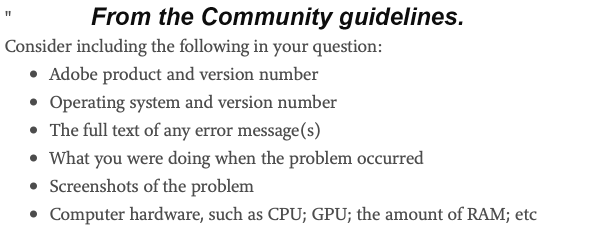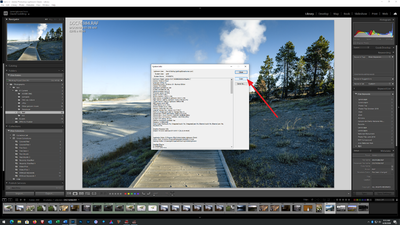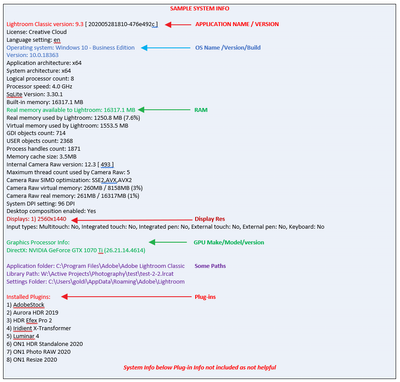Adobe Community
Adobe Community
- Home
- Lightroom Classic
- Discussions
- Re: Copy & Paste & Syncronise Settings Frequently ...
- Re: Copy & Paste & Syncronise Settings Frequently ...
Copy & Paste & Syncronise Settings Frequently Stop Working
Copy link to clipboard
Copied
The only way I've found to resolve the issue is to close and reopen Lightroom.
This has gone on for months across multiple catalogs across multiple computers. Is there a solution to this? Is this being addressed??
It's very frustrating and slows down my workflow.
Please help!
TIA
Copy link to clipboard
Copied
Correction- Restarting Lightroom doesn't always fix the problem.
Copy link to clipboard
Copied
What software are you using? Lightroom or Lightroom Classic?
Please provide the following basic information:
Copy link to clipboard
Copied
Hi Paige,
Thanks for your response.
I don't have a useful screenshot. My CPU is a Ryzen 3700X, GPU RTX 2060, RAM 32gb, on an M.2 1TB drive.
Software is Lightroom Classic. Release 10.1. Build 202012012023-e92d50bb
I'm on Windows 10 build 19041.685
All that said, I've had this happen on an Intel laptop with older versions of Windows and Lightroom.
This issue occurs randomly across multiple catalogs. It can happen immediately when opening a catalog, 10 minutes in or an hour in.
Thanks for your help.
Best,
Luke
Copy link to clipboard
Copied
I haven't seen this happen, although Adobe reports it fixed a bug with regards to pasting white balance settings.
I would report it as a bug. Go to the main page of this forum and click on "Submit product feedback".
Copy link to clipboard
Copied
Please post your System Information as Lightroom Classic (LrC) reports it. In LrC click on Help, then System Info, then Copy. Paste that information into a reply. Please present all information from first line down to and including Plug-in Info. Info after Plug-in info can be cut as that is just so much dead space to us non-Techs.
Copy link to clipboard
Copied
Hi Golding,
Please find the requested info below:
Lightroom Classic version: 10.1 [ 202012012023-e92d50bb ]
License: Creative Cloud
Language setting: en
Operating system: Windows 10 - Home Premium Edition
Version: 10.0.19041
Application architecture: x64
System architecture: x64
Logical processor count: 16
Processor speed: 3.5 GHz
SqLite Version: 3.30.1
Built-in memory: 32679.5 MB
Real memory available to Lightroom: 32679.5 MB
Real memory used by Lightroom: 8425.3 MB (25.7%)
Virtual memory used by Lightroom: 15373.0 MB
GDI objects count: 1034
USER objects count: 2856
Process handles count: 2789
Memory cache size: 2367.8MB
Internal Camera Raw version: 13.1 [ 658 ]
Maximum thread count used by Camera Raw: 5
Camera Raw SIMD optimization: SSE2,AVX,AVX2
Camera Raw virtual memory: 4008MB / 16339MB (24%)
Camera Raw real memory: 5744MB / 32679MB (17%)
System DPI setting: 144 DPI (high DPI mode)
Desktop composition enabled: Yes
Displays: 1) 2560x1440
Input types: Multitouch: No, Integrated touch: No, Integrated pen: No, External touch: No, External pen: No, Keyboard: No
Graphics Processor Info:
DirectX: NVIDIA GeForce RTX 2060 (27.21.14.5730)
Application folder: C:\Program Files\Adobe\Adobe Lightroom Classic
Library Path: C:\Users\Luke\Desktop\Current Edits\Brooke & Jordan Wedding\3. Lightroom Catalog\Brooke & Jordan\Brooke & Jordan.lrcat
Settings Folder: C:\Users\Luke\AppData\Roaming\Adobe\Lightroom
Installed Plugins:
1) AdobeStock
2) Facebook
3) Flickr
4) JPEGmini
5) LogiOptions
6) Nikon Tether Plugin
7) Pixieset
Copy link to clipboard
Copied
Please find the requested info below:
Lightroom Classic version: 10.1 [ 202012012023-e92d50bb ]
License: Creative Cloud
Language setting: en
Operating system: Windows 10 - Home Premium Edition
Version: 10.0.19041
Application architecture: x64
System architecture: x64
Logical processor count: 16
Processor speed: 3.5 GHz
SqLite Version: 3.30.1
Built-in memory: 32679.5 MB
Real memory available to Lightroom: 32679.5 MB
Real memory used by Lightroom: 8425.3 MB (25.7%)
Virtual memory used by Lightroom: 15373.0 MB
GDI objects count: 1034
USER objects count: 2856
Process handles count: 2789
Memory cache size: 2367.8MB
Internal Camera Raw version: 13.1 [ 658 ]
Maximum thread count used by Camera Raw: 5
Camera Raw SIMD optimization: SSE2,AVX,AVX2
Camera Raw virtual memory: 4008MB / 16339MB (24%)
Camera Raw real memory: 5744MB / 32679MB (17%)
System DPI setting: 144 DPI (high DPI mode)
Desktop composition enabled: Yes
Displays: 1) 2560x1440
Input types: Multitouch: No, Integrated touch: No, Integrated pen: No,
External touch: No, External pen: No, Keyboard: No
Graphics Processor Info:
DirectX: NVIDIA GeForce RTX 2060 (27.21.14.5730)
Application folder: C:\Program Files\Adobe\Adobe Lightroom Classic
Library Path: C:\Users\Luke\Desktop\Current Edits\Brooke & Jordan
Wedding\3. Lightroom Catalog\Brooke & Jordan\Brooke & Jordan.lrcat
Settings Folder: C:\Users\Luke\AppData\Roaming\Adobe\Lightroom
Installed Plugins:
1) AdobeStock
2) Facebook
3) Flickr
4) JPEGmini
5) LogiOptions
6) Nikon Tether Plugin
7) Pixieset
Copy link to clipboard
Copied
1. Plug-ins that are or may be problematic
Installed Plugins:
4) JPEGmini
5) LogiOptions
6)
7) Pixieset
LogiOptions is a known problem. Various issues occur, most of them just annoying, vut...
Now that plug-in is not required to just use a Logitech Mouse or Keyboard in the normal fashion. It allows (with the correct Mouse or Keyboard) to assign LrC actions to buttons/dials. Consider deactivating it.
As to the other two third party plug-ins, check your plug-in manager and see if any notifications exist telling you about issues. Some third party plug-ins started going odd at LrC v10.0, Updates probably exist. You might test out deactivating them to see if things improve.
Copy link to clipboard
Copied
2. GPU Driver
Graphics Processor Info:
DirectX: NVIDIA GeForce RTX 2060 (27.21.14.5730)So v457.30, fairly new. but current is v460.89. This may have nothing to do with LrC issues, but....
You probably have a NVIDIA utility app called GeForce Experience to check for and update that, choose Custom install type as to cause a clean install.
Copy link to clipboard
Copied
3. USE Graphics Processor (preferences option)
Displays: 1) 2560x1440A mixed bag, for one you are not running at 4K and beyond, for another your GPU is very new. Old GPUs that were not being used to support 4K displays had a tendency to not work well in LrC if the use Graphics Processor option was on. But then, a nice new one with lots of VRAM should behave.
You might want to rest /preferences/performance/use Graphics Processor/ on and off to see if things change.
Copy link to clipboard
Copied
Thanks Golding. I'll try all those options and see how I go. Thanks for all your help! I really appreciate it.
Happy New Year!