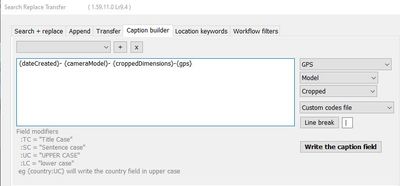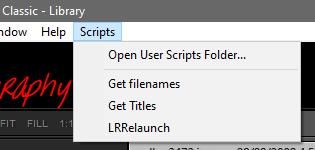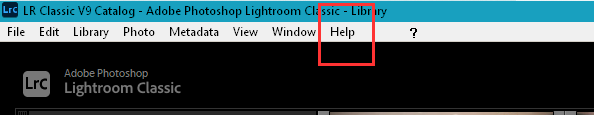Adobe Community
Adobe Community
- Home
- Lightroom Classic
- Discussions
- Re: copy exif data to caption field
- Re: copy exif data to caption field
Copy link to clipboard
Copied
There's the scripts menu in Lightroom Classic 9 (in the menu bar next to the Help menu). So far I've found out that these scripts have the ending .lua. For a long time I have wanted a script that copies selected metadata (e.g. from the fields date, camera model, dimensions, GPS, etc.) into the field “Caption”. My system is macOS 10.15.
 1 Correct answer
1 Correct answer
A Plugin would suit your purpose! See the 'Caption Builder' tab -
https://www.photographers-toolbox.com/products/jbeardsworth/findreplace/
And, yes, a "Scripts" menu is possible in Windows Lightroom-Classic-
Copy link to clipboard
Copied
AFAIK there is no Scripts menu on Windows in LrC 9.x.
So this must be a Mac thing and a Mac scripts thing, Not LrC.
Show us a screen shot of what you are asking about.
Copy link to clipboard
Copied
...you can also use it on Windows... you have to create a script folder, if not!
(see Adobe help site for another script...)
https://helpx.adobe.com/de/lightroom-classic/kb/extract-previews-for-lost-images-lightroom.html
Copy link to clipboard
Copied
A Plugin would suit your purpose! See the 'Caption Builder' tab -
https://www.photographers-toolbox.com/products/jbeardsworth/findreplace/
And, yes, a "Scripts" menu is possible in Windows Lightroom-Classic-
Copy link to clipboard
Copied
Hi WobertC,
thank you very very much.
This is the one I'm looking for. And everything works absolutely fantastic...!
Because I'm working 75% on the lightroom image management, I was looking for this tool! Caption builder, also Search and Replace, Add etc. are all helpful.
regards