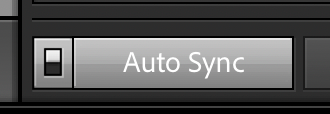Adobe Community
Adobe Community
- Home
- Lightroom Classic
- Discussions
- Re: copy image adjustments to multipal images
- Re: copy image adjustments to multipal images
copy image adjustments to multipal images
Copy link to clipboard
Copied
In Develope mode I am trying to copy 1 images adjustments to all the photos in the collection. It seems to only let me do 1 photo at a time. I have the image selected make adjustments then press Copy, then I select all photos, then I press Paste. It only does one at a time.
Copy link to clipboard
Copied
Use the Sync button with the photo you want to copy the setting from as the MOST selected photo.
Copy link to clipboard
Copied
Also be sure to not only have Sync selected but flick the button (on the left side) to have the "Auto" Sync option selected
BIG HINT: be sure to select any ONE image selected or turn off Auto Sync before doing anything else or all subsequent actions will be applied to all of the selected actions.
Copy link to clipboard
Copied
You don't have to use Autosync if you use the Sync Button method. I try to avoid using Autosync if possible although the new HIGHLIGHT of Autosync and the bezels that show up if you have it turned on are a BIG help to avoid accidently leaving Autosync on.
Copy link to clipboard
Copied
I guess I do not know where the sync botten is.
As I start working with a group of images, I like to make basic adjustments to a photo, then apply to the rest of the images.
How come Copy and Paste does only one image at a time? Not sure sync is what I am trying to do.
Copy link to clipboard
Copied
Beings you are new to LrC, save yourself a lot of headaches and download a FREE copy of the Lightroom Queen's Quick Start guide and read the whole thing.
https://www.lightroomqueen.com
The Sync button is at the bottom of the Develop slider Panel.
Copy link to clipboard
Copied
Paste is the single-image version of Sync. But if you turn on AutoSync at lower right, then this Paste is also applied to all other images currently highlighted, and not only to the current most-highlighted "active" image.
Remember to turn off AutoSync again, if you don't want every new operation you carry out to also be applied across all highlighted images.
Copy link to clipboard
Copied
Obviously I new to Lr, I am not finding the sync feature at the bottom right, it says Filters.
Copy link to clipboard
Copied
I have a Previous and Reset bottem. Then a Filter button
Copy link to clipboard
Copied
You have to have MORE than one photo selected to have the Sync Button appear.
Copy link to clipboard
Copied
Got it, wow. Thank you, I will try it out.
Copy link to clipboard
Copied
Thank you for comments .. I got it now.
Copy link to clipboard
Copied
Great!!
Also. make sure to get a FREE copy of the Lightroom Queen's Quick Start guide and read the whole thing.
https://www.lightroomqueen.com/