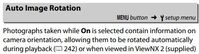Adobe Community
Adobe Community
- Home
- Lightroom Classic
- Discussions
- Re: Copy previous orientation while tethering?
- Re: Copy previous orientation while tethering?
Copy previous orientation while tethering?
Copy link to clipboard
Copied
Hi,
I often tether my Nikon D810 facing straight down for flat lay shoots, and the orientation that the camera believes it's in doesn't always match which way is really "up" in the photos.
I'm using the "same as previous" setting to make each new shot match the edits from the one before it, but image rotation doesn't seem to be included in that.
Is there a way to have LR copy the previous rotation adjustments for each new tethered import?
Thanks!
Copy link to clipboard
Copied
I might suggest to check the Camera settings.
There are two settings in my D750 that affect photo rotation-
1. Rotation of the preview on camera monitor screen,
2. Recording of the orientation in the photo,
It is this second setting that I believe you need to turn 'off' in the camera menus.
I never see images (auto) rotating in Lightroom with my camera set to 'off'. If I use my camera on a copy stand to copy a photo, the photo needs to be in the same orientation as the camera, or I must rotate the preview in Lightroom.
Copy link to clipboard
Copied
Unfortunately, LR doesn't include rotation with "same as previous". Wobertc's suggestion might be the best workaround.
Someone else asked the same question last week:
I recommended to that person, and I recommend to you, to submit a feature request in the official Adobe feedback forum:
https://feedback.photoshop.com/photoshop_family/categories/photoshop_family_photoshop_lightroom.
Product developers read everything posted there, but rarely participate here, which is primarily a user-to-user forum.
[Use the reply button under the first post to ensure replies sort properly.]
Copy link to clipboard
Copied
You'll want to make sure that the auto rotation is off within the camera and adjust manually in Lr.
Copy link to clipboard
Copied
Thanks for these replies. I tried turning off the rotation in-camera settings, but that didn't really make a difference. The use case is that I mount the camera, then test shot, tweak the layout, test and tweak again, and again, etc. The stylist and I do that typically 30-50 times before finalizing the shot. The camera isn't bringing in a new random orientation each time; it's consistent, just "wrong," so I have to manually apply the same adjustment over and over. It seems like if I can auto-apply the dozens of adjustments from the previous shot to the next one, it should also be able to auto-apply the manual rotation setting.
I'll post in the other forum that was linked, too.
Thanks!