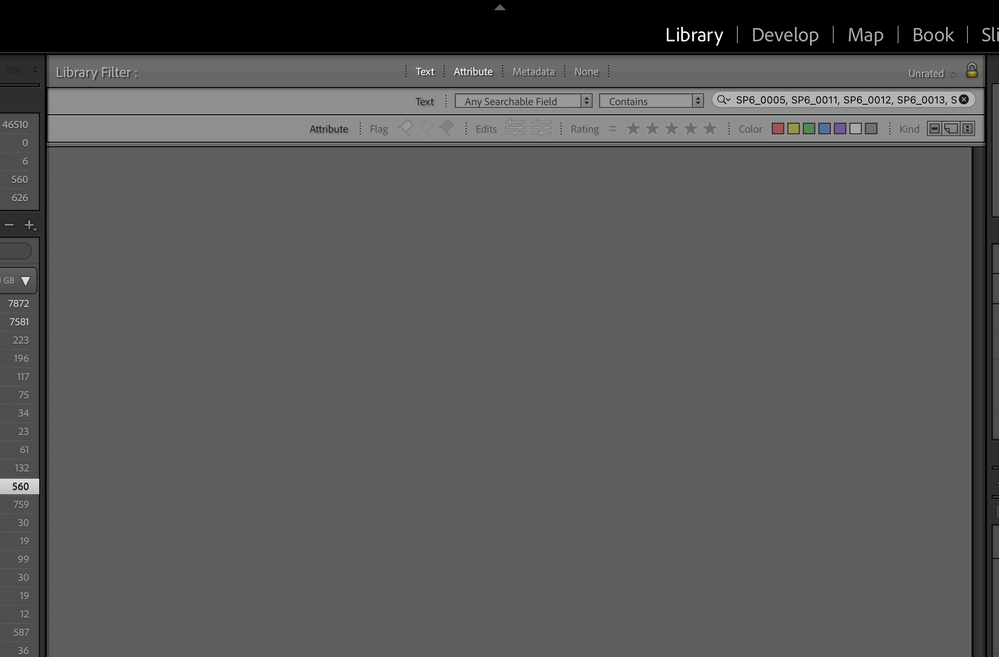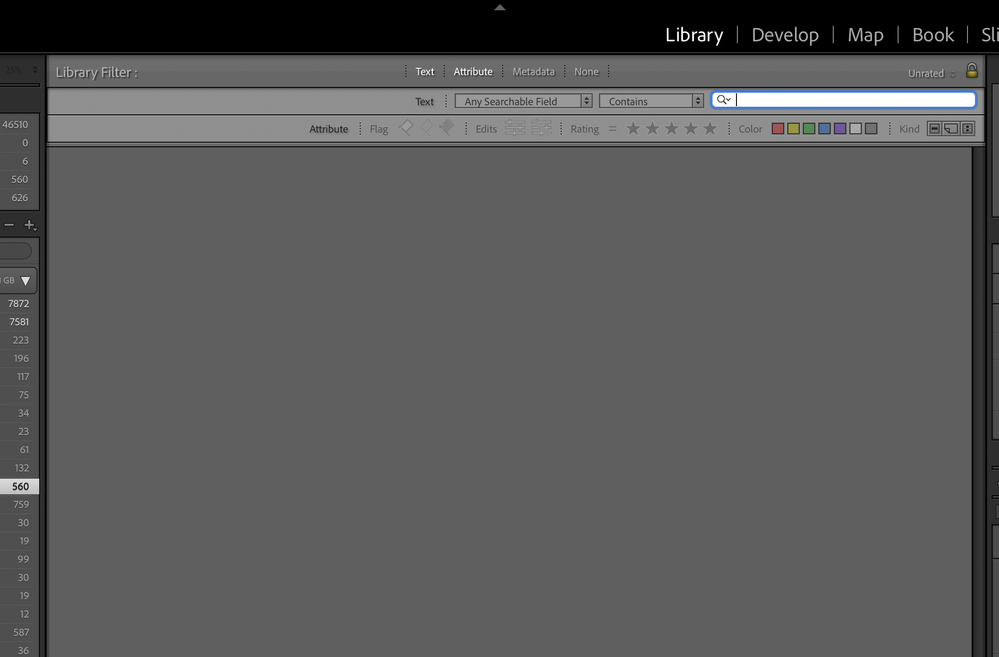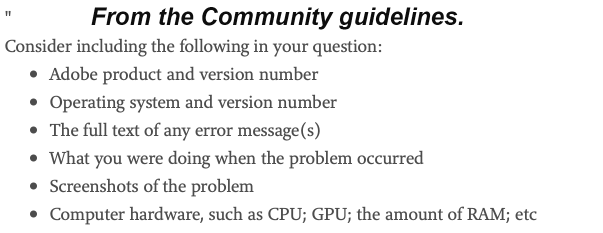Adobe Community
Adobe Community
- Home
- Lightroom Classic
- Discussions
- Re: Copying client favorite photos list into LR
- Re: Copying client favorite photos list into LR
Copying client favorite photos list into LR
Copy link to clipboard
Copied
I'm unable to copy favorite file numbers from a client and using find within LR to sort through that list. No photos end up getting sorted. Then cancelling the favorite list into the search, the entire gallery is blank until I close LR and open it back up again. Any ideas?
Copy link to clipboard
Copied
Most of us will not look at attachments. Please include screen captures in your reply by clicking on the "Insert Photos" icon.
In addition, I don't understand "using find within LR to sort...", the Find in Lightroom doesn't sort, and sort doesn't find.
Copy link to clipboard
Copied
Pixieset has a favorite photos list that you can copy and use CMD+F to sort through your library or sub folders.
Copy link to clipboard
Copied
Please describe the exact steps you follow (leaving nothing out) in Lightroom Classic and exactly what happens.
Also, please provide the following basic information
Copy link to clipboard
Copied
I posted (as Robert Cullen) to a similar request here-
And John Ellis also explains why 'Spaces in Filenames' does not work successfully in a list search-
And Rikk Flohr describes the method in a very brief manner in the link-
Copy link to clipboard
Copied
I've used this search method plenty of times, but then when I clear the favorite list of filenames, I would go to my primary library and now none of my photographs show up. I have to close LR and open it up again for the rest of my catalog to show properly.
Copy link to clipboard
Copied
I am not sure of the terms you use!
"favorite list of filenames"- Is this the (comma separated) text list of files you are searching for?
"primary library"- What is this, another Catalog of photos? The [All Photographs] list in the Catalog Panel?
"none of my photographs show up"- Are you 'clearing' the filter search by clicking on [None] above the window? [Ctrl+L] can clear Filters.
When a filter search is successful in finding the files, are you creating a Collection of these files?
I notice in your screen-clips- you must be clicking on BOTH [Text] and [Attributes] - A reason? Your file search should only need [Text].