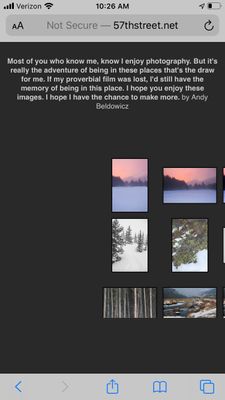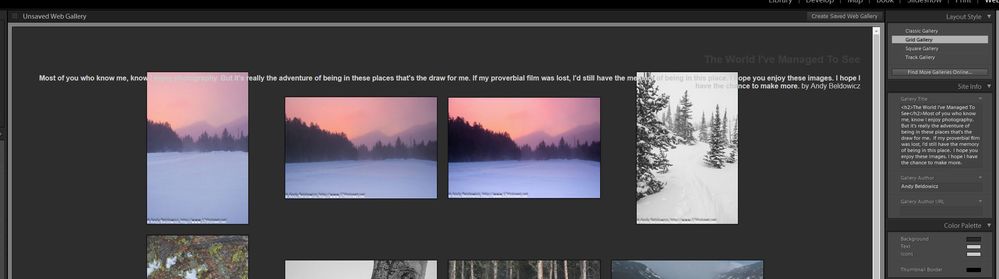Adobe Community
Adobe Community
- Home
- Lightroom Classic
- Discussions
- Re: Could not be more disappointed with Web module
- Re: Could not be more disappointed with Web module
Could not be more disappointed with Web module
Copy link to clipboard
Copied
I have had nothing but trouble with the web gallery module in Lightroom Classic. I couldn't be more disappointed with this component. Longtime Lightroom user, picking photography back up again and this module is essentially unusable. I enter data into the title/caption/etc. fields in lightroom, export to a folder in Windows, and the index.html file takes >22 seconds to load the page from my local hard drive with only a single image in the gallery. I don't know what kind of garbage adobe is baking into the html. I even used to be able to add html tags and all sorts of customization within the fields. Now, I can't even get the baseline gallery to render reasonably. Really disappointed with this buggy, unusable implementation. Feels as though Adobe has either abondoned the web module or bloated it at our expense. If anyone has used this recently to any success, I'd love to know the tricks to get even the basics working effectively. Thanks.
Copy link to clipboard
Copied
Since you are just coming back to Lightroom have you tried syncing collections and using the browser version at lightroom.adobe.com? I think the browser version you have options for display, sharing, collaborating and more. You may find that these new features are more useful than the Web module.
Copy link to clipboard
Copied
I have tried, that experience feels clunky and non-intuitive. I recognize that's where Adobe is pushing, so I suppose I'll have to figure out some convoluted workflow in it that works for me. I do digital transformation for a living - I get and embrace change. But it is frustrating to have a component in a product (that I'm now paying monthly for) that simply doesn't work, and the repeated advice I get is "don't use that part of the product - do it a different way."
Thanks for your response. I'll take yet another swing at the cloud ecosystem.
Copy link to clipboard
Copied
I understand the disappointment. I used a 3rd party web gallery plugin for years. I have to be honest here and tell you as much as I enjoyed that plugin it didn't take me much time at all to embrace the web galleries via the browser version. It made my workflow more efficient. I don't miss the step of uploading to my server at all. Good luck.
Copy link to clipboard
Copied
Hi @cmgap - I've been meaning to write you back. Thanks for pressing me to give the new sync capability a 2nd shot. While I'm not able to do what I used to, I do enjoy access to the photos on the lightroom app on multiple devices. And I agree, dropping certain images into a single synced collection is pretty easy. I had to purchase an additional blogging service to get me mostly back to providing the images and text I used to. But I had worked out a viable workflow and was humming along!
Unfortunately, in the last few days, I seem to be experiencing a bug here as well. Fully opening an image from the gallery in Chrome on PC, then clicking the X to close the image yields a blank screen. It does not re-render the full collection view. (video of issue). This isn't an issue on mobile/Safari or Microsoft Edge.
Anyway, I genuinely am writing to thank you. I do have a better undertstanding of what's possible with the online gallery and sync approach. I will continue working with it.
Regards,
Andy
Copy link to clipboard
Copied
Hi Andy - thank you for updating your post. It's good to know that you've tried a new workflow.
I can't replicate the issue of the blank screen when closing an image - I definitely wouldn't want to to reload everytime I close an image. Does Chrome have an update? I know mine does and I haven't done it yet. Wondering if that might resolve the issue?
Copy link to clipboard
Copied
Thanks for the quick reply. I checked, and I'm up to date. That's probably the problem ;>
I assume the issue will fade in an update of one or the other. So I'll keep plugging along. The pros and cons of the "ship and iterate" method of software these days. Now if only I could get back out and shoot!
thanks again.
Copy link to clipboard
Copied
Andy
While there have been a few changes to the Web module over the years (e.g. removal of Flash and addition of HTML 5 galleries) the method of applying the metadata you mention is largely unchanged since 2007, and for many customers it works without issue. So, referring to it as a "buggy, unusable implementation" is a tad difficult to understand.
For example, my own experience of the Web module is somewhat different to what you describe in that the Index page opens almost instantly. However, I tend to use the Classic galleries in preference to the other Adobe options that Lightroom Classic offers, which maybe where your issue lies. Unfortunately, we can't tell at this point because you've given precious little information.
Therefore, it would useful to know which web gallery / template you're using, how many images are in the gallery, typical length of text being added to each field. It would also be important that any virus checking software you have running isn't monitoring / impacting on gallery folder/files.
Copy link to clipboard
Copied
Hi Ian,
Interesting tone in your response, but I'll trust you're willing to assist so thank you for the response.
I am using the Grid Gallery Template native to the current version of Lightroom. Digging a little deeper and my experience is changing.
1. Loading the basic output sites locally still takes >20 seconds, but loading them on the web server now seems to render quickly on a desktop. I did clear my cache in Chrome, maybe that was a culprit? But this is a different experience than previous efforts.
2. However, the page does not render properly for me on iPhone/Safari - this is unusable.
I appreciate ideas on what I may be doing wrong here.
3. I've learned that any html code added to the metadata fields in light room or injected into index.html after the fact cause the entire page to render improperly. For example, a simple "h2" tag
yields this: http://www.57thstreet.net/testSite3/
EDIT: upon reviewing my post, for some reason although the numbnail is correct, when I try to load the second screenshot full screen, it loads the image above in full screen. Here's a full screen view -> http://57thstreet.net/adobeSupport/pic1.jpg
This one I actually worked with Adobe support. This is disappointing, but I suppose not unreasonable. This was not the case previously, and what I liked so much about the flexibility. I could create a full site (including text) with Lightroom web module as a base. Again, dropping a simple "p" tag with a paragraph or so of text at the bottom of the .html file used to work fine. I'm now looking into 3rd party photoblog services. I suppose these offer the commentary capability I'm looking for in each image, but could previously achieve with Lightroom web module and enough coding knowledge to be dangerous.
4. cmgap... I did take another swing at the Lightroom online galleries. I understand the sync, have synched to a specific collection, and by and large it works as advertised. I see the caption is truncated with the image but loads as it's own thing. This is actually quite nice on large monitor desktop, but in mobile the caption replaces the image when you open it. You've convinced me to spend some more time with it, thank you.
I suppose my only outstanding question is how I might troubleshoot item #2 - rendering a bare bones web module page on a standard iPhone safari browser.
Thanks everyone for responding.
Andy
Copy link to clipboard
Copied
I tried all four galleries on 125 photos and they all loaded almost instantly.
Copy link to clipboard
Copied
Bob, does your Grid Gallery index page render properly in Safari on an iPhone? I can tap through Large Images OK when Safari on the iPhone opens with a Large Image's URL address, but switching to the index page causes problems. The page does not render and essentially freezes with only a few thumbnails visible. Tapping on a thumbnail does not load a Large Image. The index pages of a Classic Gallery, Square Gallery and Track Gallery (all with the same images) render properly on the iPhone. Again, the Grid Gallery index page does not.
Lightroom Classic 10.0
iOS 14.1
Copy link to clipboard
Copied
Dean
I created a short (19 photo) grid gallery of some misc snapshots and uploaded it to ajaxmtn.com/testweb/photos and I see the issue you are talking about on my Ipad. I dont have an Iphone so you can try the site for yourself. If I select a photo and then go back to the index only some of the photos show up. They eventually all do show up but it takes a LONG time. I noticed this in 2017 when I created a Grid gallery for a class reunion but chalked it up to an IOS issue as it works correctly on my Imac but the main page does render slower than I would normally expect but not as bad as the Ipad. I use the Classic Gallery all the time so havent messed around with the other galleries to much.
Lr10 macos 10.15.7 IOS14.1
Copy link to clipboard
Copied
Dean