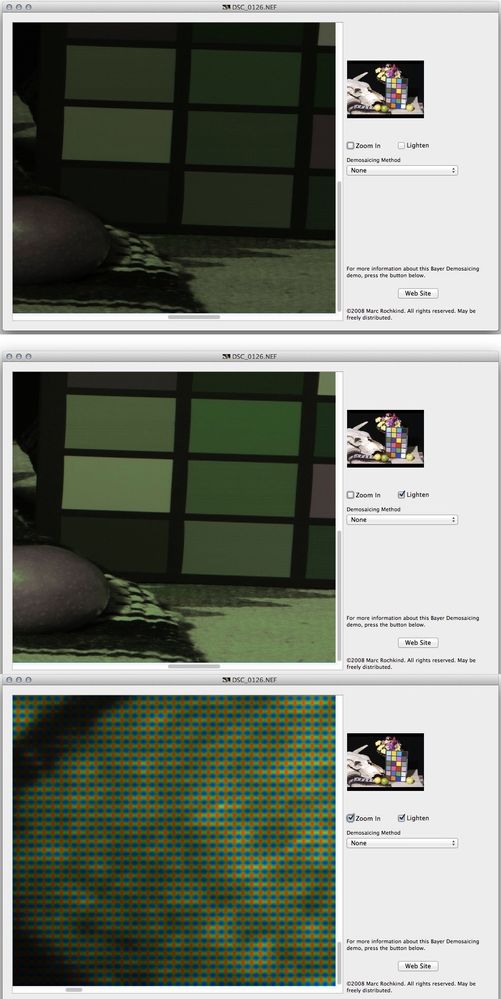Adobe Community
Adobe Community
CR2 Files Not Uploading
Copy link to clipboard
Copied
Hi there!
I recently purchased a used Canon Mark IV and like a big dumb dumb, didn't factory reset it. Seeing that the previous owner photographed in RAW, I continued shooting as it came (lesson learned). Turns out the previous owner was shooting in CR2, a file extension I am not well versed on.
Images will export off the cards fine, import into Lightroom fantastically, let me edit and export (as a .jpeg) but when I go to upload to Facebook, Google Photos, attach in an email, or even my client gallery site Pixiset, none of the files can be read.
I have tried a .dng converter, updating Lightroom, using different browsers, etc but can't seem to find WHY the images aren't able to be uploaded or how to convert them to a usable format.
Thanks!
Copy link to clipboard
Copied
Raw files are excellent photos to work on in Lightroom. They contain a lot more data, enable you to do a lot more to them, and produce much better results IN Lightroom. However, when it comes time to share those images on different websites it is necessary to export a copy as a JPEG that contains all of the work that you did using Lightroom. Websites are not capable of displaying raw images. So you need to export a copy that contains all the work that you did to make that raw image look great using Lightroom.
Copy link to clipboard
Copied
Raw files are not rendered. That’s part of the job of a raw converter like ACR or Lightroom.
Here’s one kind of preview of raw data; you can see, it has to be rendered into a color apparence you desire, saved as a JPEG (for web viewing) or TIFF etc.
Copy link to clipboard
Copied
>> Seeing that the previous owner photographed in RAW, I continued shooting as it came (lesson learned).
Hopefully the primary lesson learned is to keep shooting Raw. It's your best friend on such an excellent camera. You'll have consistently excellent results once you learn how to work with Raw files in your software.