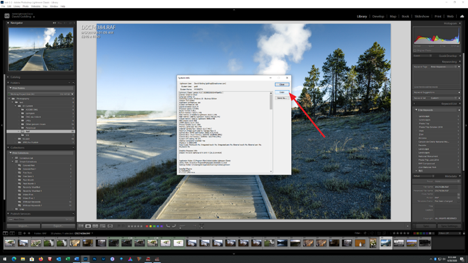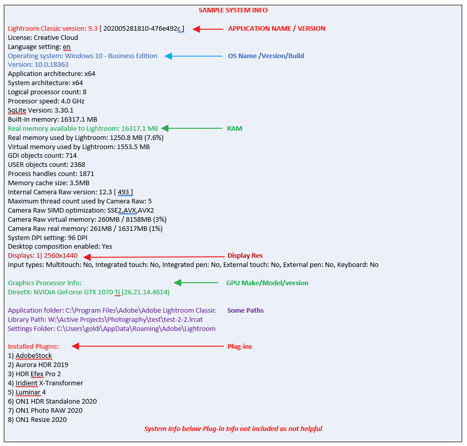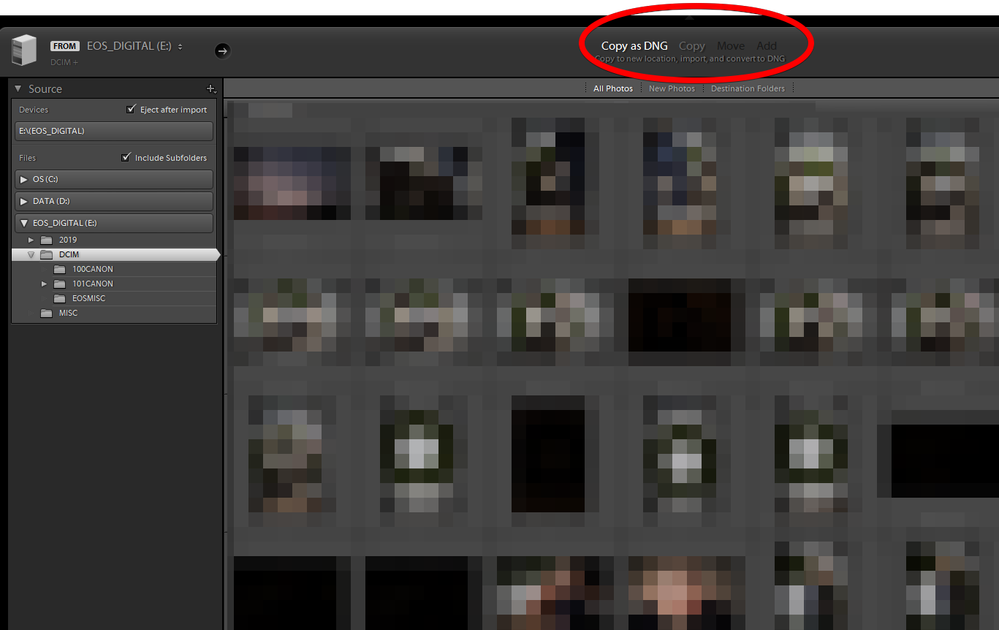Adobe Community
Adobe Community
Crash when trying to import
Copy link to clipboard
Copied
My Lightroom Classic got updated automatically via Creative Cloud and now cant import anything anymore...
Tried deinstalling and new installing, nothing.
I click on Import Pictures and Videos and it just crashes, cant even select any pic or folder or anything since it just crashes right after I click on the Import Pics / Vids button..???
Ive Windows 10 Pro 64, Lightroom Classic is Version 9.3. I tried to check with google, but couldnt find anything that helps, installing again didnt help, rebooting PC didnt, unchecking some options (like using graphic processor) didnt help either and didnt have the problem until the Update..
Copy link to clipboard
Copied
I'll start by saying that I do not use Lightroom Classic nor do I take photos - my wife does. However, she was also having an issue importing from her SD card via our computers internal reader (or so she thought it was just limited to that - read on) so asked me if I could take a look. She said it had always worked up until recently. I'm also not very computer saavy, but maybe moreso than her so I rolled back Windows thinking the kids did something, uninstalled/reinstalled LR Classic, rolled back the version of LR Classic, scanned for Malware, went through many posts on here - nothing worked.
This morning I tried to import from the harddrive to see if the issue would persist thinking it would not. I copied the images from her SD card to a new folder on the desktop with no problem. However, when I tried to import that folder into LR Classic I ran into the same issue (freezing and had to shutdown LR Classic) which I wasn't expecting as I thought it was just an SD card problem. This made me believe it was a wider issue than just the SD card. What I could do in any scenario was open LR Classic, click Import, and then quickly deselect All Photos, but it would immediately freeze after that. I then resorted to aimlessly clicking around Lightroom.
Anyway, long story short, when she would click import, the I noted the default option was "Copy as DNG" - whatever that is. When I first clicked Import the next time and navigated to the new folder on the desktop I'd made, I quickly switched it to "Copy" to see what happened. Low and behold, no freezing. I then tried the SD card again and did the same thing and quickly hit "Copy" - no freezing. I then clicked back to "Copy as DNG" and no issues at all. I can't say for certain if that's what actually did it, but figured if it was then it might save someone hours. Take all of this with a grain of salt...all I can say is it is now working (I even tested it one more time for good measure before hitting "Post".
Copy link to clipboard
Copied
Please post your System Information as Lightroom Classic (LrC) reports it. In LrC click on Help, then System Info, then Copy. Past that information into a reply. Please present all information from first line down to and including Plug-in Info. Info after Plug-in info can be cut as that is just so much dead space to us non-Techs.