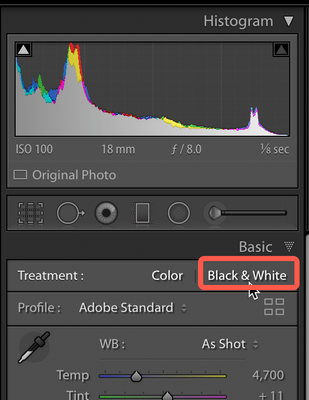Adobe Community
Adobe Community
- Home
- Lightroom Classic
- Discussions
- Creating black and white profile - How?
- Creating black and white profile - How?
Copy link to clipboard
Copied
Hi,
I am trying to create really flat black and white profile for my camera but I cannot figure how to do it.
I can create flat color profile by using Adobe DNG profile editor. I can also create profile based on "camera monochrome" profile but that profile is really monochrome, it cannot be adjusted further in Lightroom by using HSL sliders.
What am I missing? Is there somewhere a switch for monochrome that I don't see?
Thanks,
Jukka
 1 Correct answer
1 Correct answer
Every time I create a color profile, a B&W version of that profile shows up in the Legacy section of the Profile Browser. What's in your Legacy?
Copy link to clipboard
Copied
I'm not fully sure I understand you in regards to the "really flat black and white profile."
Are you talking about flat as not much dynamic range or what?
As far as moving a color image over to a B&W image, you can do that by clicking here:
You can do a lot of image separation by then moving to the HSL/Color Panel and then clicking on the little dot I've got marked off. After you click on that dot you can bring your cursor over to the image and by click-draging left and right you can push or pull the various colors in the actual image to change that color (hue) or intensify or dull that color (Saturation) or lighten or darken that color (Luminance).
Please note that I keep on referring to "color" because even though you are looking at a B&W image, the original colors are there and by changing the Hue, Saturation, and/or Luminance, it can have stricking effects on the B&W image.
Piece of trivia: Perhaps you might be aware of the original Superman TV show from the 50s. The show was orignally filmed in B&W but the star, George Reeves, wore a green Superman suit because it looked more what one would expect a blue suit to look like when filmed in B&W. It was the "proper" shade of gray. Later, when the show moved to being filmed in color did he change into his blue suit. If interested you can find some of these shows on Youtube.
I hope I've answered your question, but I'm not sure.
Copy link to clipboard
Copied
One correction on my trivia. I had heard that his suit was green ages ago and took that as correct. I just discovered that his suit was grey but the pants, "S" and boots were brown and his belt was light tan.
For more on this see:
https://supermansupersite.com/08271132.html
Copy link to clipboard
Copied
Going about this the wrong way; you don't need nor want a B&W DCP camera profile. As other's have suggested, there are other ways to produce a B&W rendering from color images. There is no true "monochrome" in LR anyway, its a RGB path in and out. AS Gary shows below, maybe the B&W treatement or you can get fancy and start playing around wtih HSL controls and build a preset.
Copy link to clipboard
Copied
There's one problem: When choosing Black & White treatment, LR replaces my flat color profile with "Adobe monochrome" profile which has quite contrasty curve already.
I would like to get my profile to be one of selectable profiles in the B & W list like these in attached screen capture.
Copy link to clipboard
Copied
Every time I create a color profile, a B&W version of that profile shows up in the Legacy section of the Profile Browser. What's in your Legacy?
Copy link to clipboard
Copied
Thank you!
There it was, hidden in the legacy section 🙂