 Adobe Community
Adobe Community
- Home
- Lightroom Classic
- Discussions
- Re: Creating presets not working (version: 7.3.1)
- Re: Creating presets not working (version: 7.3.1)
Creating presets not working (version: 7.3.1)
Copy link to clipboard
Copied
Hey Adobe, so creating presets in version 7.3.1 (newest version) is not working!
What I'm trying to do is to just create a preset in my folder and give it a name. But Lightroom doesn't create any presets, and when I go to Lightroom Presets folder you can see that it created an empty file with the begining of the name I was trying to give it... Why does that happen? It was working fine in previous versions, as this is how I created all other presets on my list.... Will be able to fix this issue?
Also, issue 2: I name my presets starting with 00, 01, 02, ... 09, 10 etc. Why does Lightroom put presets named 10 between other presets starting with 00? Please see image below. This doesn't make any sense. What kind of naming convention is that?
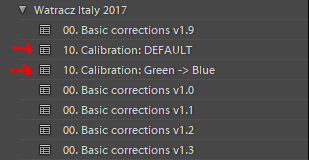
Oh yes, I'm on Windows 10 Pro 64 Bit, everything up to date, all Adobe apps updated.
Thanks in advance for your support!
Copy link to clipboard
Copied
Adobe redid the implementation of presets in LR 7.3, and they did a sloppy job, introducing a number of bugs.
Re presets not being created, your video shows the preset name containing a colon. LR silently fails to create a preset if its name contains any of a number of special characters (different characters on Windows and Mac). Please add your constructive opinion to this bug report in the official Adobe feedback forum: Lightroom Classic CC 7.3: Not saving new presets if they contain special characters | Photoshop Fami... . Be sure to click Me Too and Follow in the upper-right -- that will make it a little more likely Adobe will prioritize a fix, and you'll be notified when the bug's status changes.
Re presets not sorting correctly in the Presets panel, see this bug report: Lightroom Classic 7.3: Develop presets not sorting correctly | Photoshop Family Customer Community . Be sure to click Me Too and Follow on that bug report too. You can use the free plugin Fix Presets to fix the sorting; you'll have to rerun the plugin after creating or renaming presets.
Copy link to clipboard
Copied
Hey, I did what you suggested on both bug reports, hopefully there will be fix, as Develop Presets is one of basic tools in any kind of workflow. Do you know maybe what was the last stable, working version of the Lightroom? I may just downgrade to make the software working as it's supposed (I wish I didn't have to...) as from what I know, there are problems with presets from some time now and many reports with bugs and bad implementations of those functionalities..
Copy link to clipboard
Copied
Do you know maybe what was the last stable, working version of the Lightroom?
With respect to presets, LR 7.2 was reasonably bug-free. However, if you roll back to 7.2 from 7.3 or 7.3.1, you'll lose all the new presets and preset modifications you made since installing 7.3. It's possible, though quite tedious, to recreate those presets in 7.2 -- I think there are other threads here talking how to do that.
I think the next release is likely due in a few weeks, and I'm guessing it will likely fix these blatant bugs in presets. (I don't have any inside information, just predicting based on long experience of observing Adobe and LR.) So if you've made lots of changes to presets since you installed 7.3 or 7.3.1, you might consider toughing it out until the next release.
Copy link to clipboard
Copied
I have those presets back in the old .lrtemplate format, so I guess it will be just fine ![]() but waiting for a working version is also acceptable - if they will not create other bugs while trying to solve existing issues...
but waiting for a working version is also acceptable - if they will not create other bugs while trying to solve existing issues...
