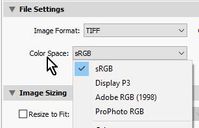Adobe Community
Adobe Community
- Home
- Lightroom Classic
- Discussions
- Re: Custom color profile, color temperature and em...
- Re: Custom color profile, color temperature and em...
Custom color profile, color temperature and embed
Copy link to clipboard
Copied
Hi All,
I shoot art in a studio in a controlled lighing situation with strobes. I create and then add a custom color profile in LR Classic using an xrite color card.
My question is, does this accurately render color temperature or do I need to find another way to get accurate color temperature?
Furthermore, after exporting this image as tif and jpg, do I need to do something else such as embed that custom color profile?
Many thanks,
Mac OS 10.15.6
LR Classic 9.4
ColorChecker 2.2.0
Copy link to clipboard
Copied
This is how I see your situation- (I do not consider myself an 'expert' on color!)
1) You need a CAMERA Profile created from the xRite color chart. Apply this Camera Profile in LrC to render colors correctly. This corrects for differences in camera sensors.
2) Photograph the color chart in your lighting situation and use the grey swatches to set White Balance when developing images. This corrects for the lighting.
3) Having done 1) and 2) when you export to JPG you must embed the sRGB profile which is a 'universal' profile that many display devices use. This is the best you can achieve since you cannot guarantee that others are viewing your images with color corrected devices/monitors.
Copy link to clipboard
Copied
Thanks, thats what I did. I'm not sure which gray to use. I usually use the one right next to the white. I thought a custom color profile was enough. But when I click on the gray with the white balance dropper my image gets like 500 warmer.
My next question is whether you have to embed this color profile to tifs as well?
How do you embed a color profile? and doesn't this go against the rule that you always send out srgb images only??
Copy link to clipboard
Copied
Re: White Balance. The Lr-Classic WB 'dropper' can be used on any of the grey swatches in your photo of the color chart. It will not work on white or black swatches (for the reason that these are almost always 0/0/0 255/255/255 and so do not exhibit a 'color' difference. Perhaps the mid-grey swatch is most suitable.
Re: Embedded Profile (a 'Display' profile). It will depend on the purpose of the exported file.
For a JPG- commonly sRGB.
For a TIF it could be sRGB, or adobeRGB- if for example your commercial printer can use files with adobeRGB. Or you might want the TIF edited by someone else with a Color Managed system when a ProPhotoRGB might be suitable.
https://www.phototraces.com/best-lightroom-export-settings-for-web/
You choose the embedded profile when you EXPORT a derivative file from Lightroom.
I found this quote interesting! in the photographylife link-
"Never let a ProPhoto image loose in the wild unless you really know what you’re doing."
https://photographylife.com/best-lightroom-export-settings
Copy link to clipboard
Copied
I am sending out to a client who I do NOT trust to color manage so I usually just export tifs and jpgs in srgb. Does this eliminate my custom color profile?
Copy link to clipboard
Copied
"I am sending out to a client who I do NOT trust to color manage so I usually just export tifs and jpgs in srgb. Does this eliminate my custom color profile?"
Your custom camera profile, is for your correct EDITING, it is not embedded in the file- you have edited with 'seeing' your image colors correctly. (*** Assuming that your MONITOR is calibrated.)
The embedded 'Export' profile sRGB is the best profile to use when you have a client who I do NOT trust to color manage!
Copy link to clipboard
Copied
How does one embed srgb? Is that done automatically through exporting with srgb color space in LR?
Copy link to clipboard
Copied
Yes. See the screen-clip in a post above.
Copy link to clipboard
Copied
"I thought a custom color profile was enough."
A Custom CAMERA profile allows Lightroom to correct for differences (call them 'errors') in the way that a camera sensor will depict specific colors in the color spectrum. (You best apply a Custom Camera Profile when you Import to LrC). You generally only need create one camera profile that is always used.
The White Balance correction in LrC will shift ALL colors in an image so as to render them all as lit by neutral 'sunlight'. Shoot under a 'blue' sky and WB adds a pinch of 'yellow' to 'neutralize. Shoot with tungsten light and WB adds some 'Blue' to 'neutralize.
If you always shoot your art with the same flashes (and they do not shift Color Balance at different auto level output!) then you need one shot of the grey swatches to 'neurealize' all your photos for WB. Consider also, that the type of installed room lighting may influence WB, so different locations may require a WB check to apply to the shots in each location.
Copy link to clipboard
Copied
You embed using the option WobertC showed in the screen shot he posted above, which is from the Expor dialog box.
When you select a Color Space as he showed, Lightroom Classic converts the image to that color space, and then embeds the profile representing that color space. As long as the File Settings/Color Space menu says sRGB, that’s what you will get.